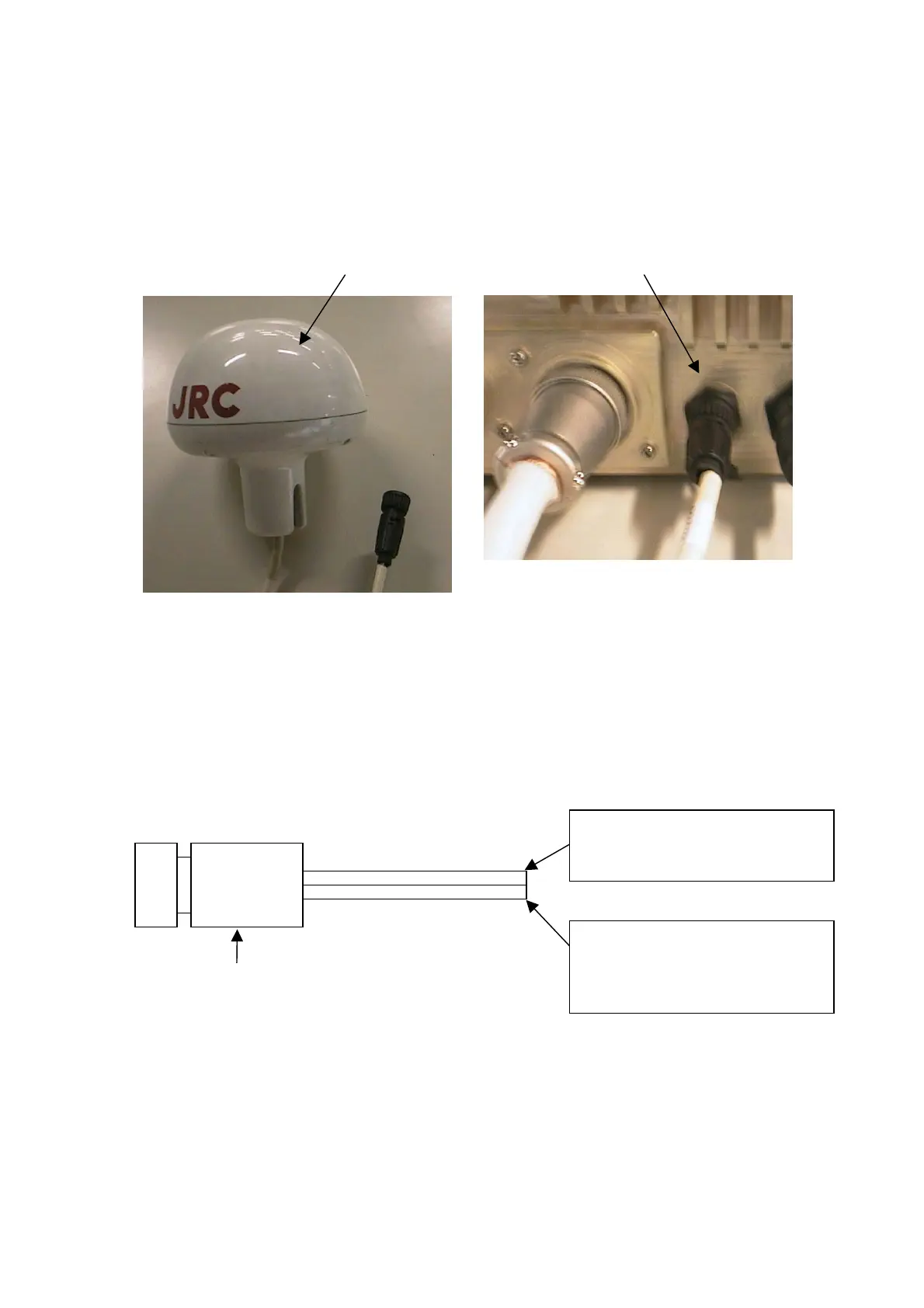131
9.3.9 Connecting a GPS receiver and NMEA equipment
1. Connecting GPS receiver of JRC
A cable of a GPS receiver such as GPS100/DGPS212 can be connected by directly inserting the
cable to the J3 connector.
GPS100 manufactured by JRC Insert a cable in J3 from GPS.
2. Connecting another manufacturer's GPS receiver or NMEA data output equipment
When connecting NMEA data from the NMEA data output equipment of JRC other than those
indicated above or other manufacturer's GPS, use 6-pin connector P3 for J3
(LTWD06BFFA-L180).
Connect signal output to pin 4 from the NEMA equipment and signal return from the NMEA
equipment to pin 3.
Connect signal input from the
NEMA equipment to 4 pins of P3
Connect signal input return from
the NEMA equipment to 3 pins
of P3
Connector for attached NMEA data connection
P3 (LTWD06BFFA-L180)
