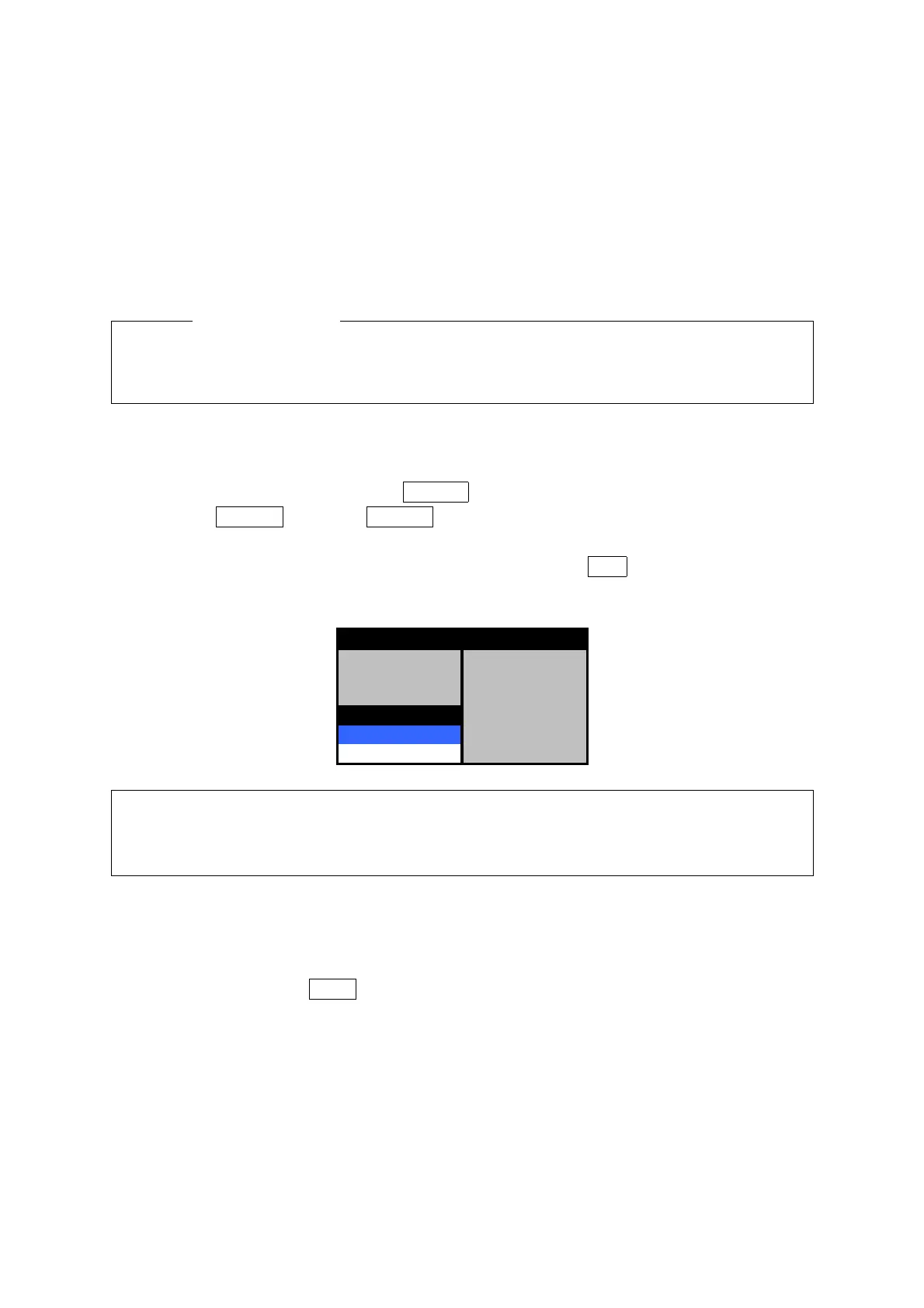60
Changing the pulse length
(a) Press the [GAIN/PL] control during transmission. The pulse length display at the right
bottom of the screen changes. At the same time, the pulse length changes, and the size of
the echoes on the screen changes.
3.5.12 Using the zoom function [MENU]
The zoom function can double the size of the PPI screen on the basis of own ship position.
Caution
●
●●
● This function does not work when the 0.125 nautical mile range is used.
1. Setting the zoom function
Take the following steps to zoom the area:
(a) Press the [MENU] key to display MENU .
(b) Select BASIC and then ZOOM pressing the [JOG DIAL] or [ACQ/ENT] key after
each selection.
(c) The menu below is displayed. Turn [JOG DIAL] to select ON , and then press the [JOG
DIAL] or [ACQ/ENT] key to determine the selection.
INTERFERENCE IR1
TGT EXPANSION OFF
PROCESS OFF
ZOOM 3.0
OFF FULL
ON OFF
BASIC
●
●●
● The center of the PPI can be moved to a position of 90% of the observation
range.
(e) The area is doubled with own ship as the center.
2. Canceling the zoom function
In step (c) above, select OFF , and then press the [JOG DIAL] or [ACQ/ENT] key. The zoom
function is canceled and the screen returns to the normal display.
