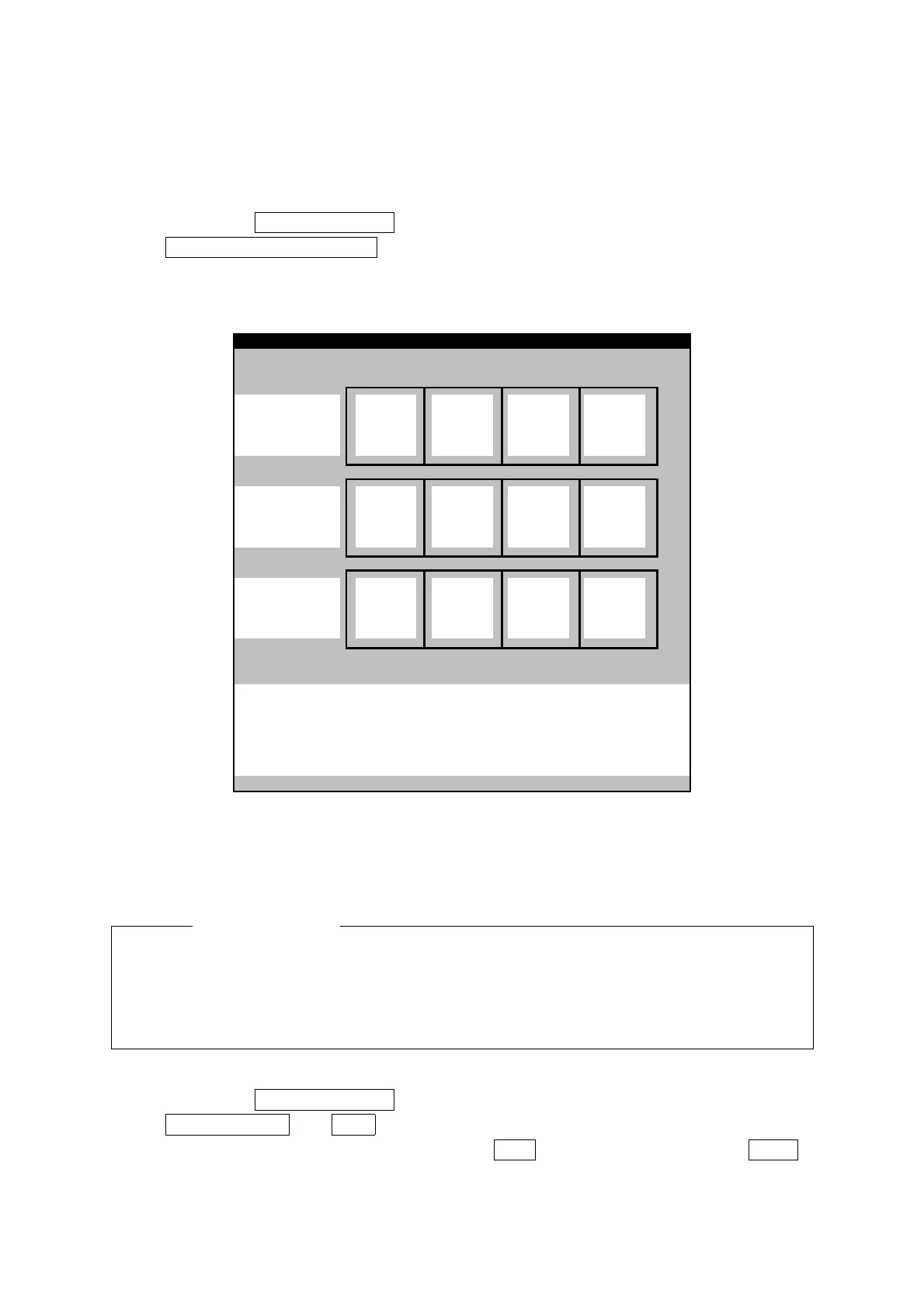182
9.8.19 Displaying GPS receiving status
This function displays receiving status of the GPS receiver (GPS/DGPS/WAAS receiver) connected
now.
Use the following procedure to display the GPS receiver status.
Use the following procedure to display the GPS receiver status.Use the following procedure to display the GPS receiver status.
Use the following procedure to display the GPS receiver status.
(a) Display the INSTALLATION menu by pressing the [MENU] key in long mode, select
GPS RECEIVING STATUS , and press [JOG DIAL] or [ACQ/ENT].
(b) Since the GPS receiving status is displayed as follows, grasp the situation of the satellites
that are carried out positioning now.
G
GG
GP
PP
PS
SS
SR
RR
RE
EE
EC
CC
CE
EE
EI
II
IV
VV
VI
II
IN
NN
NG
GG
GS
SS
ST
TT
TA
AA
AT
TT
TU
UU
US
SS
S
D
DD
DG
GG
GP
PP
PS
SS
S
S
SS
SA
AA
AT
TT
TN
NN
NO
OO
O.
..
.24
2424
24 25
2525
25
A
AA
AZ
ZZ
ZI
II
I
M
MU
UU
UT
TT
TH
HH
H 245.9
245.9245.9
245.9
°°
123.5
123.5123.5
123.5
°°
°°
°°
E
EE
EL
LL
LV
VV
V.
..
.81.0
81.081.0
81.0
°°
45.4
45.445.4
45.4
°°
°°
°°
S
SS
SN
NN
NR
RR
R43
4343
43 45
4545
45
S
SS
SA
AA
AT
TT
TN
NN
NO
OO
O.
..
.
A
AA
AZ
ZZ
ZI
II
I
M
MU
UU
UT
TT
TH
HH
H
°°
°°
°°
°°
E
EE
EL
LL
LV
VV
V.
..
.
°°
°°
°°
°°
S
SS
SN
NN
NR
RR
R
S
SS
SA
AA
AT
TT
TN
NN
NO
OO
O.
..
.
A
AA
AZ
ZZ
ZI
II
I
M
MU
UU
UT
TT
TH
HH
H
°°
°°
°°
°°
E
EE
EL
LL
LV
VV
V.
..
.
°°
°°
°°
°°
S
SS
SN
NN
NR
RR
R
V
VV
VE
EE
ER
RR
RS
SS
SI
II
IO
OO
ON
NN
N R26.00
R26.00R26.00
R26.00
D
DD
DO
OO
OP
PP
P1
11
1
A
AA
AL
LL
LT
TT
TI
II
IT
TT
TU
UU
UD
DD
DE
EE
E65M
65M65M
65M
R
RR
RS
SS
SS
SS
SI
II
IB
BB
BE
EE
EA
AA
AC
CC
CO
OO
ON
NN
N0
00
0
D
DD
DA
AA
AT
TT
TE
EE
E
T
TT
TI
II
IM
MM
ME
EE
E2003
01
01
2003
01
012003
01
01
2003
01
01
U
UU
UT
TT
TC
CC
C
04:15:01
04:15:0104:15:01
04:15:01
9.8.20 Initializing ATA [MENU]
Set the ATA function to ON/OFF.
Caution
●
●●
● Even if the ATA function is set to ON in the menu shown below, the ATA function
does not run unless the optional MARPA unit is installed. Do not set the ATA
function to ON unless a MARPA unit is installed.
Use the following procedure to set the ATA function to ON or OFF.
Use the following procedure to set the ATA function to ON or OFF.Use the following procedure to set the ATA function to ON or OFF.
Use the following procedure to set the ATA function to ON or OFF.
(a) Display the INSTALLATION menu by pressing the [MENU] key in long mode, select
ATA SETTING and ATA , and press [JOG DIAL] or [ACQ/ENT].
(b) When the following menu is displayed, select ON to use the ATA function and OFF
not to use the ATA function and end the operation by pressing [JOG DIAL] or [ACQ/ENT].