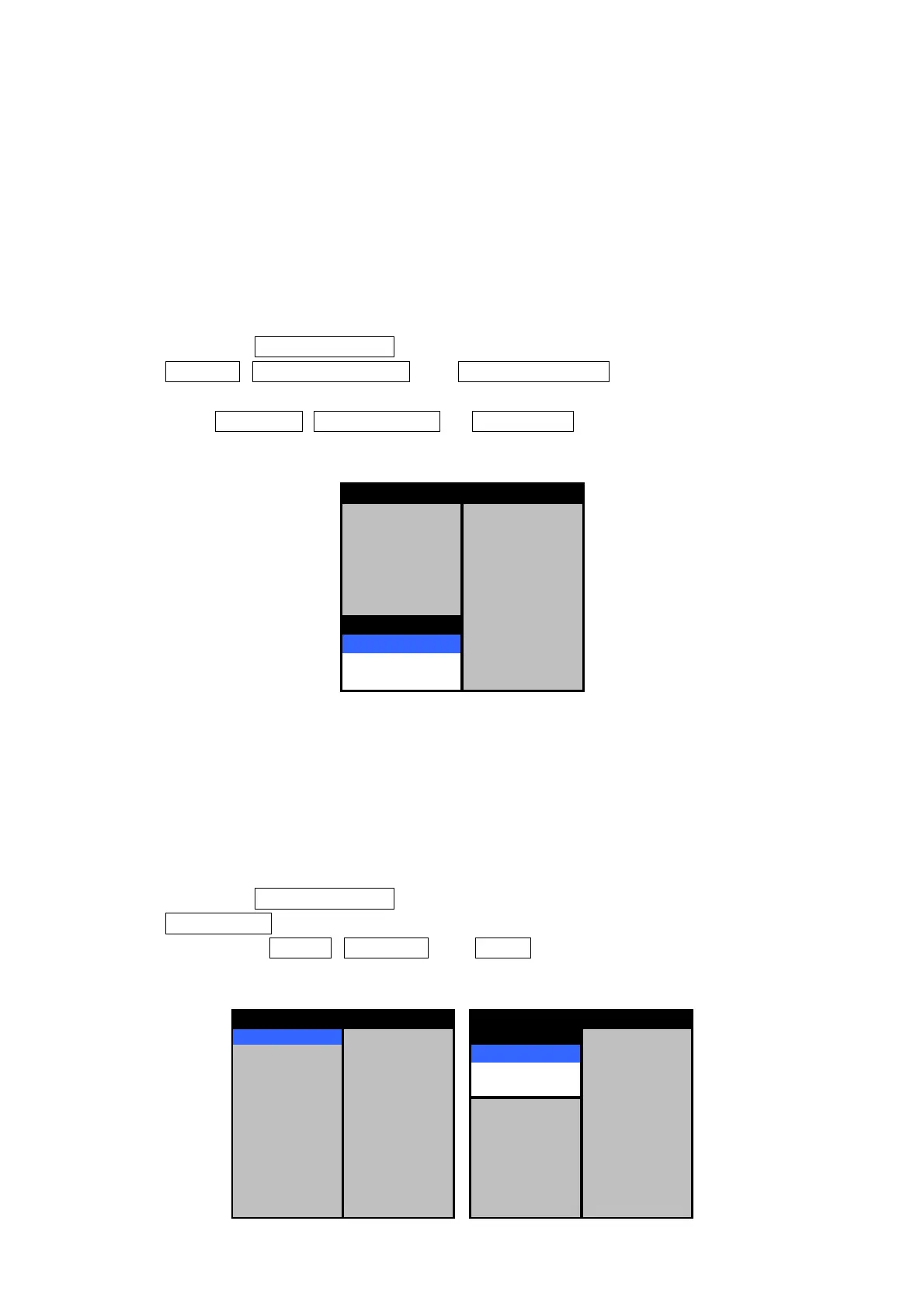168
9.8.14 Setting transmission power control [MENU]
This function sets transmission power.
The following options are available.
NORMAL : Normal power
HIGH POWER : Although the life span of the magnetron decreases, the sensitivity
increases.
ECONOMY : Although the sensitivity decreases, the life span of the magnetron
increases.
Use the following procedure to set a video gradation level.
Use the following procedure to set a video gradation level.Use the following procedure to set a video gradation level.
Use the following procedure to set a video gradation level.
(a) Display the INSTALLATION menu by pressing the [MENU] key in long mode, select
RADAR , RADAR SETTING , and XMT REP. FREQ , and press [JOG DIAL] or
[ACQ/ENT].
(b) Select NORMAL , HIGH POWER , or ECONOMY by turning [JOG DIAL] and end
the operation by pressing [JOG DIAL] or [ACQ/ENT].
VIDEO LATITUDE NARROW
VD NOISE REJ LEVEL1
S-BUOY DETECT OFF
F-NET DETECT OFF
IR SHIFT OFF
DR RANGE CONT OFF
XMT REP. FREQ LEVEL1
NORMAL OFF
HIGH POWER 0
ECONOMY NORMAL
RADAR SETTING
9.8.15 Setting a scanner unit rotation speed [MENU]
This function sets a transmission rotation speed.
This radar equipment has a function that automatically sets the scanner unit rotation speed to
the pre-specified speed according to the change of the range/pulse width.
The pulse width and range differ according to 6/10KW. The operation is as follows.
Use the following procedure to set a video gradation level.
Use the following procedure to set a video gradation level.Use the following procedure to set a video gradation level.
Use the following procedure to set a video gradation level.
(a) Display the INSTALLATION menu by pressing the [MENU] key in long mode, select
ROT SPEED , and press [JOG DIAL] or [ACQ/ENT].
(b) Select one of HIGH , MIDDLE , and LOW by turning [JOG DIAL] and end the
operation by pressing [JOG DIAL] or [ACQ/ENT].
0.125NM HIGH 0.125NM HIGH
0.25NM HIGH HIGH HIGH
0.5NM HIGH MIDDLE HIGH
0.75NM HIGH LOW HIGH
1.5NM-SP HIGH 1.5NM-SP HIGH
1.5NM-LP HIGH 1.5NM-LP HIGH
3NM-SP HIGH 3NM-SP HIGH
3NM-LP HIGH 3NM-LP HIGH
6NM-SP HIGH 6NM-SP HIGH
6NM-LP HIGH 6NM-LP HIGH
NEXT NEXT
ROT SPEED ROT SPEED
