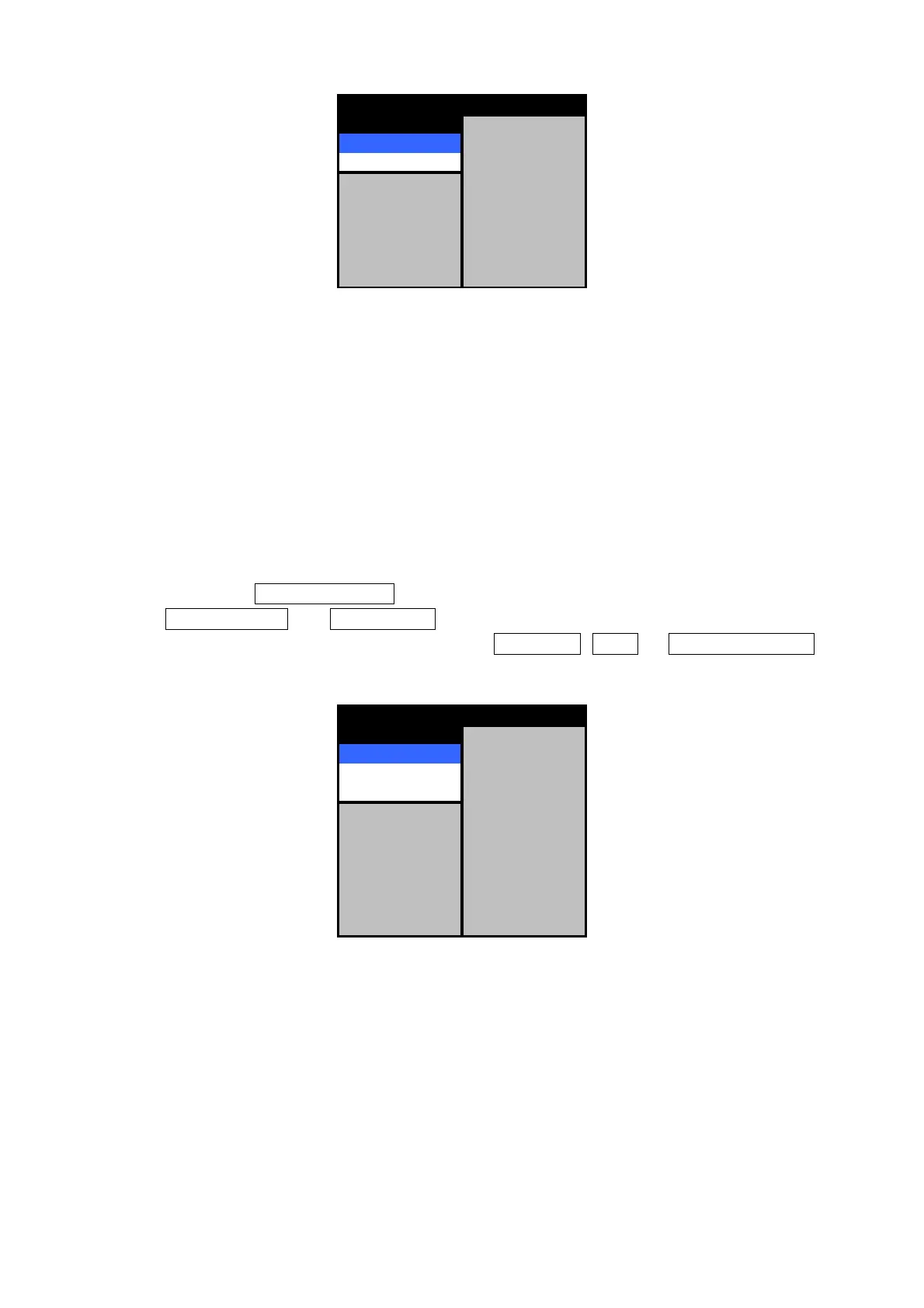183
ATA OFF
OFF 64
ON 64
LEVEL G 64
VECTOR CONST 4
AUTO ACQ OFF
TEST VIDEO OFF
NUMBERING AUTO
GATE DISP OFF
ATA SETTING
Other items are available on the ATA menu of the second level. Other items and the operation
method of ATA are included in the MARPA unit that is sold separately. See the instruction
manual of the unit.
9.8.21 Setting a course data input type [MENU]
Select course data input.
As course data, manual input values, course information from GPS, and gyro or magnetic
compass input data are available. For manual input, manual course information that is set in
the next item can be used.
Use the following procedure to set the ATA function to ON or OFF.
Use the following procedure to set the ATA function to ON or OFF.Use the following procedure to set the ATA function to ON or OFF.
Use the following procedure to set the ATA function to ON or OFF.
(a) Display the INSTALLATION menu by pressing the [MENU] key in long mode, select
DATA/IN OUT and COURSE IN , and press [JOG DIAL] or [ACQ/ENT].
(b) When the following menu is displayed, select MANAUL , GPS , or COMPASS GYRO
and end the operation by pressing [JOG DIAL] or [ACQ/ENT].
COURSE IN COMPASS GYRO
MANUAL 000°
GPS GPS BT
COMPASS GYRO 00.0 KT
POSITION IN GPS
MANUAL POS. N 36°36.000'
E136°36.000'
COMPASS PORT JLR-10(9600)
2ND PANEL DISABLE
NMEA OUT >
CALIBRATION >
DATA/IN OUT
Note
COG can be input as the course information from GPS and HDM, HDT, HDG, and VHW can be input
as the course information from a magnetic compass.