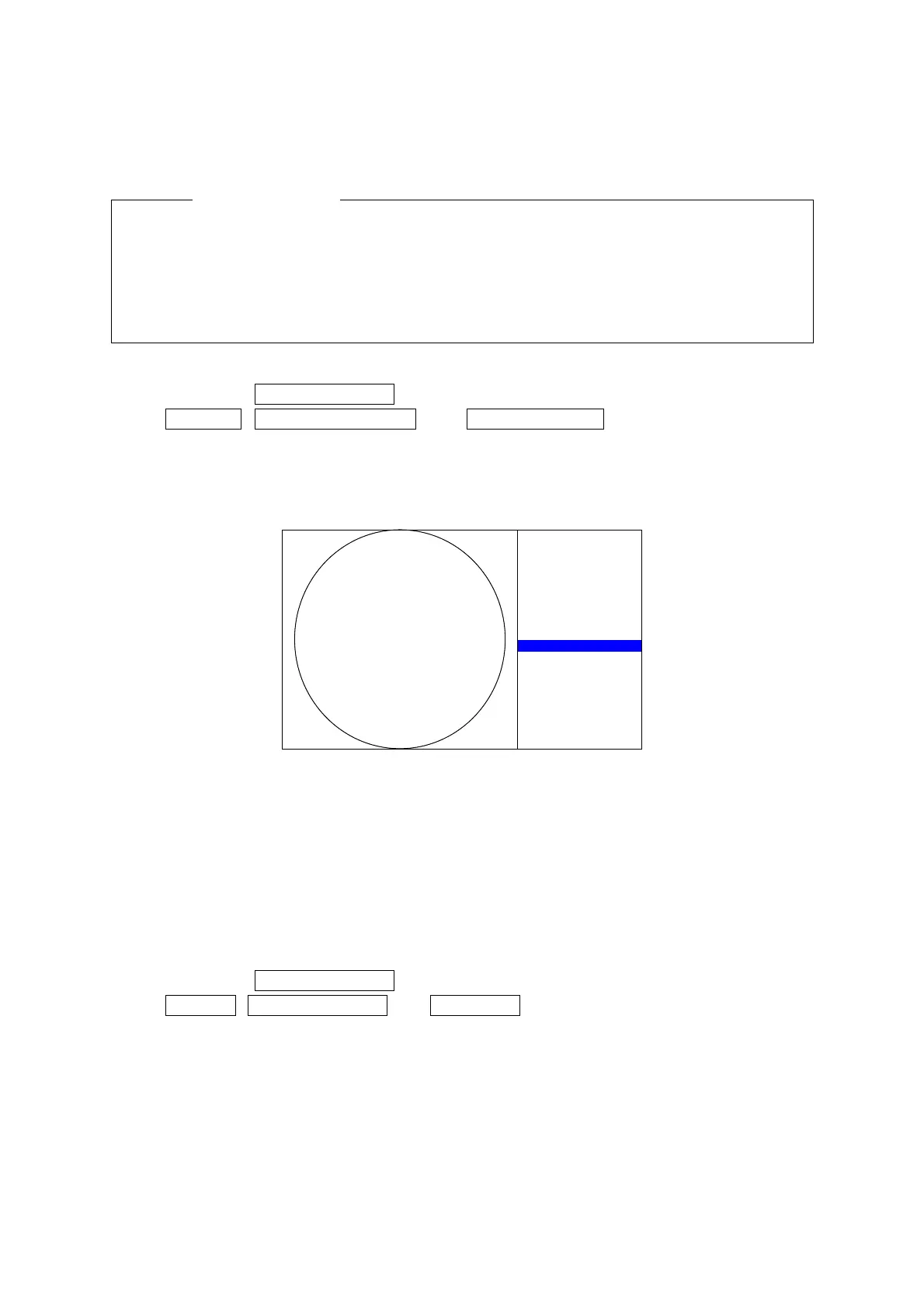157
9.7.2 Noise level adjustment [MENU]
Adjust the base level of the echo that is displayed on the PPI screen.
Caution
●
●●
● Since this adjustment is made at the factory before delivery, basically, the
settings must not be changed.
Unnecessary adjustments cause degradation of sensitivity, causing image
display abnormality.
Use the following procedure to adjust a nozzle level
Use the following procedure to adjust a nozzle levelUse the following procedure to adjust a nozzle level
Use the following procedure to adjust a nozzle level.
..
.
(a) Display the INSTALLATION menu by pressing the [MENU] key in long mode, select
RADAR , RADAR ADJUST2 , and NOISE LEVEL , and press [JOG DIAL] or
[ACQ/ENT].
(b) Adjust the noise level that is displayed on the screen by turning [JOG DIAL] to the left or
right, and end the operation by pressing [JOG DIAL] or [ACQ/ENT].
N
NN
NO
OO
OI
II
IS
SS
SE
EE
E
L
LL
LE
EE
EV
VV
VE
EE
EL
LL
L
0
00
03
33
34
44
45
55
5
9.7.3 Azimuth adjustment [TM/RM] [AZI MODE] [MENU]
This operation is to adjust the azimuth on the PPI screen.
Use the following procedure to adjust the azim
Use the following procedure to adjust the azimUse the following procedure to adjust the azim
Use the following procedure to adjust the azimuth.
uth.uth.
uth.
(a) Select the RM mode by pressing the [TM/RM] key.
When the mode is already set to "RM", this operation is not necessary.
(b) Select the H-UP mode by pressing the [AZI MODE] key.
When the mode is already set to "H-UP", this operation is not necessary.
(c) Display the INSTALLATION menu by pressing the [MENU] key in long mode, select
RADAR , RADAR ADJUST , and BEARING , and press [JOG DIAL] or [ACQ/ENT].
(d) When a line for setting an azimuth is displayed, set the azimuth to the established target
on the screen by turning [JOG DIAL], and press [JOG DIAL] or [ACQ/ENT].
(e) Move the established target to the right azimuth position on the screen by turning [JOG
DIAL], and end the operation by pressing [JOG DIAL] or [ACQ/ENT].
