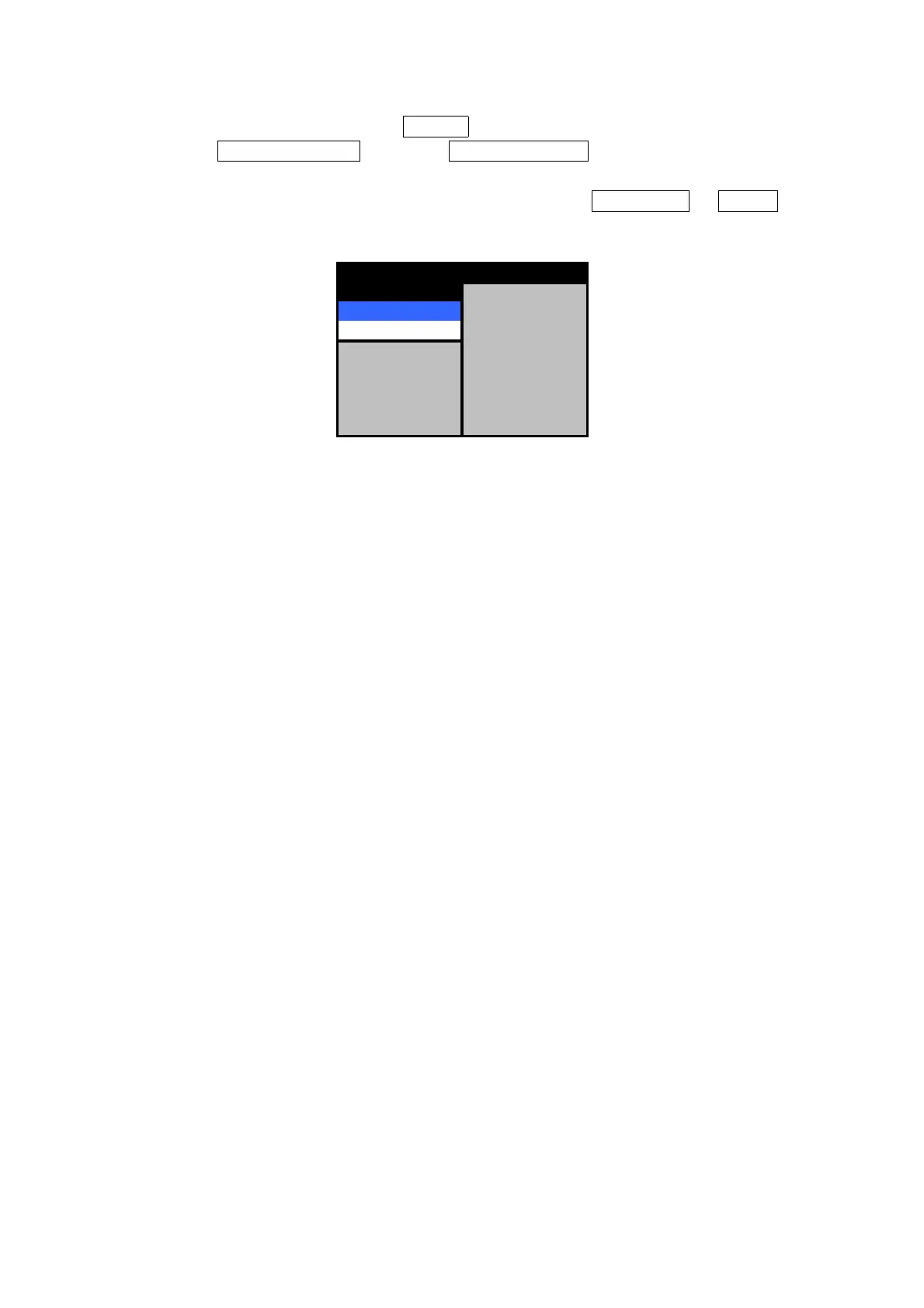54
Take the following steps to switch between the relative bearing and true bearing of EBL:
Take the following steps to switch between the relative bearing and true bearing of EBL:Take the following steps to switch between the relative bearing and true bearing of EBL:
Take the following steps to switch between the relative bearing and true bearing of EBL:
(a) Press the [MENU] key to display MENU .
(b) Select DISP OPTIONS and then EBL BEARING pressing the [JOG DIAL] or
[ACQ/ENT] key after each selection.
(c) The menu below is displayed. Turn [JOG DIAL] to select RELATIVE or TRUE , and
then press the [JOG DIAL] or [ACQ/ENT] key to determine the selection.
EBL BEARING TRUE
RELATIVE OFF
TRUE OFF
VRM1 UNITS NM
VRM2 UNITS NM
WAYPOINT OFF
POSITION LL
LL-TD CONV>
DISP OPTIONS
3.5.7 Changing the bearing presentation method of the PPI screen [AZI MODE]
The following three bearing presentation methods are available for the radar PPI screen:
(a) Relative bearing presentation (Head Up)
Relative bearing is presented with the heading just above (at 0˚ of bearing marker) the PPI
screen.
When the ship's heading changes, the bearing of the echo image on the PPI screen also
changes.
If bearing information cannot be received from a navigator such as a gyrocompass, this relative
bearing presentation is applied.
To place the screen in Head Up mode, press the [AZI MODE] key on the keyboard several times
until the display at the upper left of the screen changes to "HUP."
(b) True bearing presentation (North Up)
True bearing is presented with "North" as due north of the PPI screen.
Even if the ship's heading changes, the bearing of the echo image on the PPI screen does not
change.
(A device such as a gyrocompass is necessary for getting bearing information.)
To place the screen in North Up mode, press the [AZI MODE] key on the keyboard several
times until the display at the upper left of the screen changes to "NUP."
(c) Course Up [AZI MODE]
The ship's heading at time of setting Course Up mode is presented with right above (at 0˚ of
bearing marker) of the PPI screen.
When own ship's course changes after setting as Course Up mode, the bearing of the echo
image on the PPI screen does not change and the ship's heading marker turns by only the
change of the ship's heading.
When the course greatly changes, hold down the [AZI MODE] key to set the course again.
(Course up reset)
