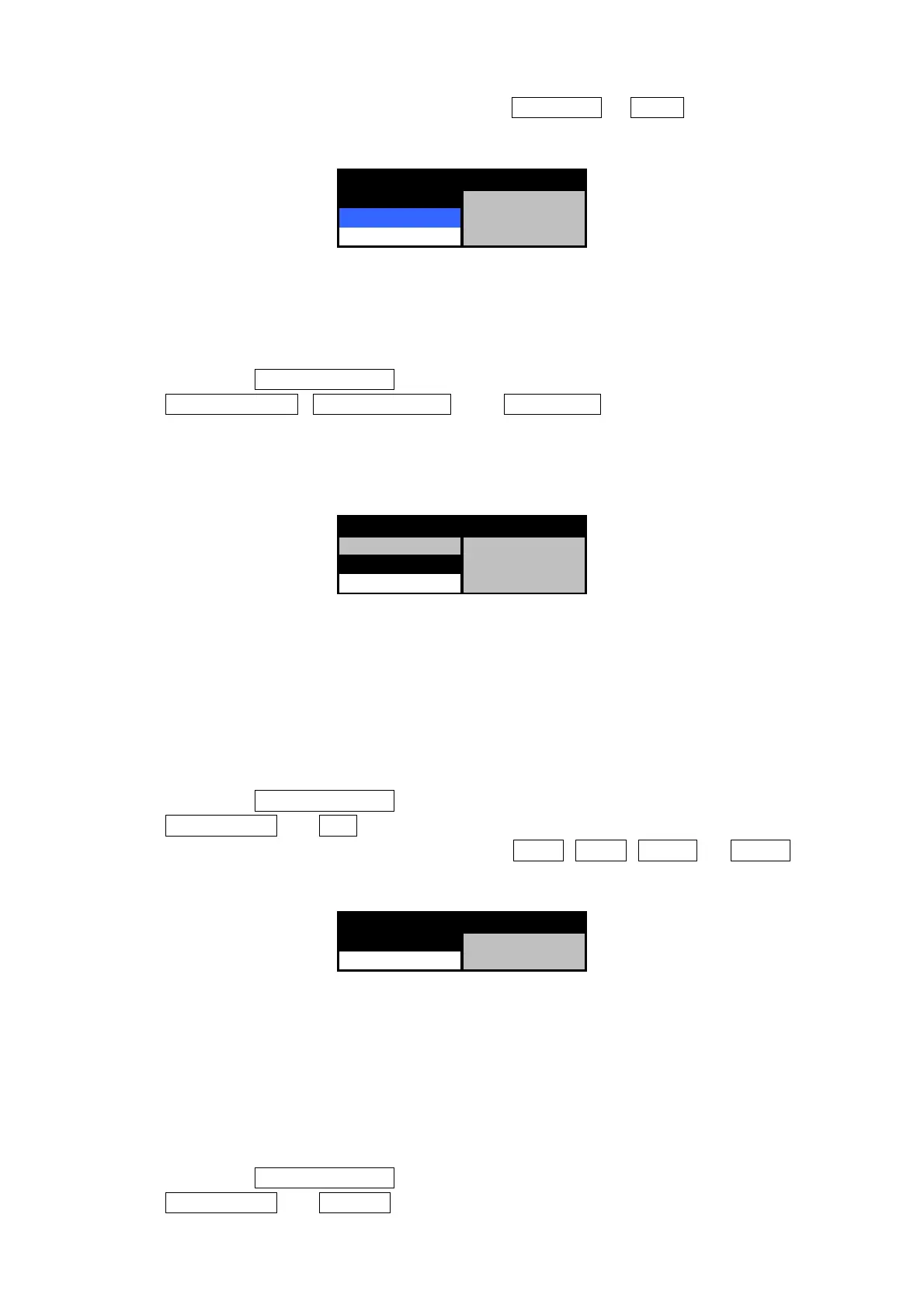189
(b) When the following menu is displayed, select MANUAL or RMC by turning [JOG
DIAL] and end the operation by pressing [JOG DIAL] or [ACQ/ENT].
MAG CORR. MANUAL
MANUAL 0.0 °
RMC
CALIBRATION
9.8.31 Setting manual data for a compass correction value [MENU]
Input a manual correction value as the manual correction data input as shown above.
Use the following procedure to set se
Use the following procedure to set seUse the following procedure to set se
Use the following procedure to set selection of a magnetic azimuth sensor correction value.
lection of a magnetic azimuth sensor correction value.lection of a magnetic azimuth sensor correction value.
lection of a magnetic azimuth sensor correction value.
(a) Display the INSTALLATION menu by pressing the [MENU] key in long mode, select
DATA/IN OUT , CALIBRATION , and MANUAL and press [JOG DIAL] or
[ACQ/ENT].
(b) When the following menu is displayed, set a correction value by turning [JOG DIAL] and
end the operation by pressing [JOG DIAL] or [ACQ/ENT].
MAG CORR. MANUAL
MANUAL 0.0 °
0.0 °
CALIBRATION
9.8.32 Setting a PC output baud rate [MENU]
Set a baud rate of the output port for a NEMA data personal computer.
This setting becomes valid when the 2nd keyboard that was described above is not connected
(OFF).
Four types of baud rates are available; 4800BPS, 9600BPS, 19200BPS, and 38400BPS.
Use the following procedure to set a PC output baud rate.
Use the following procedure to set a PC output baud rate.Use the following procedure to set a PC output baud rate.
Use the following procedure to set a PC output baud rate.
(a) Display the INSTALLATION menu by pressing the [MENU] key in long mode, select
BAUD RATE and PC and press [JOG DIAL] or [ACQ/ENT].
(b) When the following menu is displayed, select 4800 , 9600 , 19200 , or 38400 by
turning [JOG DIAL] and end the operation by pressing [JOG DIAL] or [ACQ/ENT].
PC 4800
4800 4800
BAUD RATE
9.8.33 Setting a keyboard port baud rate [MENU]
Set a baud rate of a keyboard port.
When a 2nd keyboard is connected (ON), the same baud rate as the keyboard port is set for the
PC port that was described above.
Four types of baud rates are available; 4800BPS, 9600BPS, 19200BPS, and 38400BPS.
Use the following procedure to set a keyboard port baud rate.
Use the following procedure to set a keyboard port baud rate. Use the following procedure to set a keyboard port baud rate.
Use the following procedure to set a keyboard port baud rate.
(a) Display the INSTALLATION menu by pressing the [MENU] key in long mode, select
BAUD RATE and PANEL and press [JOG DIAL] or [ACQ/ENT].
