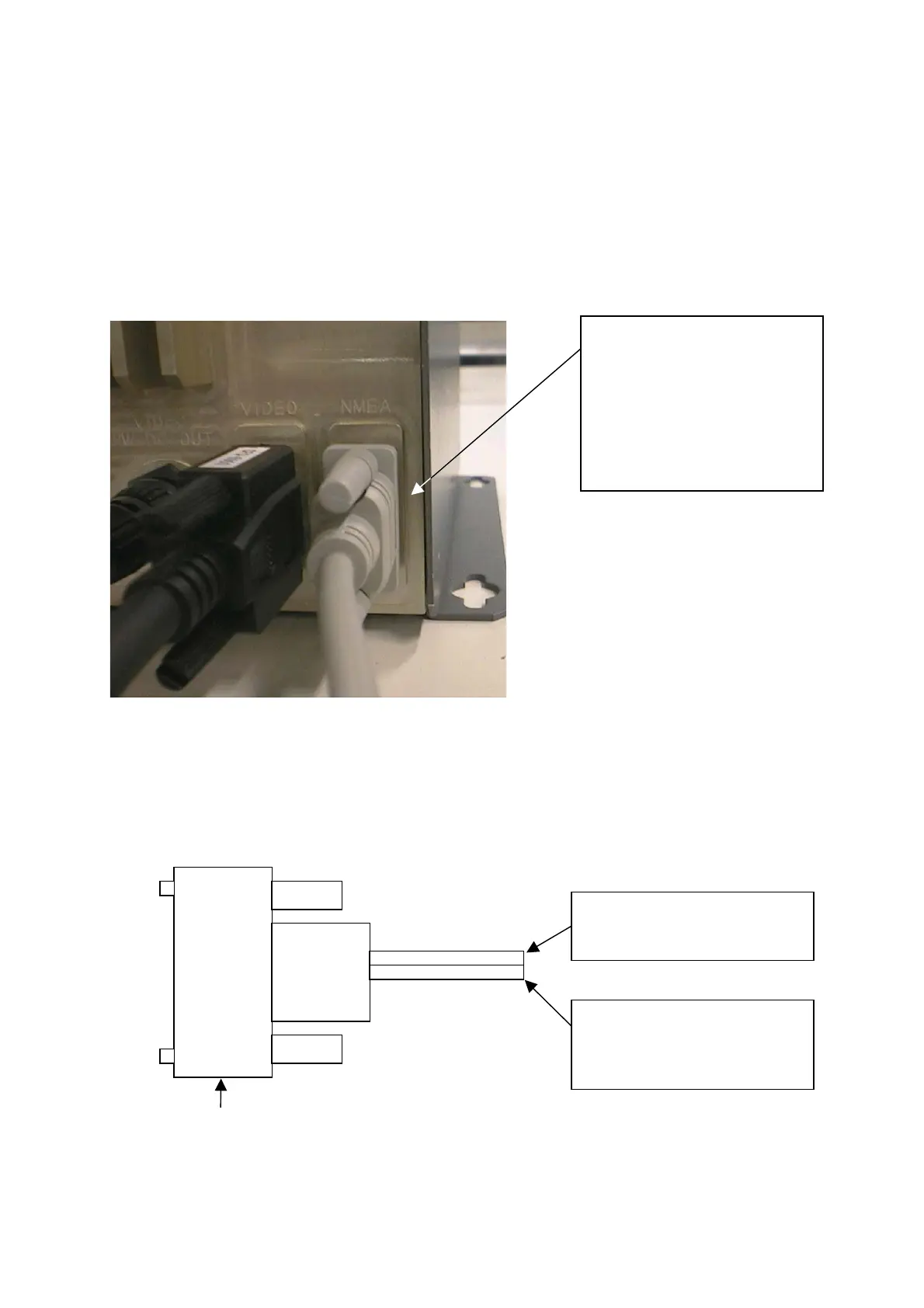146
9.3.13 Connecting a PC plotter and NMEA equipment
This equipment can output NEMA0183 data to a PC plotter and NMEA equipment. It is possible
to select RS232C output and NMEA output (RS422 level) by setting a jumper pin.
1. Outputting NMEA0183 data to a PC plotter (RS232C output)
Set JP1 of the CBD-1638 power terminal block to a jumper between 1 and 2 (initial position).
Connect a commercial RS232C cross cable (9-pin DSUB female) to this equipment J8 and
connect the other side to a PC plotter.
2. Outputting NMEA0183 data to NMEA equipment (RS422 output)
Set JP1 of the CBD-1638 power terminal block to a jumper between 2 and 3. Prepare a 9-pin
DSUB female connector, connect output from pin 3 to NMEA+signal input of NMEA
equipment and output from pin 5 to NMEA-signal input of NMEA equipment.
Fetch signal output to NEM
equipment from pin 3 of P8.
Fetch signal return output to
NEMA equipment from pin 2
of P8.
P8: Use a commercial RS232C cross cable by shortening.
Connect a commercial 9-pi
RS232C cross cable (9-pin
DSUB female) to this
equipment J8 and connect the
other side to the COM port o
the personal computer.
