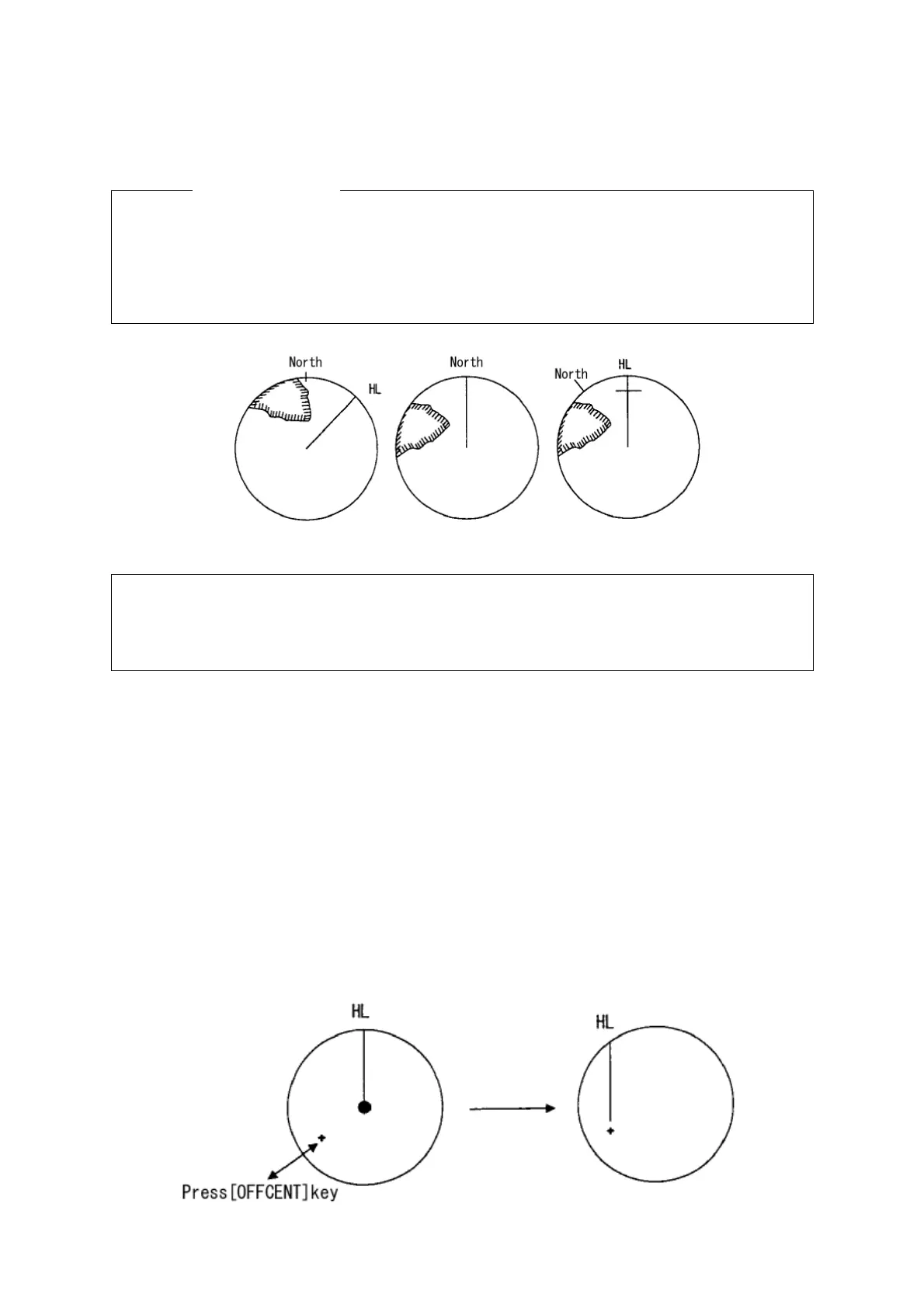55
To place the screen in Course Up mode, press the [AZI MODE] key on the keyboard several
times until the display at the upper left of the screen changes to "CUP."
Caution
●
●●
● Course up reset is only available in Course Up mode.
Hold down the [AZI MODE] key except course reset mode, the mode is shifted to
gyro setting mode.
Display in North Up mode Display in Head Up mode Display in Course Up mode
●
●●
● The input of bearing information from the navigator is necessary for changing
the bearing presentation method of the PPI screen.
3.5.8 Changing the center of the PPI screen [OFFCENT]
A display in an arbitrary direction can be lengthened by moving the center (off center) of the PPI
screen.
1. Setting a position to which the center is moved
(a) Move the cursor to the position where you want to move the center of the screen.
(b) Press the [OFFCENT] key. The center of the PPI screen moves to the new position.
2. Canceling the position as the new center
(a) To return the center of the screen to the original, press the [OFFCENT] key again. The
center of the screen returns to the original.
