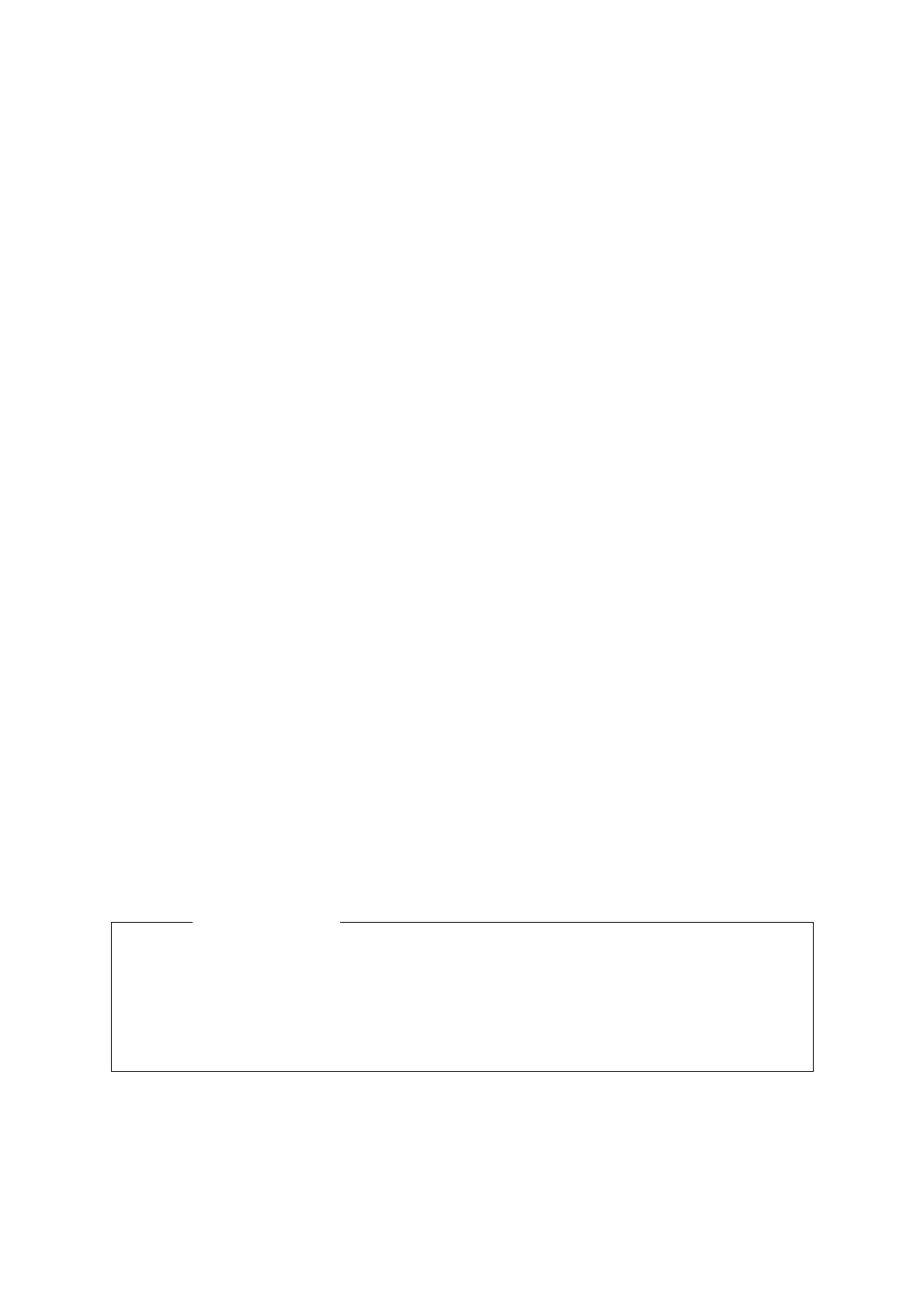43
3.4 Basic Operation
3.4.1 Transmitting [TX/PRF]
(a) Press the [TX/PRF] key.
The standby state is changed to the transmitting state.
3.4.2 Halting transmission [STBY]
(a) Press the [STBY] key.
The transmitting state is changed to the standby state. The screen displays "STBY."
3.4.3 Changing the range [+RANGE-]
(a) Press the [+RANGE-] key.
Pressing the key on the + side increases the range.
Pressing the key on the - side decreases the range.
3.4.4 Erasing/displaying the fixed range marker [RR/HL]
(a) The fixed range marker is turned on/off each time the [RR/HL] key is pressed.
3.4.5 Erasing the ship's heading marker [RR/HL]
(a) The ship's heading marker is not displayed while the [RR/HL] key is held down.
3.4.6 Tuning
See 3.2.2, "Tuning [AUTO-TUNE]."
3.4.7 Adjusting sensitivity [GAIN/PL]
(a) Sensitivity adjustment ([GAIN/PL] control) is not necessary for general use.
The [GAIN/PL] control is always set to the maximum (turned fully to the right).
However, if many noises appear on the screen, turn the [GAIN/PL] control to set sensitivity
for easy observation.
Caution
●
●●
● If the set sensitivity is too low, the target of a dangerous object or ship may not
be displayed.
●
●●
● In some cases, if the set sensitivity is too high, the receiver noise on the radar
screen increases and interferes with the observation.