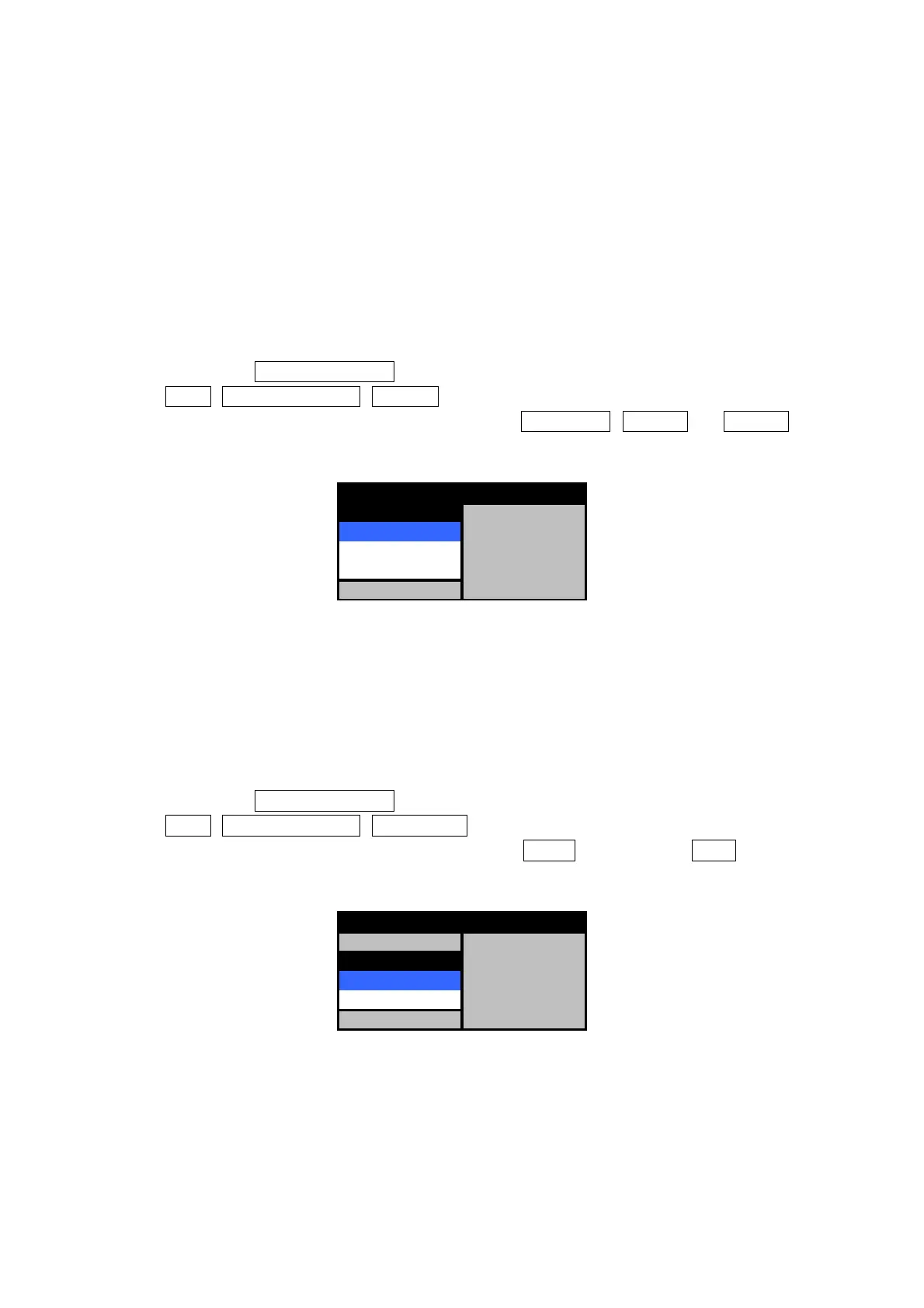180
9.8.18 Setting information in a WAAS receiver
Set initial values in WAAS receiver (WAAS receiver of JRC). A WAAS receiver demonstrates
high precision position fixing from GPS by receiving, from satellites also, the same information as
that received from the DGPS beacon station.
1. Setting a WAAS mode [MENU]
This function sends, to a DGPS receiver, the setting information as to whether differential
information of a WAAS receiver is obtained from a beacon or a satellite.
Use the following procedure to set information as to whether differential informat
Use the following procedure to set information as to whether differential informatUse the following procedure to set information as to whether differential informat
Use the following procedure to set information as to whether differential information is
ion is ion is
ion is
received from a beacon or a satellite.
received from a beacon or a satellite.received from a beacon or a satellite.
received from a beacon or a satellite.
(a) Display the INSTALLATION menu by pressing the [MENU] key in long mode, select
GPS , WAAS SETTING , MODE and press [JOG DIAL] or [ACQ/ENT].
(b) When the following menu is displayed, select BEACON , WAAS , or AUTO by
turning [JOG DIAL] and end the operation by pressing [JOG DIAL] or [ACQ/ENT].
MODE AUTO
BEACON ON
WAAS NO USE
AUTO AUTO
TX COMMAND
WAAS SETTING
2. Setting a position fixing satellite [MENU]
This function sends, to a WAAS receiver, the setting information as to whether a WAAS
satellite is used as a position fixing satellite. The function also sets information as to whether
a WAAS satellite is used as a satellite for position fixing.
Use the following procedure to set information as to whether differential information is
Use the following procedure to set information as to whether differential information is Use the following procedure to set information as to whether differential information is
Use the following procedure to set information as to whether differential information is
recei
receirecei
received from a beacon or a satellite.
ved from a beacon or a satellite.ved from a beacon or a satellite.
ved from a beacon or a satellite.
(a) Display the INSTALLATION menu by pressing the [MENU] key in long mode, select
GPS , WAAS SETTING , RANGING and press [JOG DIAL] or [ACQ/ENT].
(b) When the following menu is displayed, select OFF (not used) or ON (used) by
turning [JOG DIAL] and end the operation by pressing [JOG DIAL] or [ACQ/ENT].
MODE AUTO
RANGING ON
OFF NO USE
ON AUTO
TX COMMAND
WAAS SETTING
3. Setting information whether a prohibited satellite can be used [MENU]
This function sends, to a WAAS receiver, the setting information as to whether a prohibited
WAAS satellite is used.
Use the following procedure to set information as to whether a prohibited WAAS satellite is
Use the following procedure to set information as to whether a prohibited WAAS satellite is Use the following procedure to set information as to whether a prohibited WAAS satellite is
Use the following procedure to set information as to whether a prohibited WAAS satellite is
used.
used.used.
used.
