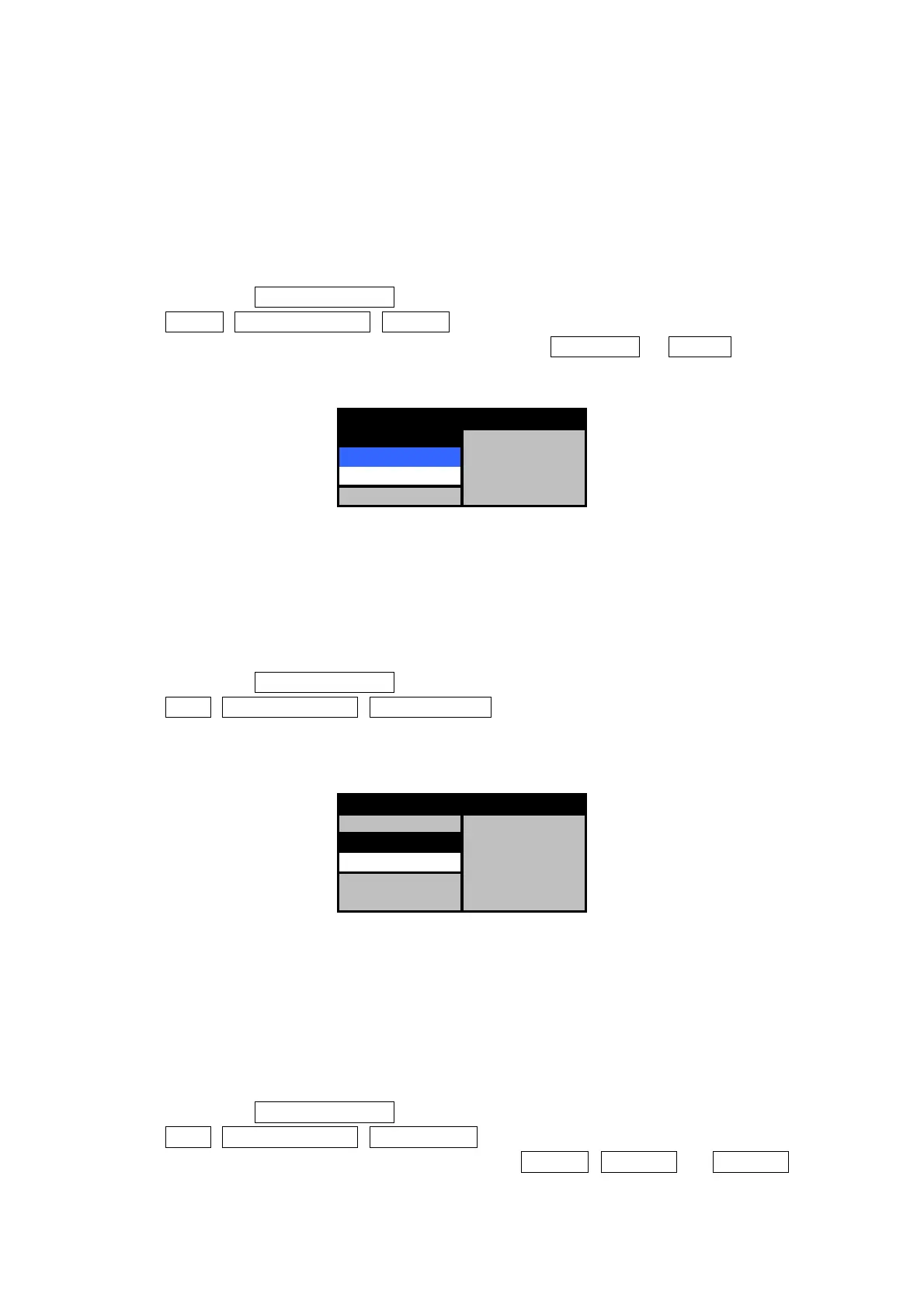178
9.8.17 Setting information in a DGPS receiver
Set initial values in a DGPS receiver (differential GPS receiver of JRC).
1. Setting a DPGS mode [MENU]
This function sends the mode setting of a DGPS receiver to the DGPS receiver.
Use the following procedure to set the mode setting of a DGPS receiver to the DGPS receiver.
Use the following procedure to set the mode setting of a DGPS receiver to the DGPS receiver.Use the following procedure to set the mode setting of a DGPS receiver to the DGPS receiver.
Use the following procedure to set the mode setting of a DGPS receiver to the DGPS receiver.
Normally, customers need not
Normally, customers need notNormally, customers need not
Normally, customers need not set this information.
set this information. set this information.
set this information.
(a) Display the INSTALLATION menu by pressing the [MENU] key in long mode, select
DGPS , DGPS SETTING , MODE and press [JOG DIAL] or [ACQ/ENT].
(b) When the following menu is displayed, select either MANUAL or AUTO by turning
[JOG DIAL] and end the operation by pressing [JOG DIAL] or [ACQ/ENT].
MODE AUTO
MANUAL 288.0KHZ
AUTO 200BPS
TX COMMAND
DGPS SETTING
2. Setting a frequency used by a beacon station [MENU]
This function sends the frequency set for a beacon station to a DGPS receiver.
A frequency of a beacon station can be set in 0.5kHz steps within the range from 283.5KHz to
325.5KHz.
Use the following procedure to set a frequency used for a beacon station to a DGPS receiver.
Use the following procedure to set a frequency used for a beacon station to a DGPS receiver.Use the following procedure to set a frequency used for a beacon station to a DGPS receiver.
Use the following procedure to set a frequency used for a beacon station to a DGPS receiver.
(a) Display the INSTALLATION menu by pressing the [MENU] key in long mode, select
GPS , DGPS SETTING , FREQUENCY and press [JOG DIAL] or [ACQ/ENT].
(b) When the following menu is displayed, set a frequency by turning [JOG DIAL] and end the
operation by pressing [JOG DIAL] or [ACQ/ENT].
MODE AUTO
FREQUENCY 288.0KHZ
288.0KHZ 200BPS
DGPS MODE ON
TX COMMAND
DGPS SETTING
3. Setting a baud rate for communication with a beacon station [MENU]
This function sends the baud rate that is set for communication with a beacon station to a
DGPS receiver.
Three baud rates are available for communication with a beacon station, 50, 100, and 200BPS.
Use the following procedure to set a baud rate for communication with a beacon station to a
Use the following procedure to set a baud rate for communication with a beacon station to a Use the following procedure to set a baud rate for communication with a beacon station to a
Use the following procedure to set a baud rate for communication with a beacon station to a
DGPS receiver.
DGPS receiver.DGPS receiver.
DGPS receiver.
(a) Display the INSTALLATION menu by pressing the [MENU] key in long mode, select
GPS , DGPS SETTING , BAUDRATE and press [JOG DIAL] or [ACQ/ENT].
(b) When the following menu is displayed, select 50BPS , 100BPS , or 200BPS by
turning [JOG DIAL] and end the operation by pressing [JOG DIAL] or [ACQ/ENT].