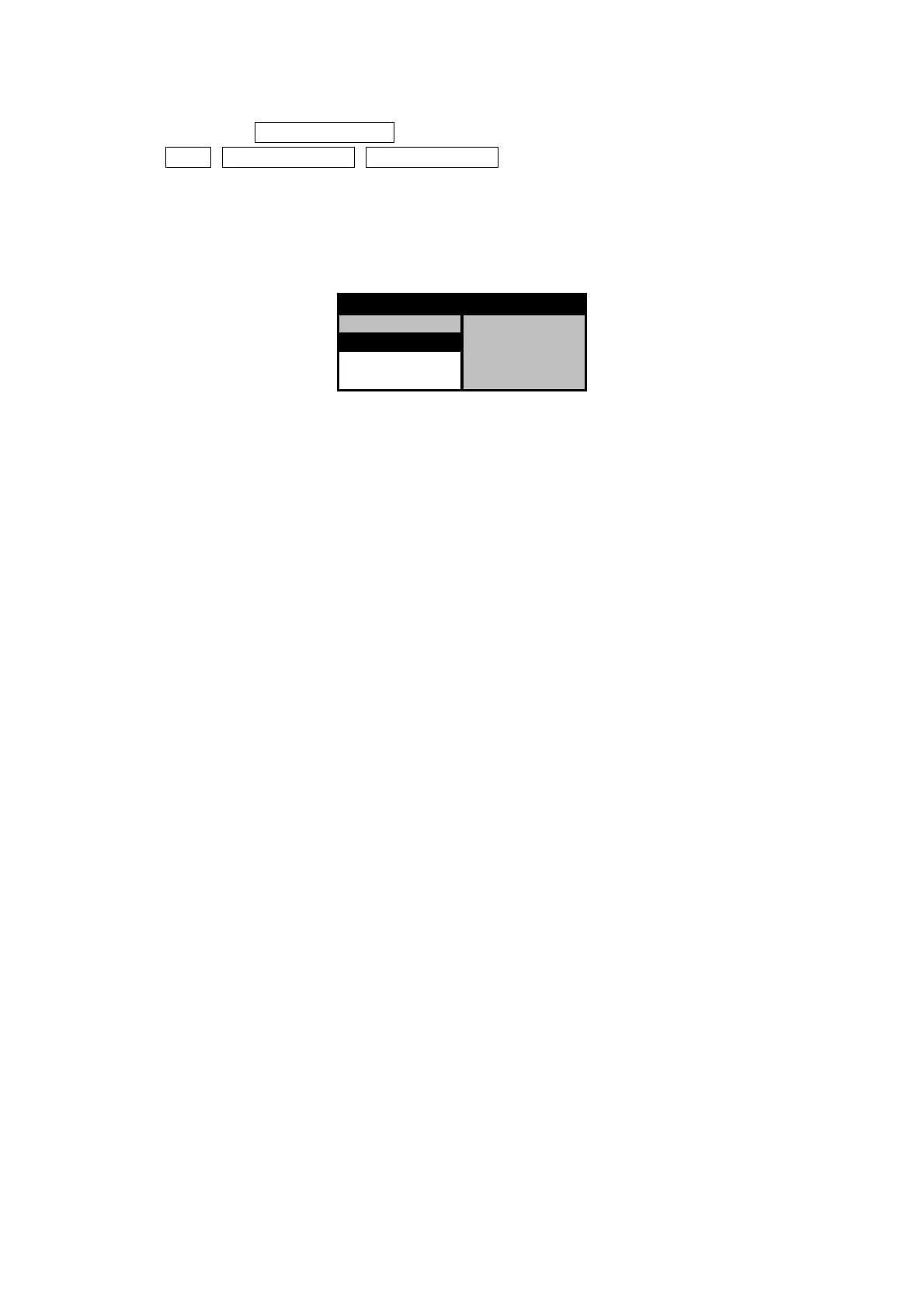177
Use the following procedure to set
Use the following procedure to set Use the following procedure to set
Use the following procedure to set updated setting values
updated setting valuesupdated setting values
updated setting values.
..
.
(a) Display the INSTALLATION menu by pressing the [MENU] key in long mode, select
GPS , GPS SETTING2 , TX COMMAND and press [JOG DIAL] or [ACQ/ENT].
(b) When the following menu is displayed and transmission starts, message "TRANSMIT..." is
displayed. If the transmission completes successfully, "COMPLETE!" is displayed. If
the transmission fails, "TX FAILED" is displayed. In this case, starts the procedure from
(a) again.
UTC 2003/01/23
TX COMMAND 23:59:59
TRANSMIT… +00:00
COMPLETE!
GPS SETTING2