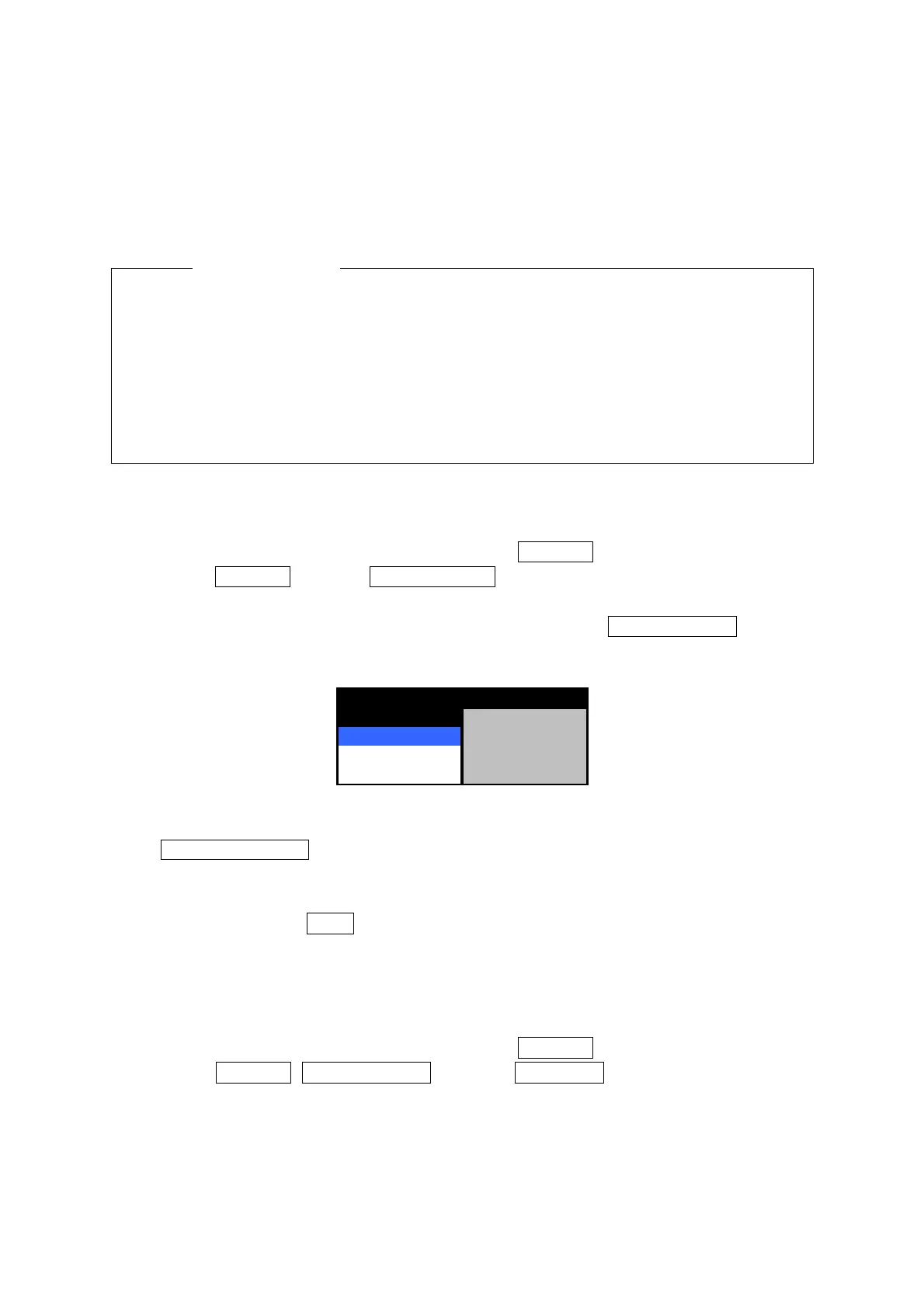67
3.5.16 Monitoring the heading of other ships (targets) [ALARM ACK]
A guard zone can be set for warning the invasion of other ships or targets.
There are two guard zone modes - one mode issues an alarm when a ship or target gets into the
specified guard zone, and the other mode issues an alarm when a ship or target gets out of the
specified guard zone.
Caution
●
●●
● The volume of the alarm is the same as the volume of the buzzer. Be careful
that if the volume of the buzzer is set too low, you may not recognize that an
alarm is issued.
●
●●
● The alarm does not always respond to all targets. Thus, the alarm should be
used simply as an auxiliary device, and the operator herself/himself should
monitor the heading of other ships and targets with her/his eyes and ears.
1. Using the radar alarm [ALARM ACK]
Take the following steps to use the alarm function:
(a) Hold down the [ALARM ACK] key to display the ALARM menu.
(b) Select ALARM and then ALARM ZONE pressing the [JOG DIAL] or [ACQ/ENT] key
after each selection.
(c) The menu below is displayed. Turn [JOG DIAL] to select GUARD ZONE , and then
press the [JOG DIAL] or [ACQ/ENT] key to determine the selection.
ALARM ZONE
OFF
GUARD ZONE
ATA GUARD RING
ALARM
Note
Select ATA GUARD RING only when you use the optional MARPA function.
2. Canceling the radar alarm function
In step (c) above, select OFF , and then press the [JOG DIAL] or [ACQ/ENT] key to determine
the selection.
3. Creating a radar guard zone [ALARM ACK]
Take the following steps to create a radar guard zone for issuing a radar alarm:
(a) Hold down the [ALARM ACK] key to display the ALARM menu.
(b) Select ALARM , GUARD ZONE , and then SETTING pressing the [JOG DIAL] or
[ACQ/ENT] key after each selection.
(c) A line is displayed for setting a guard zone. Operate [TRACK BALL] to set the range and
the starting angle inside the guard zone, and then press the [JOG DIAL] or [ACQ/ENT]
key.
