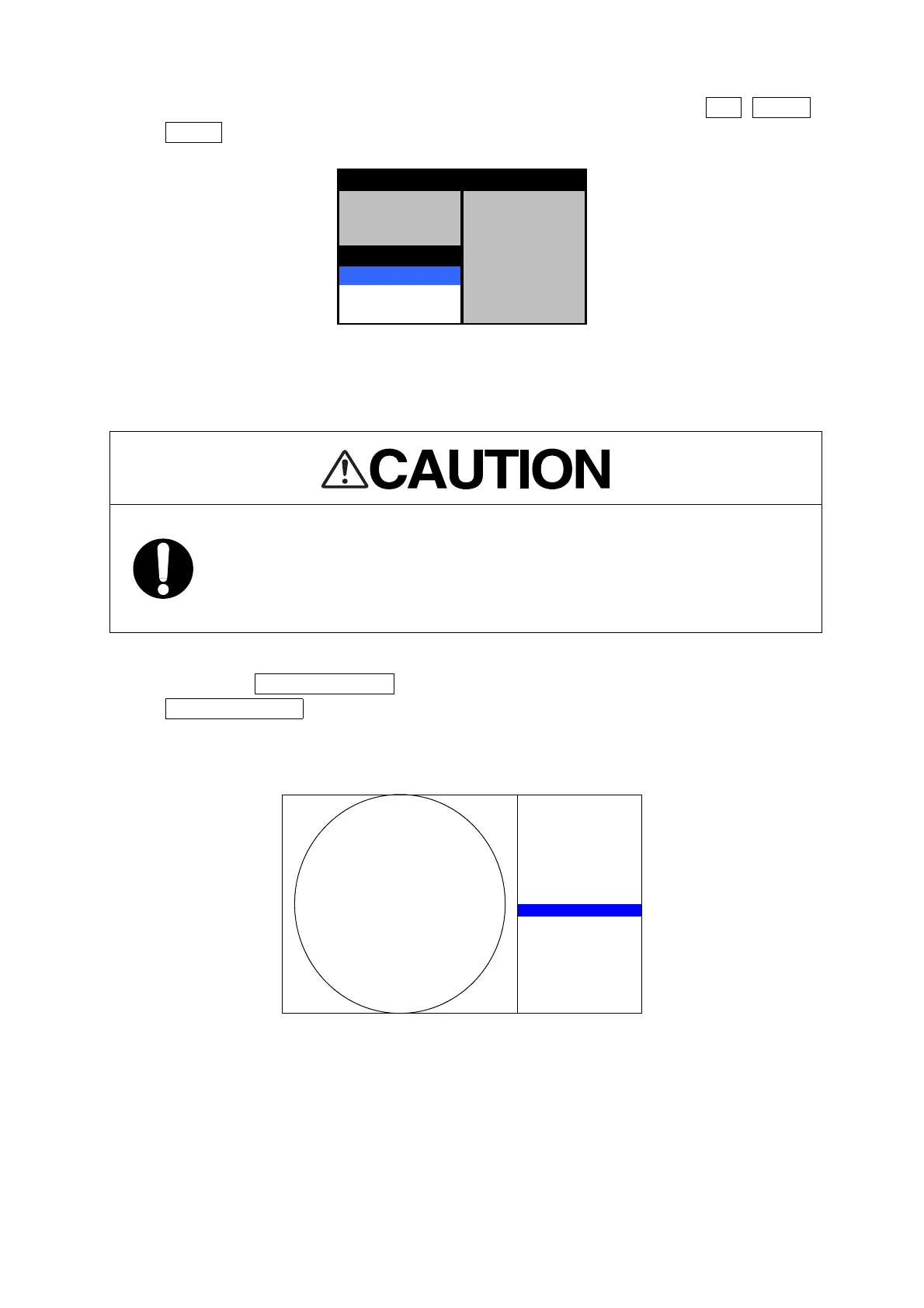159
(b) When the following menu is displayed, select a required setting value from 5m , 5-10m ,
10 -m by turning [JOG DIAL] and end the operation by pressing [ACQ/ENT].
MBS LVL
MBS RNG
GAIN PRESET
ANTENNA HEIGHT
5m
5-10m
10-m
RADAR ADJUST2
9.7.6 Setting a gyro value [MENU] [AZI MODE]
After connecting an optional NSK unit, set a master gyro value in the NSK unit.
The GPS compass JLR-10 of JRC always can output absolute azimuth without
gyro setting.
Therefore, do not set a gyro value when connecting JLR-10.
Use the following procedure to set a gyro value.
Use the following procedure to set a gyro value.Use the following procedure to set a gyro value.
Use the following procedure to set a gyro value.
(a) Display the INSTALLATION menu by pressing the [MENU] key in long mode, select
GYRO SETTING , and press [JOG DIAL] or [ACQ/ENT].
(b) After setting the gyro value that was read from the master gyro by turning [JOG DIAL],
end the operation by pressing [JOG DIAL] or [ACQ/ENT].
G
GG
GY
YY
YR
RR
RO
OO
O
S
SS
SE
EE
ET
TT
TT
TT
TI
II
IN
NN
NG
GG
G
0
00
03
33
34
44
45
55
5
(c) For operation (a), the menu can be opened directly from [AZI MODE]. When the [AZI
MODE] key is pressed in long mode, the initial menu is displayed. Subsequent operation
is the same as for (b).