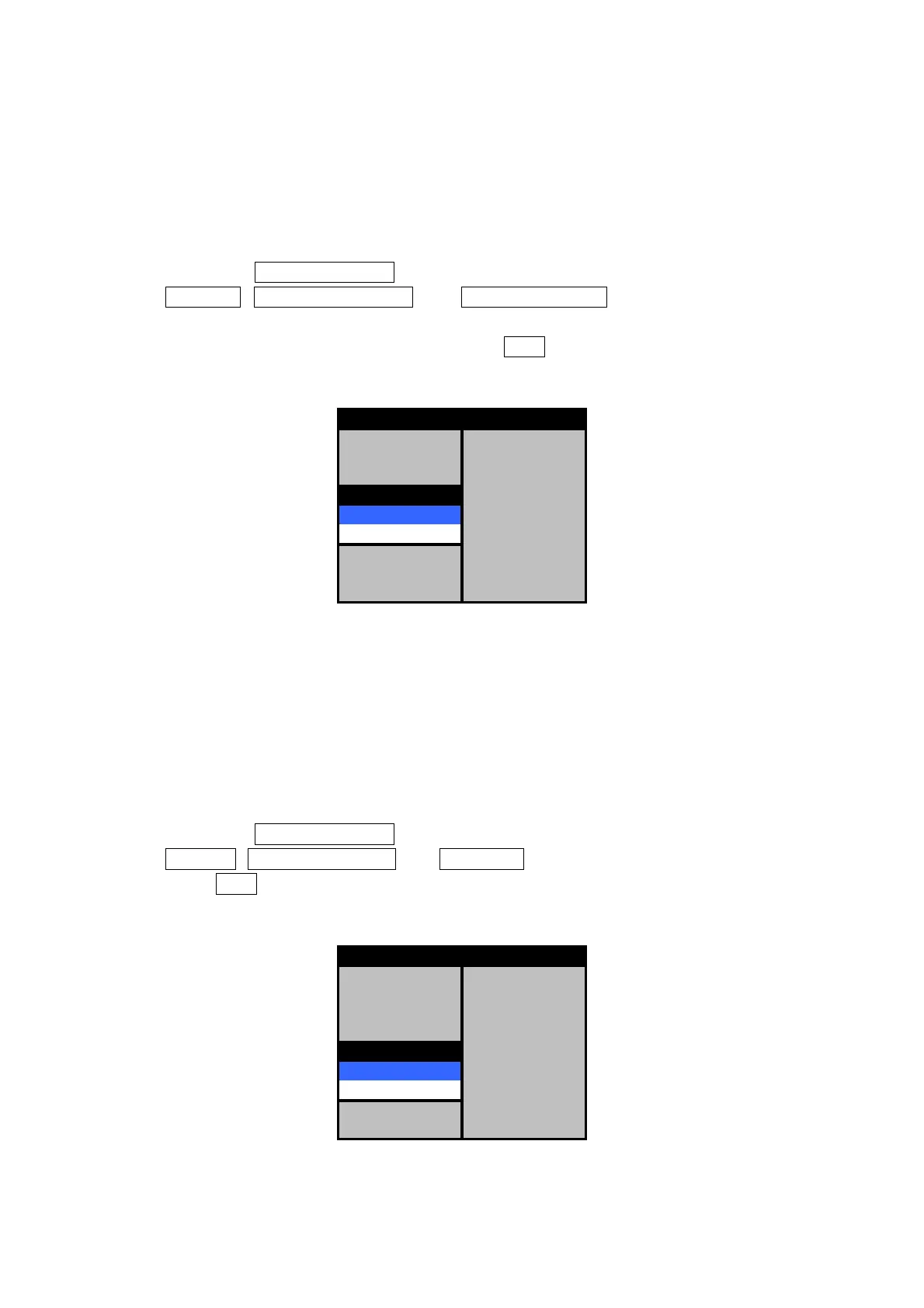165
9.8.8 Setting a float mode [MENU]
Use this function to change a start level of STC near your ship by adjusting the [AUTO-SEA] knob
on the keyboard when buoys such as floats are to be displayed and the auto STC function is ON.
In general, when buoys such as floats are to be observed by setting the auto STC/auto FTC
function to ON, it is recommended to set a tolerant level for the STC near your ship.
Use the following procedure to set a video gradation level.
Use the following procedure to set a video gradation level.Use the following procedure to set a video gradation level.
Use the following procedure to set a video gradation level.
(a) Display the INSTALLATION menu by pressing the [MENU] key in long mode, select
RADAR , RADAR SETTING , and F-NET DETECT , and press [JOG DIAL] or
[ACQ/ENT].
(b) When the following menu is displayed, select ON by turning [JOG DIAL] and end the
operation by pressing [JOG DIAL] or [ACQ/ENT].
VIDEO LATITUDE NARROW
VD NOISE REJ LEVEL1
S-BUOY DETECT OFF
F-NET DETECT OFF
OFF OFF
ON OFF
TGT EXP LEVEL LEVEL1
TGT EXP PROC OFF
GAIN OFFSET 0
RADAR SETTING
9.8.9 Setting an inference suppression function level [MENU]
This function weakens the normal interference suppression function by shifting all the values of
IR1, IR2, and IR3.
When radar interference suppression has started strongly, set this function to ON.
When this function is set to ON, the interference suppression performance is decreased, however,
a possibility of becoming easy to detect small targets and distant faint targets come out.
Use the following procedure to set a video gradation level.
Use the following procedure to set a video gradation level.Use the following procedure to set a video gradation level.
Use the following procedure to set a video gradation level.
(a) Display the INSTALLATION menu by pressing the [MENU] key in long mode, select
RADAR , RADAR SETTING , and IR SHIFT , and press [JOG DIAL] or [ACQ/ENT].
(b) Select ON by turning [JOG DIAL] and end the operation by pressing [JOG DIAL] or
[ACQ/ENT].
VIDEO LATITUDE NARROW
VD NOISE REJ LEVEL1
S-BUOY DETECT OFF
F-NET DETECT OFF
IR SHIFT OFF
OFF OFF
ON LEVEL1
TGT EXP PROC OFF
GAIN OFFSET 0
RADAR SETTING
