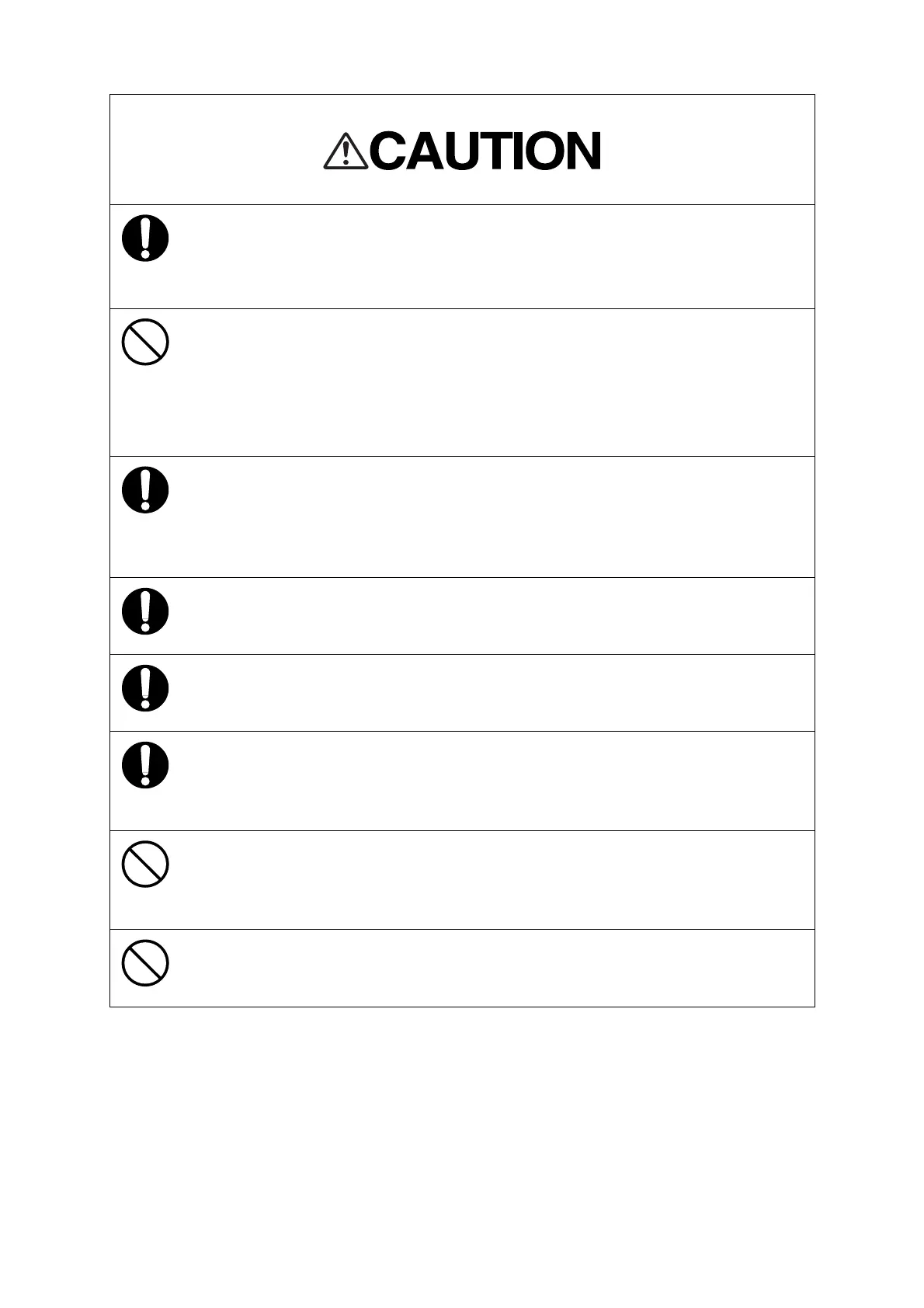VIII
If felt is not provided where the rope contacts the scanner, or if the scanner is
supported near the both ends of the radiator, you may damage the unit.
Be sure to apply the rope to the antenna support.
When mounting the scanner unit, please check the maximum length of the
holding bolts.
If the bolts are too long, it gives severe damage to inside of the scanner.
When mounting the scanner unit, please use the attached bolts.
The mounting base thickness must not exceed 15mm (0.6inch).
Provide a distance of 1m or more between a processing unit and a magnetic
compass.
If a processing unit is installed in a position too close to a magnetic compass, it
may affect the magnetic compass.
Install a processing unit in the location that is not affected by seawater.
The processing unit is not waterproof.
Use correct fuse ratings.
The use of incorrect ratings may cause an equipment failure.
The GPS compass JLR-10 of JRC always can output absolute azimuth without
gyro setting.
Therefore, do not set a gyro value when connecting JLR-10.
Since the modulation section contains a magnetron with stored magnetism, do
not place a lock or a magnetic card close to the modulation section.
Otherwise, failures or data corruption may occur in such devices.
Do not use solvents such as thinner, gasoline, benzene, trichlene, and ketone.
These solvents cause discoloration or deterioration.
