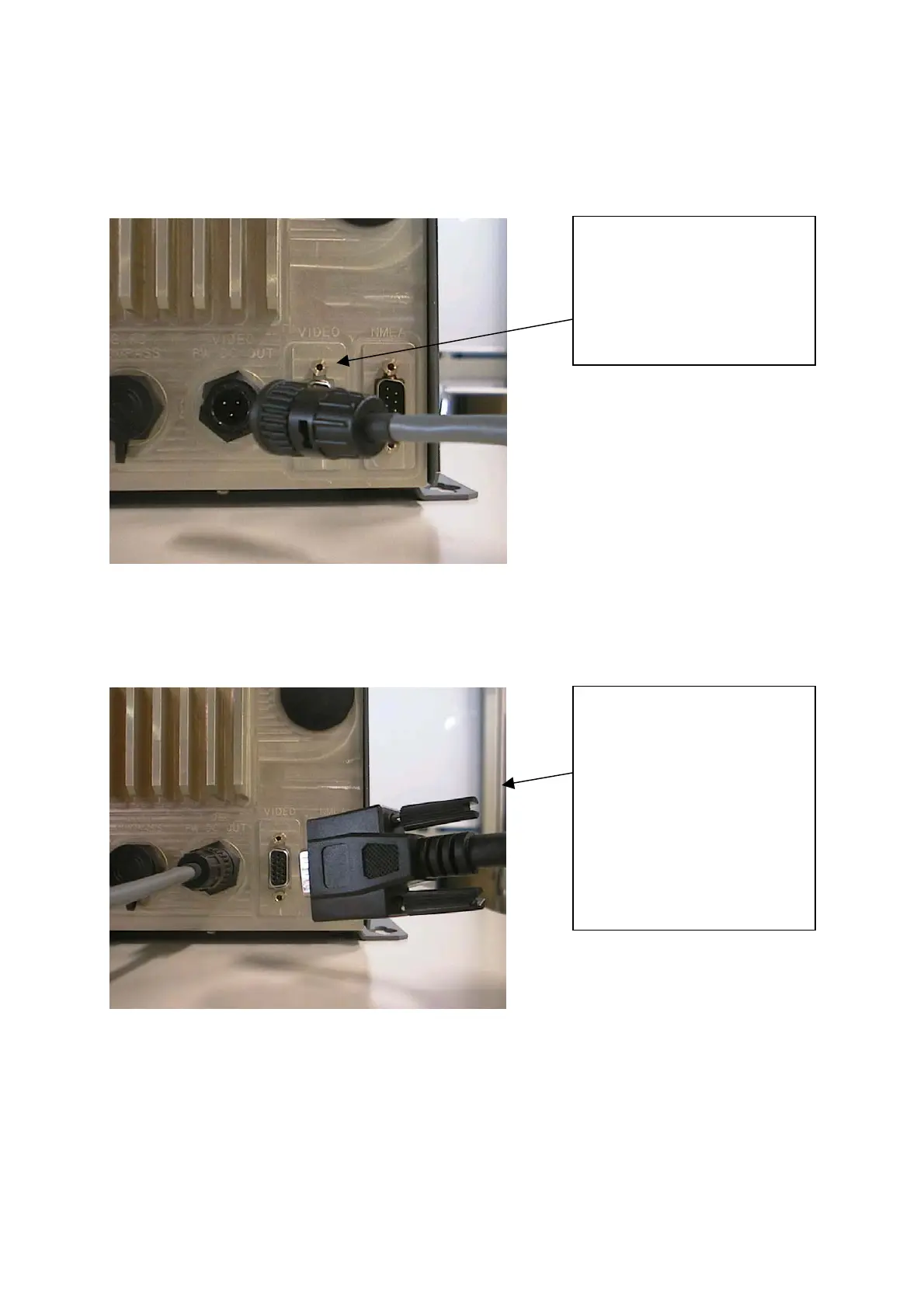124
Connect two cables from the processing unit.
As shown in the photograph below, insert the power cable connector at the rear of the
processing unit and turn the plug until it stops, and check that the cable does not come off even
if it is pulled.
Insert the signal cable at the rear of the processing unit, turn the two knobs with plugs until
they stop, and check that the cable does not come off even if it is pulled.
Connection 1 of the processin
unit:
Power cable
Check that the cable does no
come off even if it is pulled.
Connection 1 of the processin
unit:
Signal cable
fter inserting a sognal cable,
fix the cable firmly by turnin
the knob of the cable until i
stops. Check that the cable
does not come off even it is
pulled.
