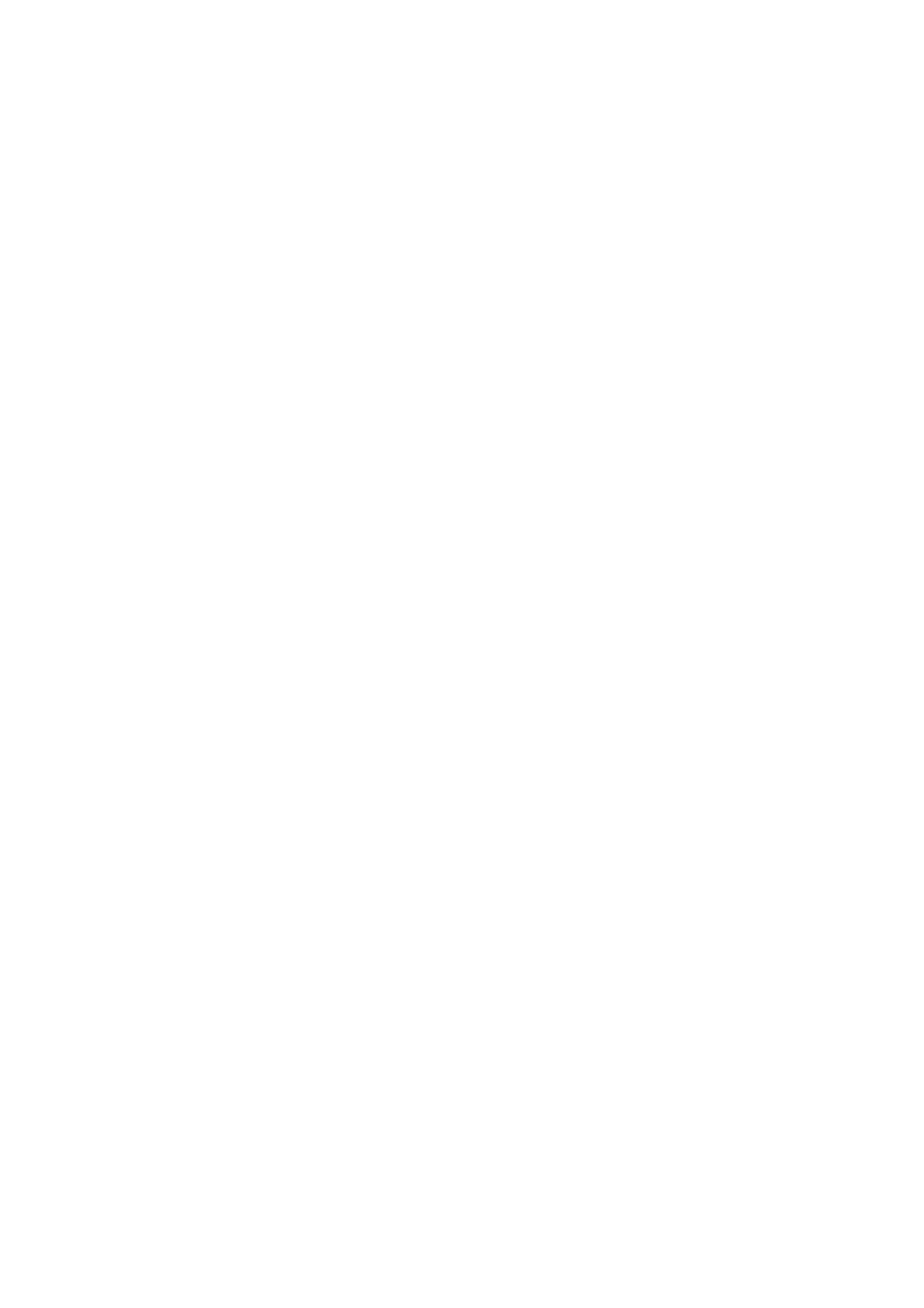XVIII
9.2.2 Installation procedure····························································································113
1. Stand ················································································································113
2. Suspending the Scanner ·················································································114
3. Paint ·················································································································114
4. Magnetism········································································································114
9.2.3 Connection of cables to be assembled·································································115
1. Radome scanner unit (NKE-2042) ··································································115
2. Rotary scanner unit (NKE-2062/NKE-2102) ···················································117
9.3 Installing an Indicator Unit ··································································································119
9.3.1 Specifying the installation position ········································································119
9.3.2 Installation method ································································································119
9.3.3 Rear of the processing unit ···················································································120
9.3.4 Signals of option connectors·················································································121
9.3.5 Installing and display unit ······················································································123
1. Setting vertically or horizontally ·······································································123
2. Connecting cables ···························································································123
9.3.6 Installing a keyboard unit·······················································································125
Connecting a cable ·······························································································125
9.3.7 Attaching a power cable (CFQ-6911-5) ································································126
9.3.8 Attaching a cable between a processing unit and a scanner unit (CFQ-6912-20/30) ·····129
9.3.9 Connecting a GPS receiver and NMEA equipment·············································131
1. Connecting GPS receiver of JRC····································································131
2. Connecting another manufacturer's GPS receiver or NMEA data output equipment ·······131
3. NMEA0183 standard input/output sentences ·················································133
9.3.10 Connecting a GPS compass (JLR-10) ·································································134
1. Using a dedicated cable ··················································································134
2. When not using a dedicated cable ··································································135
9.3.11 Connecting an electromagnetic compass ····························································136
9.3.12 Connecting gyro ····································································································137
1. Connections to an external buzzer··································································139
2. Connections to a gyro and log·········································································139
9.3.13 Connecting a PC plotter and NMEA equipment···················································146
1. Outputting NMEA0183 data to a PC plotter (RS232C output) ·······················146
2. Outputting NMEA0183 data to NMEA equipment (RS422 output) ················146
3. Switching RS232C/RS422 signal output·························································147
9.3.14 Connecting external buzzers ················································································148
9.4 Changing Ship's Power······································································································149
1. Display··············································································································149
2. Scanner unit ·····································································································149
9.5 Checking and Adjustment After Installation·······································································150
9.5.1 Checking after installation ·····················································································150
9.5.2 Checking operation ·······························································································150
9.5.3 Various adjustments······························································································150
9.5.4 Rectifier··················································································································151
9.6 Adjustment··························································································································152