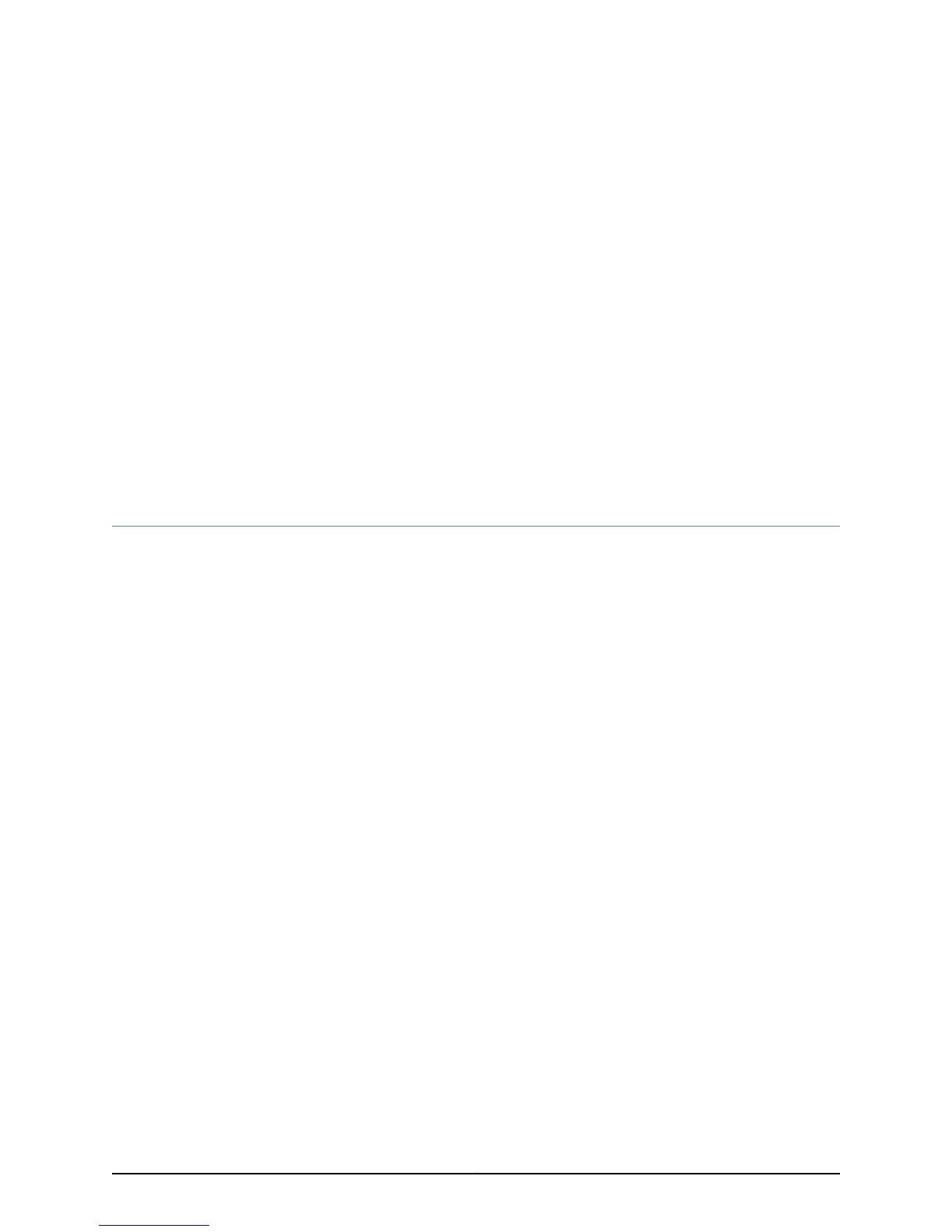CHAPTER 6
Troubleshooting Procedures
•
Troubleshooting an Aggregated Ethernet Interface on page 329
•
Troubleshooting Interface Configuration and Cable Faults on page 330
•
Troubleshooting Unicast RPF on page 331
•
Diagnosing a Faulty Twisted-Pair Cable (CLI Procedure) on page 332
Troubleshooting an Aggregated Ethernet Interface
Troubleshooting issues for aggregated Ethernet interfaces:
•
Show Interfaces Command Shows the LAG is Down on page 329
•
Logical Interface Statistics Do Not Reflect All Traffic on page 329
•
IPv6 Interface Traffic Statistics Are Not Supported on page 330
•
SNMP Counters ifHCInBroadcastPkts and ifInBroadcastPkts Are Always 0 on page 330
Show Interfaces Command Shows the LAG is Down
Problem Description: The show interfaces terse command shows that the LAG is down.
Solution Check the following:
• Verify that there is no configuration mismatch.
• Verify that all member ports are up.
• Verify that a LAG is part of family ethernet—switching (Layer 2 LAG) or family inet
(Layer 3 LAG).
• Verify that the LAG member is connected to the correct LAG at the other end.
• Verify that the LAG members belong to the same switch (or the same Virtual Chassis).
Logical Interface Statistics Do Not Reflect All Traffic
Problem Description: The traffic statistics for a logical interface do not include all of the traffic.
329Copyright © 2015, Juniper Networks, Inc.
