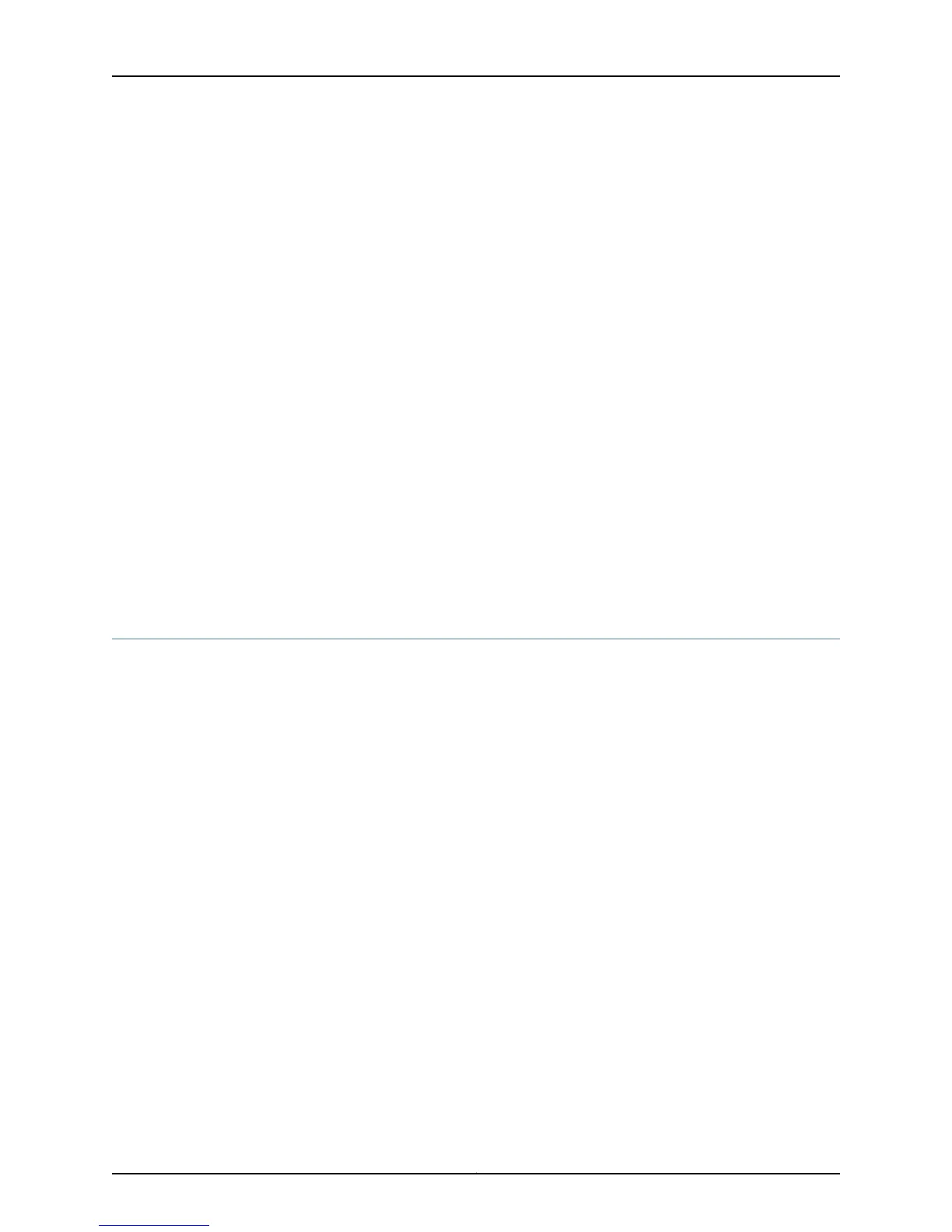Aggregated Ethernet links on T Series routers can be configured to operate at one of
the following speeds:
•
100g—Links are 100 Gbps.
•
100m—Links are 100 Mbps.
•
10g—Links are 10 Gbps.
•
1g—Links are 1 Gbps.
•
40g—Links are 40 Gbps.
•
50g—Links are 50 Gbps.
•
80g—Links are 80 Gbps.
•
8g—Links are 8 Gbps.
•
mixed—Links are of various speeds.
•
oc192—Links are OC192.
Related
Documentation
aggregated-ether-options•
• Configuring Mixed Aggregated Ethernet Links
• Ethernet Interfaces
Configuring Aggregated Ethernet Minimum Links
On aggregated Ethernet interfaces, you can configure the minimum number of links that
must be up for the bundle as a whole to be labeled up. By default, only one link must be
up for the bundle to be labeled up.
To configure the minimum number of links:
1. Specify that you want to configure the aggregated Ethernet options.
user@host# edit interfaces interface-name aggregated-ether-options
2. Configure the minimum number of links.
[edit interfaces interface-name aggregated-ether-options]
user@host# set minimum-links number
On M120, M320, MX Series, T Series, and TX Matrix routers with Ethernet interfaces, and
EX 9200 switches, the valid range for minimum-links number is 1 through 16. When the
maximum value (16) is specified, all configured links of a bundle must be up for the bundle
to be labeled up.
On all other routers and on EX Series switches, other than EX8200 switches, the range
of valid values for minimum-links number is 1 through 8. When the maximum value (8) is
specified, all configured links of a bundle must be up for the bundle to be labeled up.
Copyright © 2015, Juniper Networks, Inc.92
Network Interfaces for EX4300 Switches