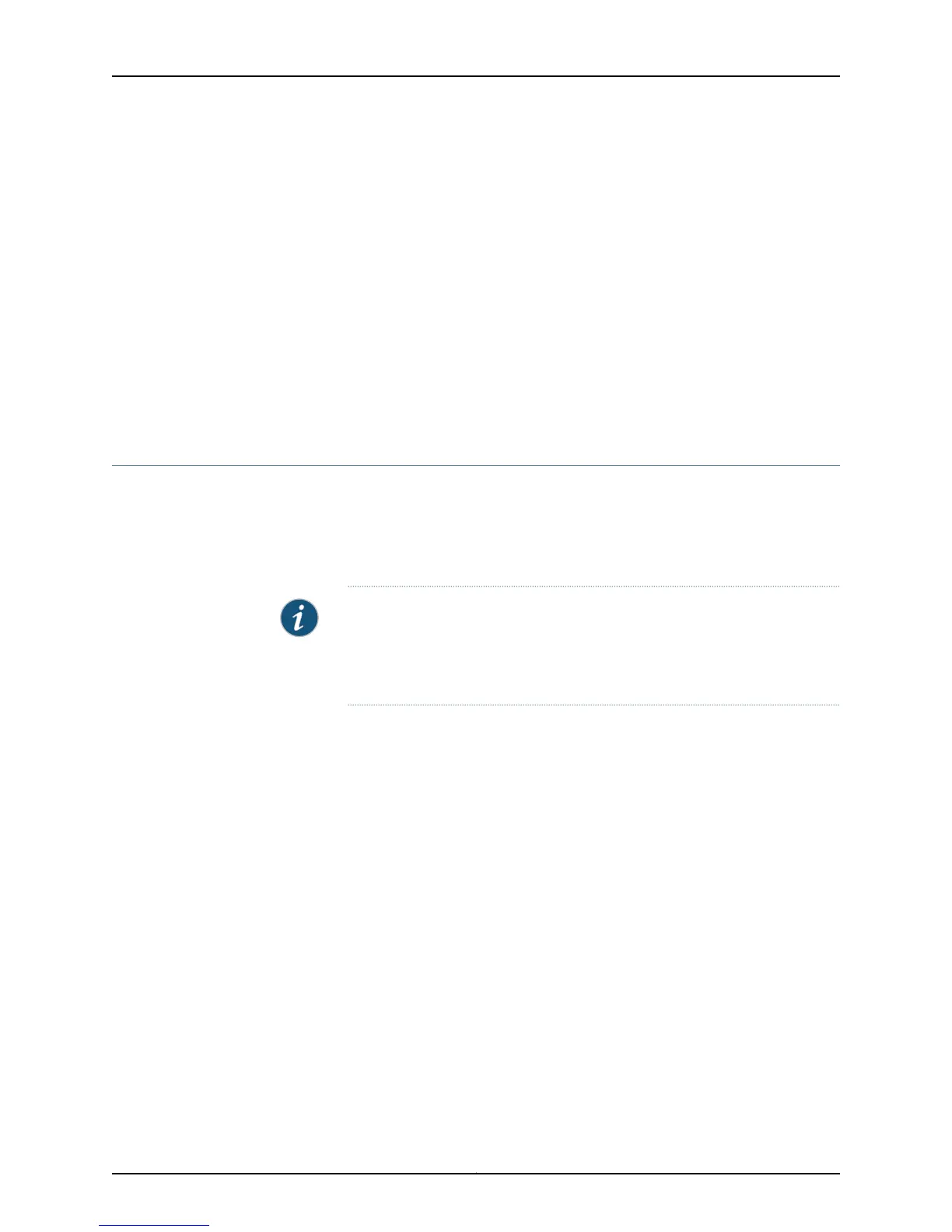input-bytes;
output-bytes;
input-packets;
output-packets;
input-errors;
output-errors;
}
}
}
}
[edit interfaces ge-1/0/1 unit 1]
accounting-profile if_profile;
To reference profiles by physical interface, see “Applying an Accounting Profile to the
Physical Interface” on page 75. For information about configuring a firewall filter
accounting profile, see the Routing Policy Feature Guide for Routing Devices.
Configuring Ethernet Loopback Capability
By default, local aggregated Ethernet, Fast Ethernet, Tri-Rate Ethernet copper, Gigabit
Ethernet, and 10-Gigabit Ethernet interfaces connect to a remote system. To place an
interface in loopback mode, include the loopback statement:
loopback;
NOTE: If you configure a local loopback on a 1-port 10-Gigabit IQ2 and IQ2-E
PIC using the loopback statement at the [edit interfaces interface-name
gigether-options] hierarchy level, the transmit-path stops working, causing
the remote end to detect a link down.
To return to the default—that is, to disable loopback mode—delete the loopback
statement from the configuration:
[edit]
user@host# delete interfaces fe-fpc/pic/port fastether-options loopback
To explicitly disable loopback mode, include the no-loopback statement:
no-loopback;
You can include the loopback and no-loopback statements at the following hierarchy
levels:
•
[edit interfaces interface-name aggregated-ether-options]
•
[edit interfaces interface-name ether-options]
•
[edit interfaces interface-name fastether-options]
•
[edit interfaces interface-name gigether-options]
Related
Documentation
loopback on page 205•
• Ethernet Interfaces Overview
77Copyright © 2015, Juniper Networks, Inc.
Chapter 2: Configuration Tasks