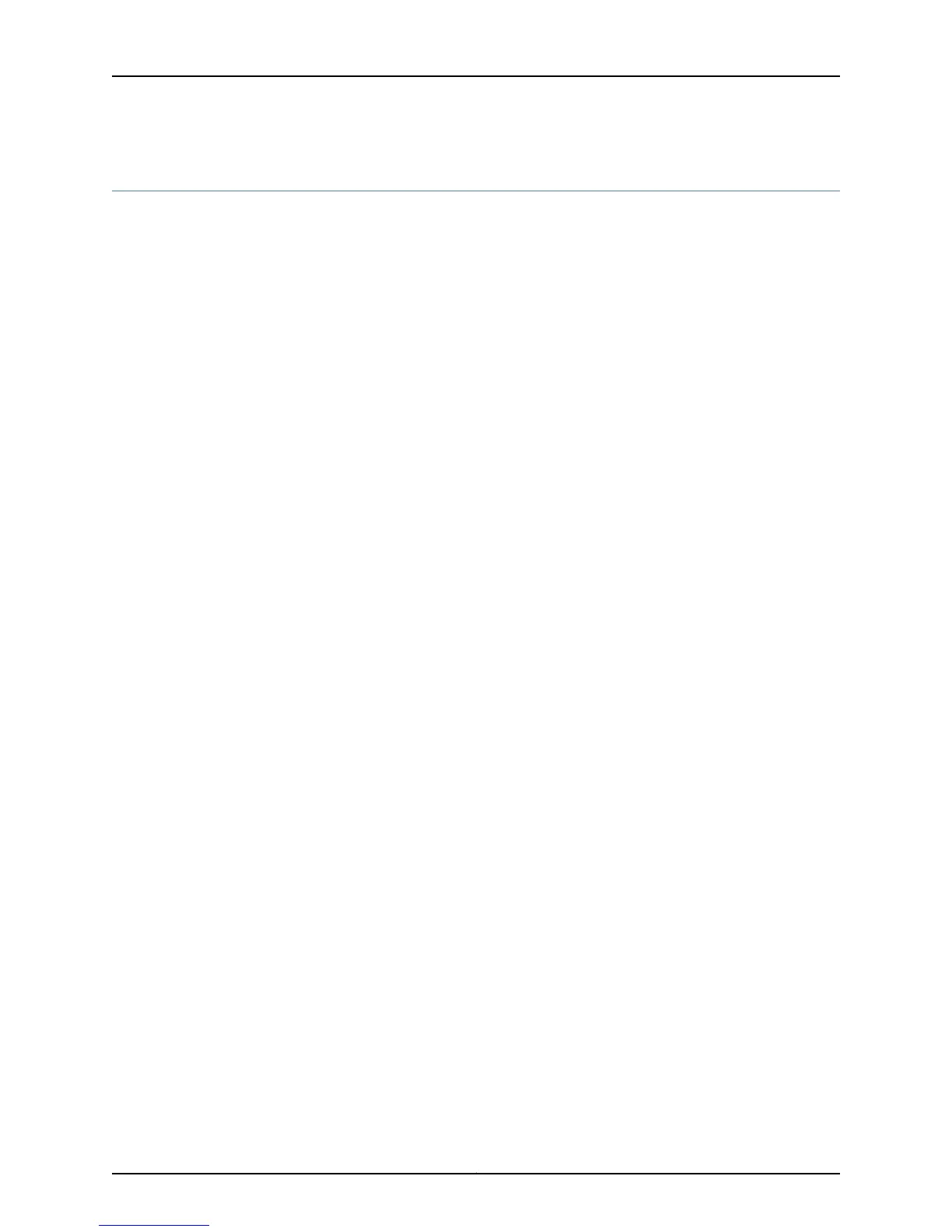speed (Ethernet)
Syntax speed (10m | 100m | 1g | auto | auto-10m-100m);
Hierarchy Level [edit interfaces interface-name],
[edit interfaces ge-pim/0/0 switch-options switch-port port-number]
Release Information Statement introduced before Junos OS Release 7.4.
Statement introduced in Junos OS Release 12.2 for ACX Series Universal Access Routers.
Statement introduced in Junos OS Release 13.2X50-D10 for EX Series switches.
Description Configure the interface speed. This statement applies to the management Ethernet
interface (fxp0 or em0), Fast Ethernet 12-port and 48-port PICs, the built-in Fast Ethernet
port on the FIC (M7i router), the built-in Ethernet interfaces on J Series Services Routers,
Combo Line Rate DPCs and Tri-Rate Ethernet Copper interfaces on MX Series routers,
Gigabit Ethernet ports on J Series Services Routers with uPIMs installed and configured
for access switching mode, and Gigabit Ethernet interfaces on EX Series switches.
When you configure the Tri-Rate Ethernet copper interface to operate at 1 Gbps,
autonegotiation must be enabled. When you configure 100BASE-FX SFP, you must set
the port speed at 100 Mbps.
Options You can specify the speed as either 10m (10 Mbps), 100m (100 Mbps), or on J Series
routers with uPIMs installed and on MX Series routers, 1g (1 Gbps). You can also
specify the auto option on MX Series routers.
For Gigabit Ethernet interfaces on EX Series switches, you can specify one of the following
options:
• 10m—10 Mbps
• 100m—100 Mbps
• 1g—1 Gbps
• auto—Automatically negotiate the speed (10 Mbps, 100 Mbps, or 1 Gbps) based on
the speed of the other end of the link.
• auto-10m-100m—Automatically negotiate the speed (10 Mbps or 100 Mbps) based
on the speed of the other end of the link.
Required Privilege
Level
interface—To view this statement in the configuration.
interface-control—To add this statement to the configuration.
Related
Documentation
• Configuring the Interface Speed
• Configuring the Interface Speed on Ethernet Interfaces
• Configuring Gigabit Ethernet Autonegotiation
• Configuring J Series Services Router Switching Interfaces
• Configuring Gigabit Ethernet Interfaces (CLI Procedure) on page 32
Copyright © 2015, Juniper Networks, Inc.220
Network Interfaces for EX4300 Switches