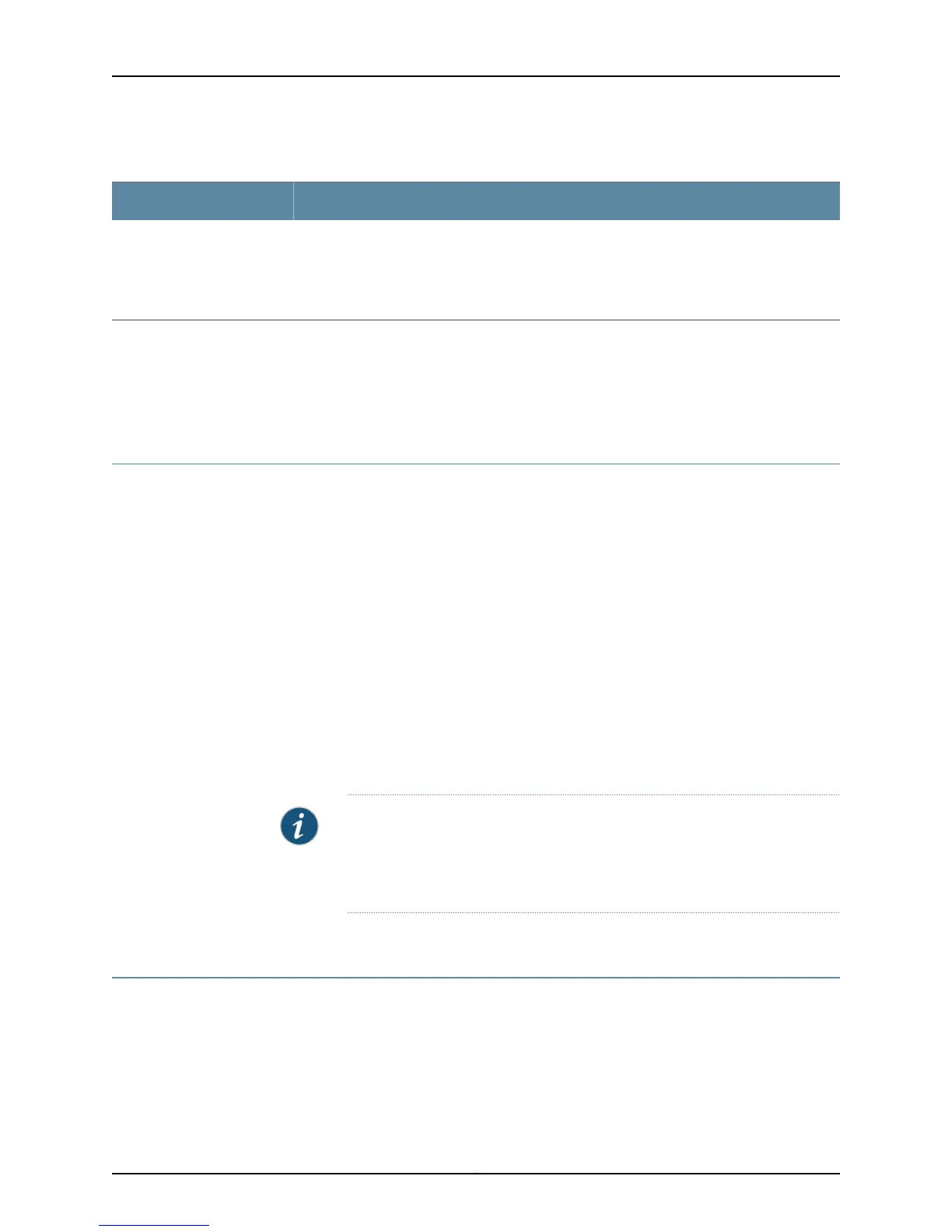Table 14: Recommended CoS Settings for Port Roles (continued)
CLI CommandCoS Parameter
The classifiers are:
set class-of-service classifiers ieee-802.1 juniper_ieee_classifier import
default forwarding-class voice loss-priority low code-points 101
set class-of-service classifiers dscp juniper_dscp_classifier import default
forwarding-class voice loss-priority low code-points 101110
Classifiers
Related
Documentation
Configuring Gigabit Ethernet Interfaces (J-Web Procedure) on page 35•
• Configuring Gigabit Ethernet Interfaces (CLI Procedure)
• Configuring Gigabit Ethernet Interfaces (CLI Procedure) on page 32
Adding a Logical Unit Description to the Configuration
You can include a text description of each logical unit in the configuration file. Any
descriptive text you include is displayed in the output of the show interfaces commands,
and is also exposed in the ifAlias Management Information Base (MIB) object. It has no
impact on the interface’s configuration. To add a text description, include the description
statement:
description text;
You can include this statement at the following hierarchy levels:
•
[edit interfaces interface-name unit logical-unit-number]
•
[edit logical-systems logical-system-name interfaces interface-name unit
logical-unit-number]
The description can be a single line of text. If the text contains spaces, enclose it in
quotation marks.
NOTE: You can configure the extended DHCP relay to include the interface
description in the option 82 Agent Circuit ID suboption. See “Enabling and
Disabling Insertion of Option 82 Information” in the Junos OS Subscriber
Management and Services Library.
For information about describing physical interfaces, see Configuring Interface Description.
Disabling a Physical Interface
You can disable a physical interface, marking it as being down, without removing the
interface configuration statements from the configuration. To do this, include the disable
statement at the [edit interfaces interface-name] hierarchy level:
[edit interfaces interface-name]
disable;
45Copyright © 2015, Juniper Networks, Inc.
Chapter 2: Configuration Tasks
