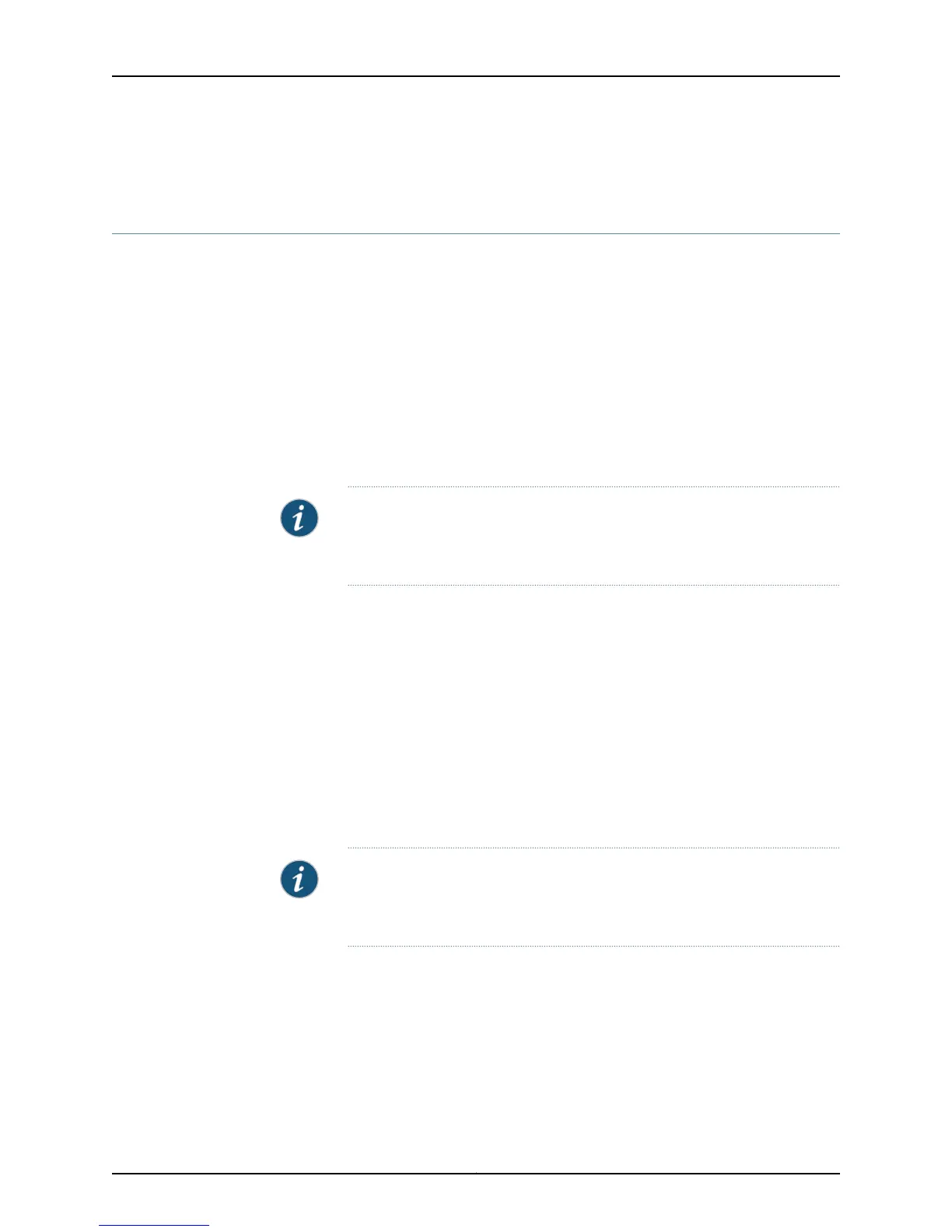• Understanding Aggregated Ethernet Interfaces and LACP on page 8
Configuring Aggregated Ethernet LACP (CLI Procedure)
For aggregated Ethernet interfaces on EX Series switches, you can configure the Link
Aggregation Control Protocol (LACP). LACP is one method of bundling several physical
interfaces to form one logical interface. You can configure aggregated Ethernet interfaces
with or without LACP enabled.
LACP was designed to achieve the following:
•
Automatic addition and deletion of individual links to the bundle without user
intervention
•
Link monitoring to check whether both ends of the bundle are connected to the correct
group
NOTE: You can also configure LACP link protection on aggregated Ethernet
interfaces. For information, see “Configuring LACP Link Protection of
Aggregated Ethernet Interfaces (CLI Procedure)” on page 87.
The Junos OS implementation of LACP provides link monitoring but not automatic addition
and deletion of links.
Before you configure LACP, be sure you have:
•
Configured the aggregated Ethernet bundles—also known as link aggregation groups
(LAGs). See “Configuring Aggregated Ethernet Links (CLI Procedure)” on page 82
When LACP is enabled, the local and remote sides of the aggregated Ethernet links
exchange protocol data units (PDUs), which contain information about the state of the
link. You can configure Ethernet links to actively transmit PDUs, or you can configure the
links to passively transmit them (sending out LACP PDUs only when they receive them
from another link). One side of the link must be configured as active for the link to be up.
NOTE: Do not add LACP to a LAG if the remote end of the LAG link is a security
device, unless the security device supports LACP. Security devices often do
not support LACP because they require a deterministic configuration.
To configure LACP:
1. Configure at least one side of the aggregated Ethernet link as active:
[edit interfaces]
user@switch# set aeX aggregated-ether-options lacp active
2. Specify the interval at which the interfaces send LACP packets:
[edit interfaces]
user@switch# set aeX aggregated-ether-options lacp periodic interval
Copyright © 2015, Juniper Networks, Inc.86
Network Interfaces for EX4300 Switches
