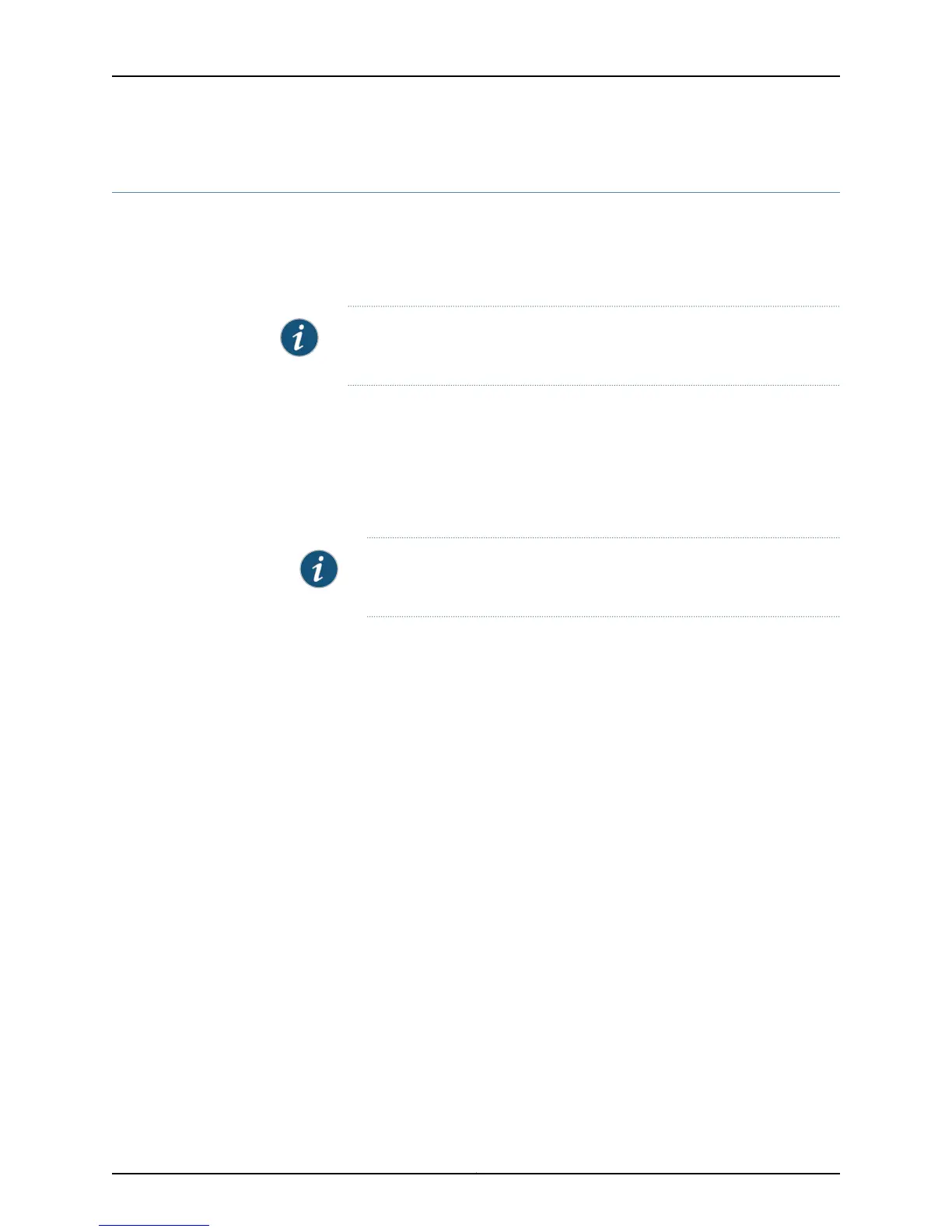Configuring Aggregated Ethernet Links (CLI Procedure)
Use the link aggregation feature to aggregate one or more links to form a virtual link or
link aggregation group (LAG). The MAC client can treat this virtual link as if it were a single
link to increase bandwidth, provide graceful degradation as failure occurs, and increase
availability.
NOTE: An interface with an already configured IP address cannot form part
of the aggregation group.
To configure aggregated Ethernet interfaces, using the CLI:
1. Specify the number of aggregated Ethernet interfaces to be created:
[edit chassis]
user@switch# set aggregated-devices ethernet device-count number
2. Specify the minimum number of links for the aggregated Ethernet interface (aex),
that is, the defined bundle, to be labeled up:
NOTE: By default, only one link must be up for the bundle to be labeled
up.
[edit interfaces]
user@switch# set ae0 aggregated-ether-options minimum-links number
3. Specify the link speed for the aggregated Ethernet bundle:
[edit interfaces]
user@switch# set ae0 aggregated-ether-options link-speed speed
4. Specify the members to be included within the aggregated Ethernet bundle:
[edit interfaces]
user@switch# set xe-fpc/pic/port ether-options 802.3ad ae0
user@switch# set xe-fpc/pic/port ether-options 802.3ad ae0
5. Specify an interface family for the aggregated Ethernet bundle:
[edit interfaces]
user@switch# set ae0 unit 0 family inet address address
For information about adding LACP to a LAG, see “Configuring Aggregated Ethernet LACP
(CLI Procedure)” on page 86.
Related
Documentation
Configuring Aggregated Ethernet Interfaces (J-Web Procedure) on page 83•
• Configuring Aggregated Ethernet LACP (CLI Procedure) on page 86
• Configuring LACP Link Protection of Aggregated Ethernet Interfaces (CLI Procedure)
on page 87
• Example: Configuring Aggregated Ethernet High-Speed Uplinks Between an EX4200
Virtual Chassis Access Switch and an EX4200 Virtual Chassis Distribution Switch
• Example: Configuring Aggregated Ethernet High-Speed Uplinks with LACP Between an
EX4200 Virtual Chassis Access Switch and an EX4200 Virtual Chassis Distribution Switch
Copyright © 2015, Juniper Networks, Inc.82
Network Interfaces for EX4300 Switches