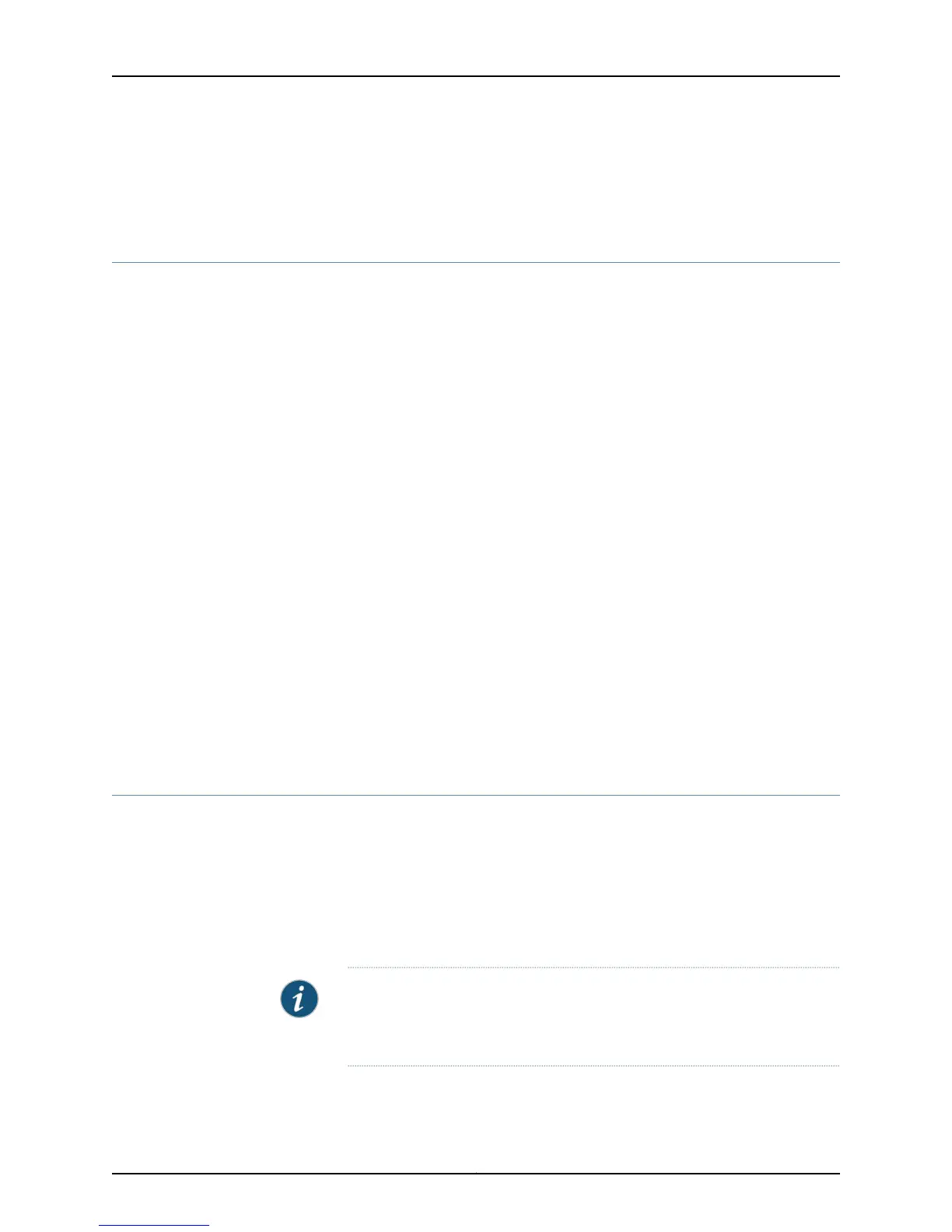Related
Documentation
vlan-id•
• vlan-tagging on page 229
Configuring a Layer 3 Subinterface (CLI Procedure)
EX Series switches use Layer 3 subinterfaces to divide a physical interface into multiple
logical interfaces, each corresponding to a VLAN. The switch uses the Layer 3
subinterfaces to route traffic between subnets.
To configure Layer 3 subinterfaces, you enable VLAN tagging and partition one or more
physical ports into multiple logical interfaces, each corresponding to a VLAN ID.
Before you begin, make sure you set up your VLANs. See Configuring VLANs for EX Series
Switches (CLI Procedure) or Configuring VLANs for EX Series Switches (J-Web Procedure).
To configure Layer 3 subinterfaces:
1. Enable VLAN tagging:
[edit interfaces interface-name]
user@switch# set vlan-tagging
2. Bind each VLAN ID to a logical interface:
[edit interfaces interface-name]
user@switch# set unit logical-unit-number vlan-id (VLAN Tagging and Layer 3 Subinterfaces)
vlan-id-number
Related
Documentation
Example: Configuring Layer 3 Subinterfaces for a Distribution Switch and an Access
Switch
•
• Verifying That Layer 3 Subinterfaces Are Working on page 238
• Understanding Layer 3 Subinterfaces on page 18
Configuring Unicast RPF (CLI Procedure)
Unicast reverse-path forwarding (RPF) can help protect your LAN from denial-of-service
(DoS) and distributed denial-of-service (DDoS) attacks on untrusted interfaces. Enabling
unicast RPF on the switch interfaces filters traffic with source addresses that do not use
the incoming interface as the best return path back to the source. When a packet comes
into an interface, if that interface is not the best return path to the source, the switch
discards the packet. If the incoming interface is the best return path to the source, the
switch forwards the packet.
NOTE: On EX3200, EX4200, and EX4300 switches, you can enable unicast
RPF only globally—that is, on all switch interfaces. You cannot enable unicast
RPF on a per-interface basis.
Before you begin:
97Copyright © 2015, Juniper Networks, Inc.
Chapter 2: Configuration Tasks
