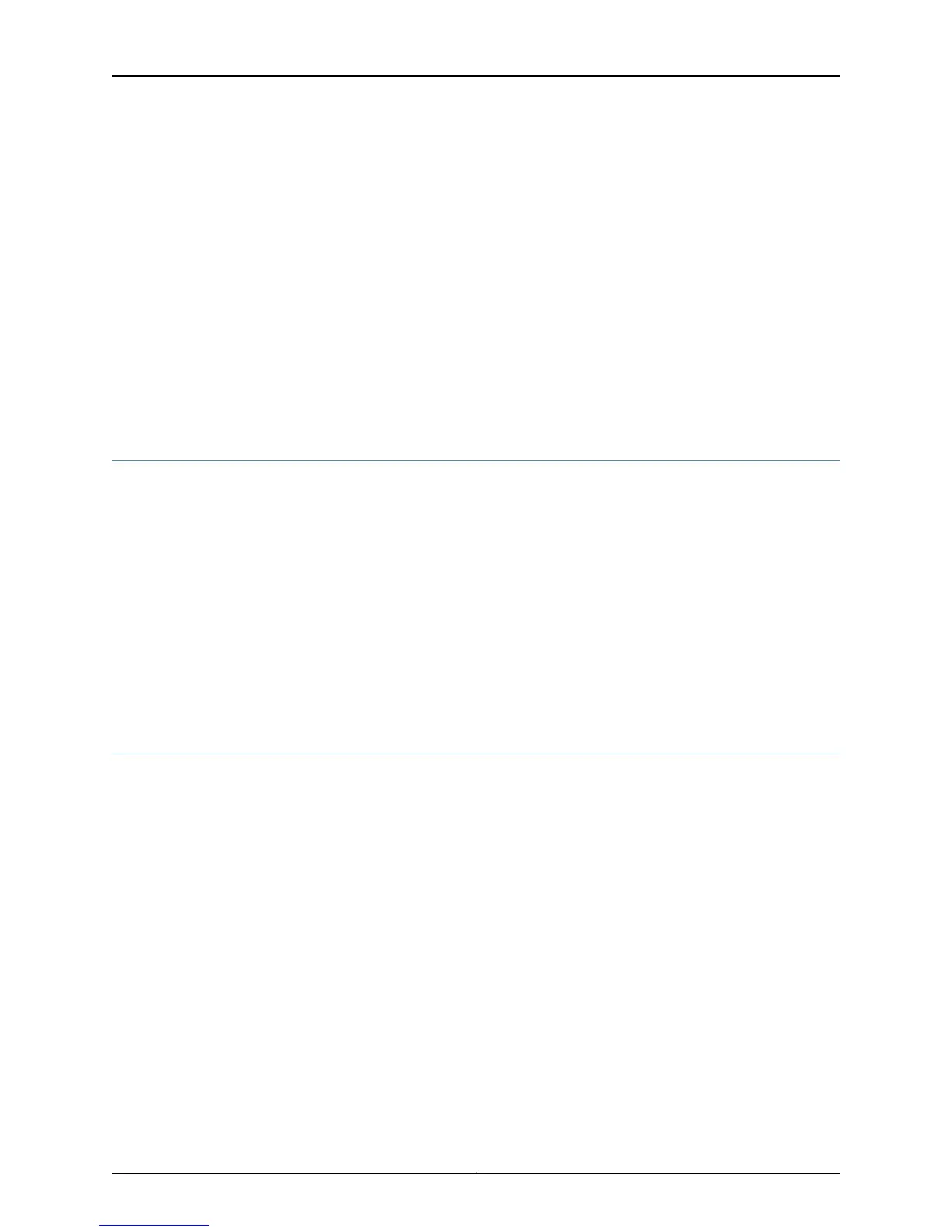arp 10.10.0.99 mac 0001.0002.0003;
arp 10.10.0.101 mac 00:11:22:33:44:55 publish;
}
}
}
}
Related
Documentation
Management Ethernet Interface Overview•
• EX Series Switches Interfaces Overview on page 3
• Applying Policers
• Configuring an Unnumbered Interface
• Ethernet Interfaces
Disabling the Transmission of Redirect Messages on an Interface
By default, the interface sends protocol redirect messages. To disable the sending of
these messages on an interface, include the no-redirects statement:
no-redirects;
You can include this statement at the following hierarchy levels:
•
[edit interfaces interface-name unit logical-unit-number family family]
•
[edit logical-systems logical-system-name interfaces interface-name unit
logical-unit-number family family]
To disable the sending of protocol redirect messages for the entire router or switch,
include the no-redirects statement at the [edit system] hierarchy level.
Configuring Restricted and Unrestricted Proxy ARP
To configure restricted or unrestricted proxy ARP, include the proxy-arp statement:
proxy-arp (restricted |unrestricted);
You can include this statement at the following hierarchy levels:
•
[edit interfaces interface-name unit logical-unit-number ]
•
[edit logical-systems logical-system-name interfaces interface-name unit
logical-unit-number]
To return to the default—that is, to disable restricted or unrestricted proxy ARP—delete
the proxy-arp statement from the configuration:
[edit]
user@host# delete interfaces interface-name unit logical-unit-number proxy-arp
You can track the number of restricted or unrestricted proxy ARP requests processed by
the router or switch by issuing the show system statistics arp operational mode command.
Copyright © 2015, Juniper Networks, Inc.80
Network Interfaces for EX4300 Switches
