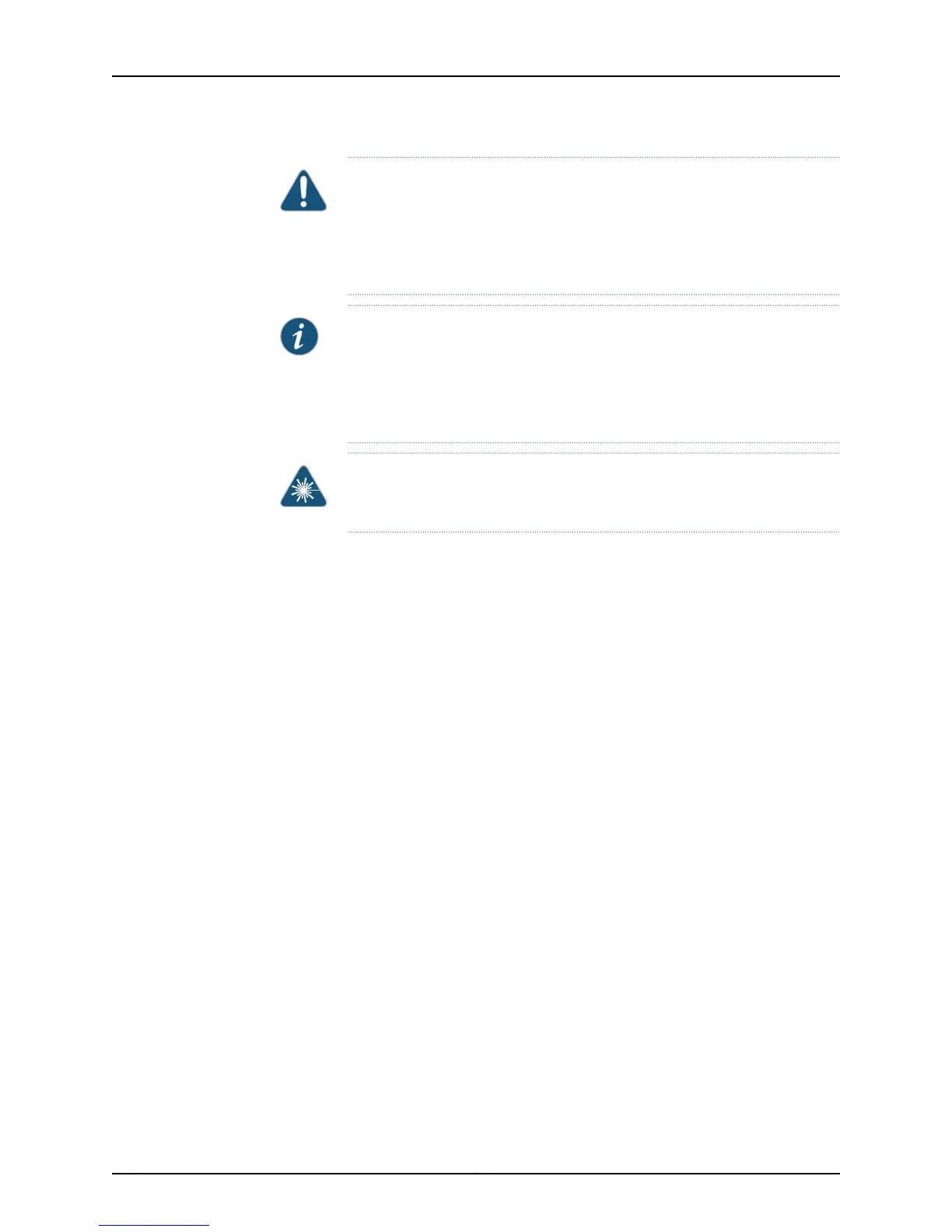CAUTION: Dynamic subscribers and logical interfaces use physical interfaces
for connection to the network. The Junos OS allows you to set the interface
to disable and commit the change while dynamic subscribers and logical
interfaces are still active. This action results in the loss of all subscriber
connections on the interface. Use care when disabling interfaces.
NOTE: On the router, when you use the disable statement at the edit interfaces
hierarchy level, depending on the PIC type, the interface might or might not
turn off the laser. Older PIC transceivers do not support turning off the laser,
but newer Gigabit Ethernet PICs with SFP and XFP transceivers do support
it and the laser will be turned off when the interface is disabled.
WARNING: Do not stare into the laser beam or view it directly with optical
instruments even if the interface has been disabled.
Example: Disabling a Physical Interface
Sample interface configuration:
[edit interfaces]
user@host# show
ge-0/3/2 {
unit 0 {
description CE2-to-PE1;
family inet {
address 20.1.1.6/24;
}
}
}
Disabling the interface:
[edit interfaces]
user@host# set ge-0/3/2 disable
Verifying the interface configuration:
[edit interfaces]
user@host# show
ge-0/3/2 {
disable; # Interface is marked as disabled.
unit 0 {
description CE2-to-PE1;
family inet {
address 20.1.1.6/24;
}
}
}
Copyright © 2015, Juniper Networks, Inc.46
Network Interfaces for EX4300 Switches