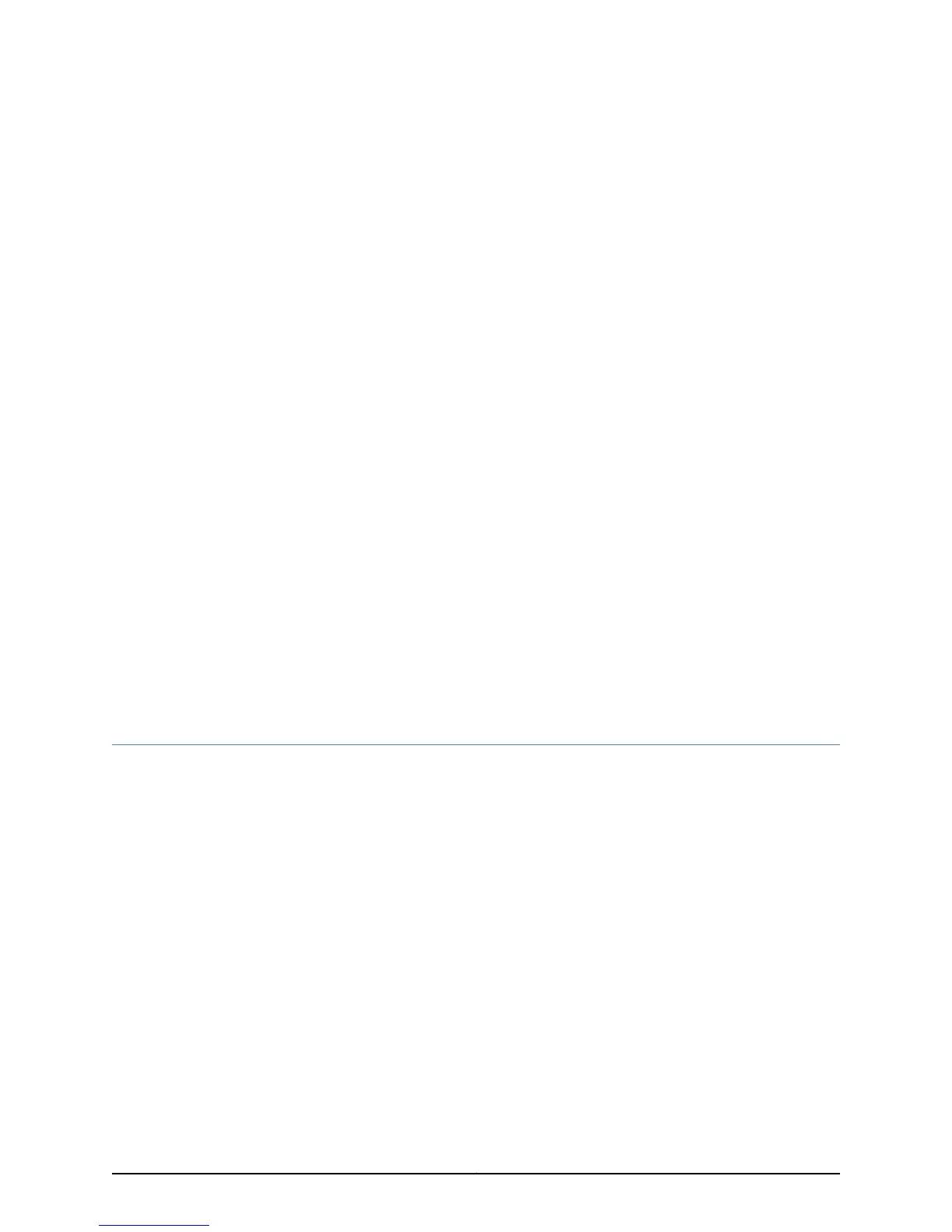CHAPTER 1
Interfaces Overview
•
EX Series Switches Interfaces Overview on page 3
•
Understanding Interface Naming Conventions on EX Series Switches on page 6
•
Understanding Aggregated Ethernet Interfaces and LACP on page 8
•
Understanding the Algorithm Used to Hash LAG Bundle and Egress Next-Hop ECMP
Traffic on page 11
•
Understanding How Energy Efficient Ethernet Reduces Power Consumption on
Interfaces on page 16
•
Understanding Local Link Bias on page 16
•
Understanding Layer 3 Subinterfaces on page 18
•
Understanding Unicast RPF on page 19
•
Understanding IP Directed Broadcast for EX Series Switches on page 23
•
Understanding Interface Ranges on EX Series Switches on page 24
•
802.1Q VLANs Overview on page 26
EX Series Switches Interfaces Overview
Juniper Networks EX Series Ethernet Switches have two types of interfaces: network
interfaces and special interfaces. This topic provides brief information about these
interfaces. For additional information, see the Junos OS Interfaces Fundamentals
Configuration Guide.
For information about interface-naming conventions on EX Series switches, see
“Understanding Interface Naming Conventions on EX Series Switches” on page 6.
This topic describes:
•
Network Interfaces on page 3
•
Special Interfaces on page 4
Network Interfaces
Network interfaces connect to the network and carry network traffic. Table 3 on page 4
lists the types of network interfaces supported on EX Series switches.
3Copyright © 2015, Juniper Networks, Inc.
