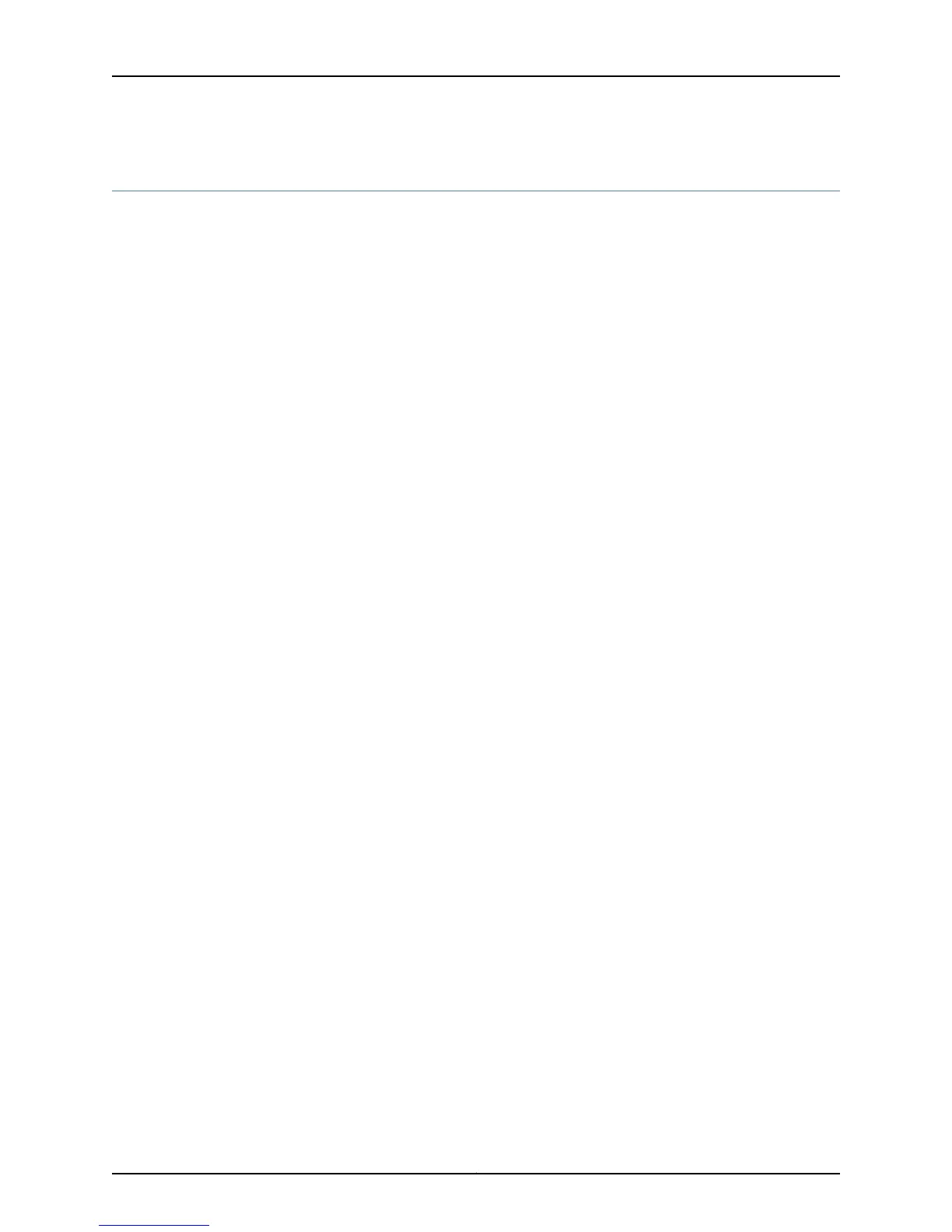show lacp interfaces
Syntax show lacp interfaces
<interface-name>
Release Information Command introduced in Junos OS Release 10.0 for EX Series switches.
Command introduced in Junos OS Release 11.1 for the QFX Series.
Description Display Link Aggregation Control Protocol (LACP) information about the specified
aggregated Ethernet or Gigabit Ethernet interface.
Options none—Display LACP information for all interfaces.
interface-name—(Optional) Display LACP information for the specified interface:
• Aggregated Ethernet—aex
• Gigabit Ethernet—ge-fpc/pic/port
• 10-Gigabit Ethernet—xe-fpc/pic/port
Required Privilege
Level
view
Related
Documentation
Example: Configuring Aggregated Ethernet High-Speed Uplinks Between an EX4200
Virtual Chassis Access Switch and an EX4200 Virtual Chassis Distribution Switch
•
• Example: Configuring Aggregated Ethernet High-Speed Uplinks with LACP Between an
EX4200 Virtual Chassis Access Switch and an EX4200 Virtual Chassis Distribution Switch
• Example: Configuring Link Aggregation Between a QFX Series Product and an Aggregation
Switch
• Configuring Aggregated Ethernet Links (CLI Procedure) on page 82
• Configuring Link Aggregation
• Configuring Aggregated Ethernet LACP (CLI Procedure) on page 86
• Configuring Aggregated Ethernet LACP
• Configuring LACP Link Protection of Aggregated Ethernet Interfaces (CLI Procedure)
on page 87
• Understanding Aggregated Ethernet Interfaces and LACP on page 8
• Understanding Aggregated Ethernet Interfaces and LACP
• Junos OS Interfaces Fundamentals Configuration Guide
List of Sample Output show lacp interfaces (EX Series Switches) on page 323
show lacp interfaces (QFX Series) on page 324
Output Fields Table 53 on page 322 lists the output fields for the showlacpinterfaces command. Output
fields are listed in the approximate order in which they appear.
321Copyright © 2015, Juniper Networks, Inc.
Chapter 5: Operational Commands