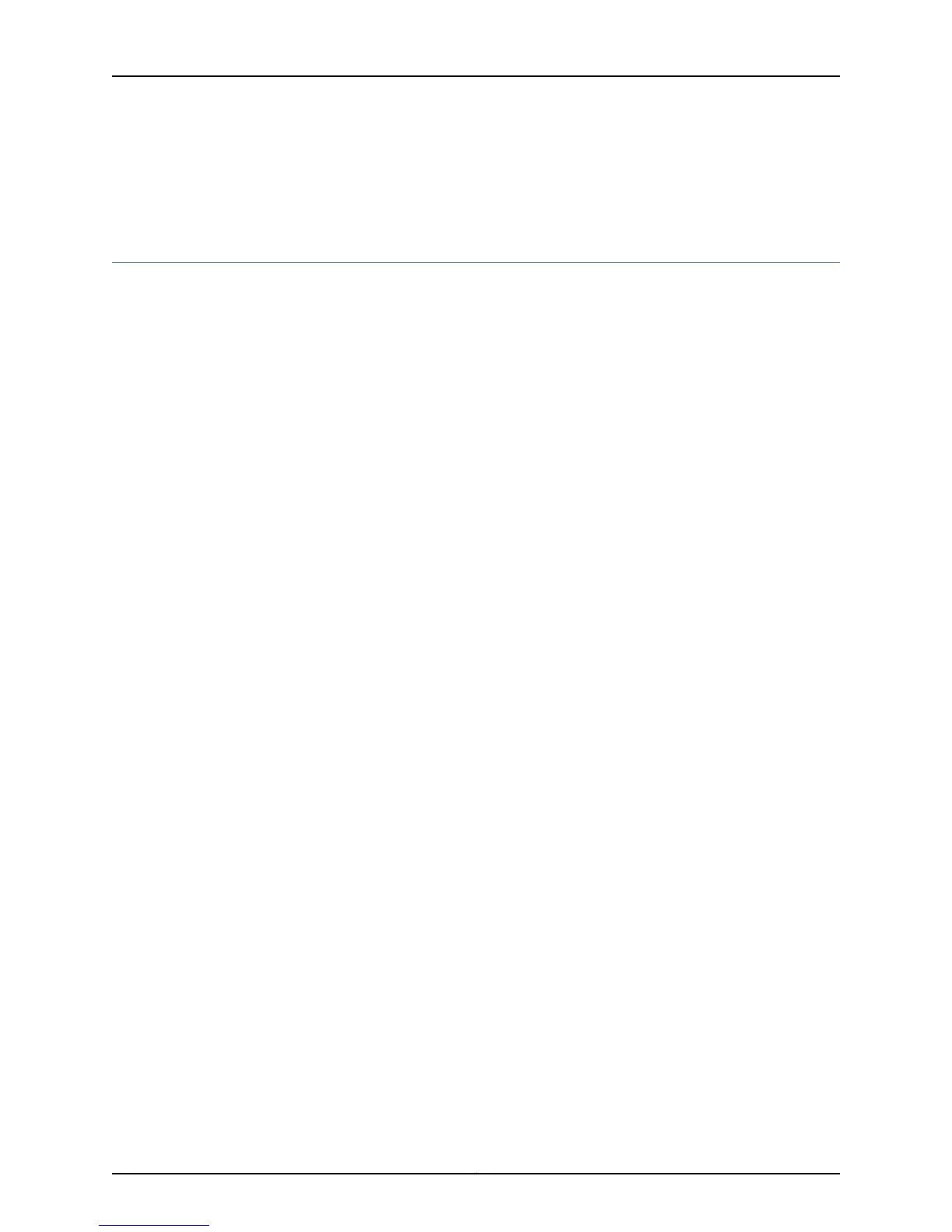• EX Series Switches Interfaces Overview on page 3
• Ethernet Interfaces
Configuring Gratuitous ARP
Gratuitous Address Resolution Protocol (ARP) requests provide duplicate IP address
detection. A gratuitous ARP request is a broadcast request for a router’s own IP address.
If a router or switch sends an ARP request for its own IP address and no ARP replies are
received, the router- or switch-assigned IP address is not being used by other nodes. If a
router or switch sends an ARP request for its own IP address and an ARP reply is received,
the router- or switch-assigned IP address is already being used by another node.
By default, the router or switch responds to gratuitous ARP requests. On Ethernet
interfaces, you can disable responses to gratuitous ARP requests. To disable responses
to gratuitous ARP requests, include the no-gratuitous-arp-request statement at the [edit
interfaces interface-name] hierarchy level:
[edit interfaces interface-name]
no-gratuitous-arp-request;
To return to the default—that is, to respond to gratuitous ARP requests—delete the
no-gratuitous-arp-request statement from the configuration:
[edit]
user@host# delete interfaces interface-name no-gratuitous-arp-request
Gratuitous ARP replies are reply packets sent to the broadcast MAC address with the
target IP address set to be the same as the sender’s IP address. When the router or switch
receives a gratuitous ARP reply, the router or switch can insert an entry for that reply in
the ARP cache.
By default, updating the ARP cache on gratuitous ARP replies is disabled on the router
or switch. On Ethernet interfaces, you can enable handling of gratuitous ARP replies on
a specific interface by including the gratuitous-arp-reply statement at the [edit interfaces
interface-name] hierarchy level:
[edit interfaces interface-name]
gratuitous-arp-reply;
To restore the default behavior, include the no-gratuitous-arp-reply statement at the
[edit interfaces interface-name] hierarchy level:
[edit interfaces interface-name]
no-gratuitous-arp-reply;
Related
Documentation
gratuitous-arp-reply on page 182•
• no-gratuitous-arp-request on page 214
• Ethernet Interfaces Overview
• EX Series Switches Interfaces Overview on page 3
• Ethernet Interfaces
Copyright © 2015, Juniper Networks, Inc.78
Network Interfaces for EX4300 Switches