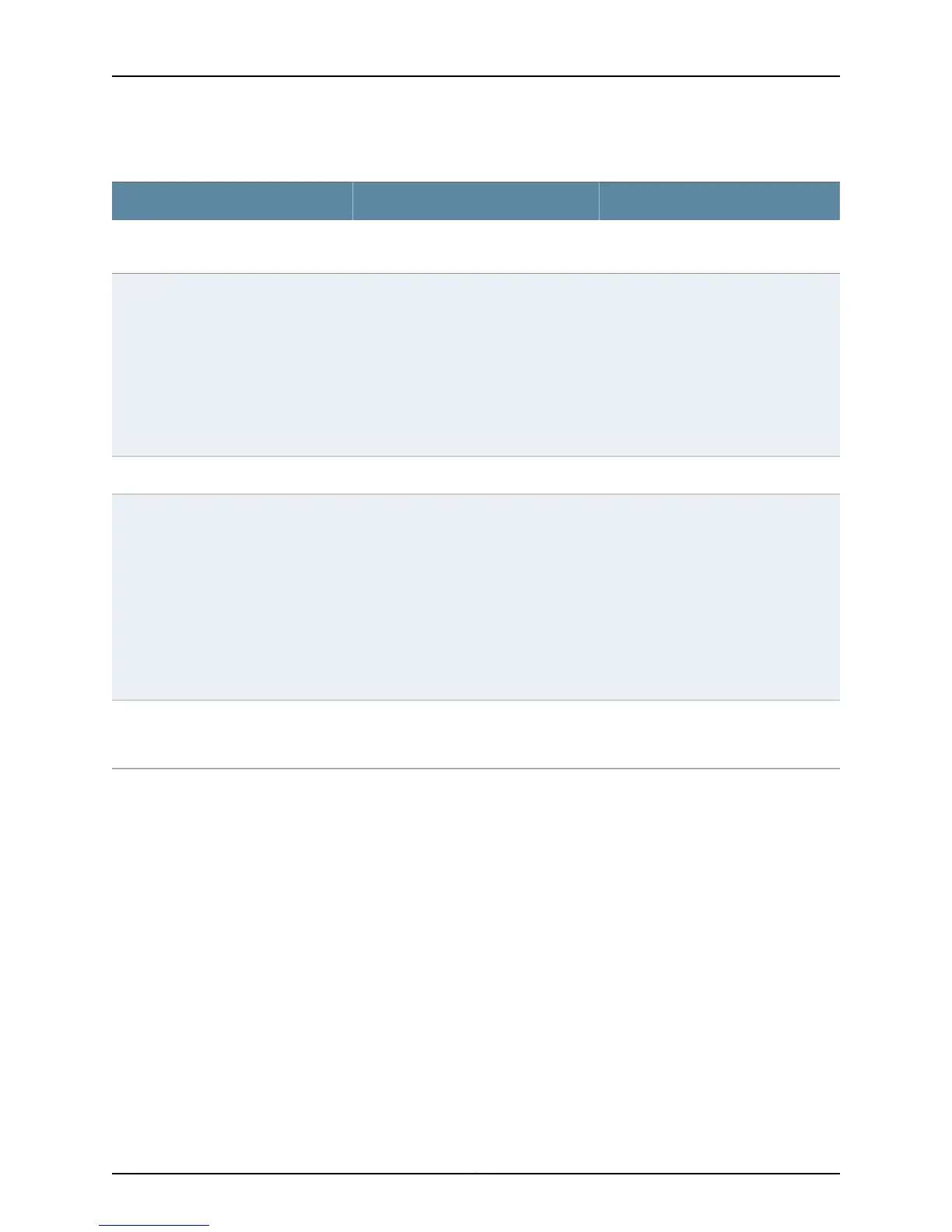Table 28: Aggregated Ethernet Interface Options
Your ActionFunctionField
None. The name is supplied by the
software.
Specifies the name of the aggregated
interface.
Aggregated Interface
Select from the list.Specifies the mode in which LACP
packets are exchanged between the
interfaces. The modes are:
•
None—Indicates that no mode is
applicable.
•
Active—Indicates that the interface
initiates transmission of LACP packets
•
Passive—Indicates that the interface
responds only to LACP packets.
LACP Mode
Enter a description.Specifies a description for the LAG.Description
To add interfaces to the LAG, select the
interfaces and click Add. For an EX8200
Virtual Chassis configuration, select the
member, FPC, and the interface from the
list. Click OK.
To remove an interface from the LAG,
select the interface and click Remove.
NOTE: Only interfaces that are
configured with the same speed can be
selected together for a LAG.
Specifies the interfaces in the LAG.Interface
Select the check box to enable log
generation, or clear the check box to
disable log generation.
Specifies whether to enable generation
of log entries for the LAG.
Enable Log
Copyright © 2015, Juniper Networks, Inc.84
Network Interfaces for EX4300 Switches