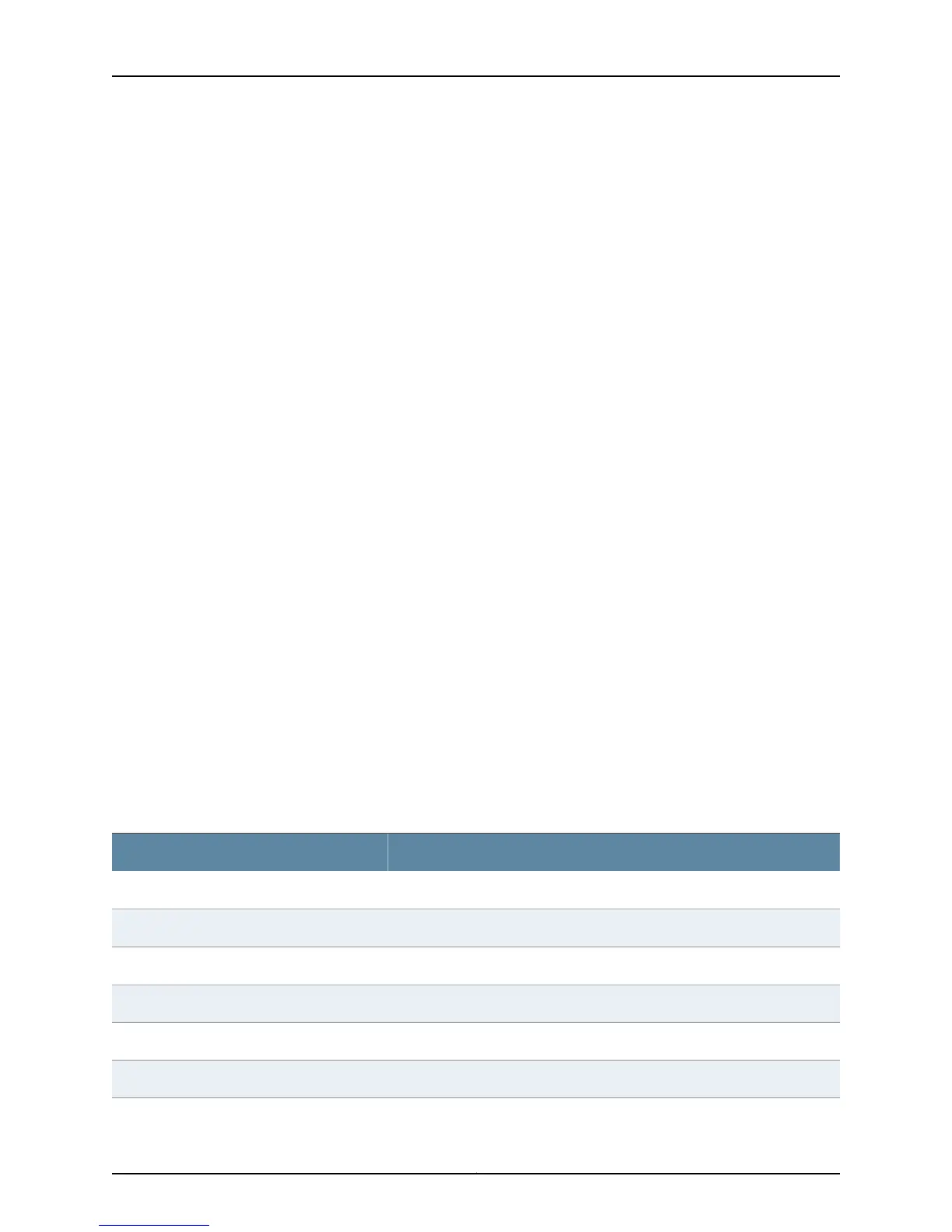active-group group-name;
active-interface interface-name;
}
}
(dad-disable | no-dad-disable);
filter {
input filter-name;
output filter-name;
}
mtu bytes;
no-neighbor-learn;
policer {
input policer-name;
output policer-name;
}
rpf-check;
}
family iso {
address interface-address;
mtu bytes;
}
minimum-links;
mtu;
proxy-arp (restricted | unrestricted);
swap-by-poppush;
(traps | no-traps);
vlan-id vlan-id-number;
}
vlan-tagging;
}
Unsupported Statements in the [edit interfaces interface-range] Hierarchy Level
All statements in the [edit interfaces interface-range] hierarchy level that are displayed
in the command-line interface (CLI) on the switch are supported on the switch and
operate as documented with the following exceptions:
Table 35: Unsupported [edit interfaces interface-range] Configuration Statements for EX Series
Switches
HierarchyStatement
NOTE: Variables, such as interface-range, are not shown in the statements or hierarchies.
[edit interfaces interface-range]cesopsn-options
[edit interfaces interface-range]container-options
[edit interfaces interface-range]framing
[edit interfaces interface-range]lmi
[edit interfaces interface-range]logical-tunnel-options
129Copyright © 2015, Juniper Networks, Inc.
Chapter 3: Configuration Statements
