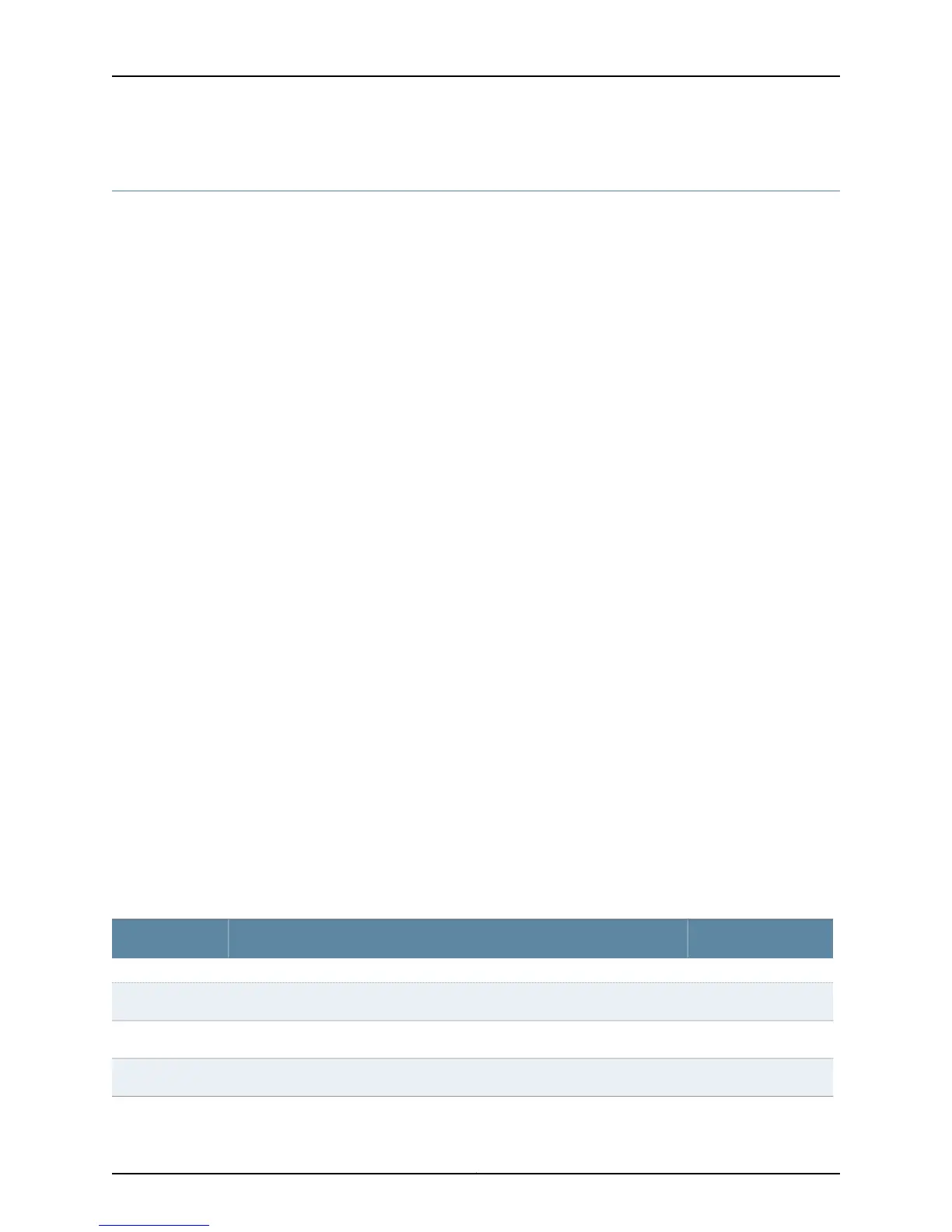show interfaces me0
Syntax show interfaces me0
<brief | detail | extensive | terse>
<descriptions>
<media>
<routing-instance>
<statistics>
Release Information Command introduced in Junos OS Release 9.0 for EX Series switches.
Description Display status information about the management Ethernet interface.
Options none—Display standard information about the management Ethernet interface.
brief | detail | extensive | terse—(Optional) Display the specified level of output.
descriptions—(Optional) Display interface description strings.
media—(Optional) Display media-specific information about network interfaces.
routing-instance—(Optional) Display the name of the routing instance.
statistics—(Optional) Display static interface statistics.
Required Privilege
Level
view
Related
Documentation
Example: Configuring a Firewall Filter on a Management Interface on an EX Series Switch•
• Configuring Firewall Filters (CLI Procedure)
List of Sample Output show interfaces me0 on page 298
show interfaces me0 brief on page 298
show interfaces me0 detail on page 298
show interfaces me0 extensive on page 299
Output Fields Table 50 on page 294 lists the output fields for the show interfaces me0 command. Output
fields are listed in the approximate order in which they appear.
Table 50: show interfaces me0 Output Fields
Level of OutputField DescriptionField Name
Physical Interface
All levelsName of the physical interface.Physical interface
All levelsState of the interface: Enabled or Disabled.Enabled
detail extensive noneIndex number of the physical interface, which reflects its initialization sequence.Interface index
Copyright © 2015, Juniper Networks, Inc.294
Network Interfaces for EX4300 Switches
