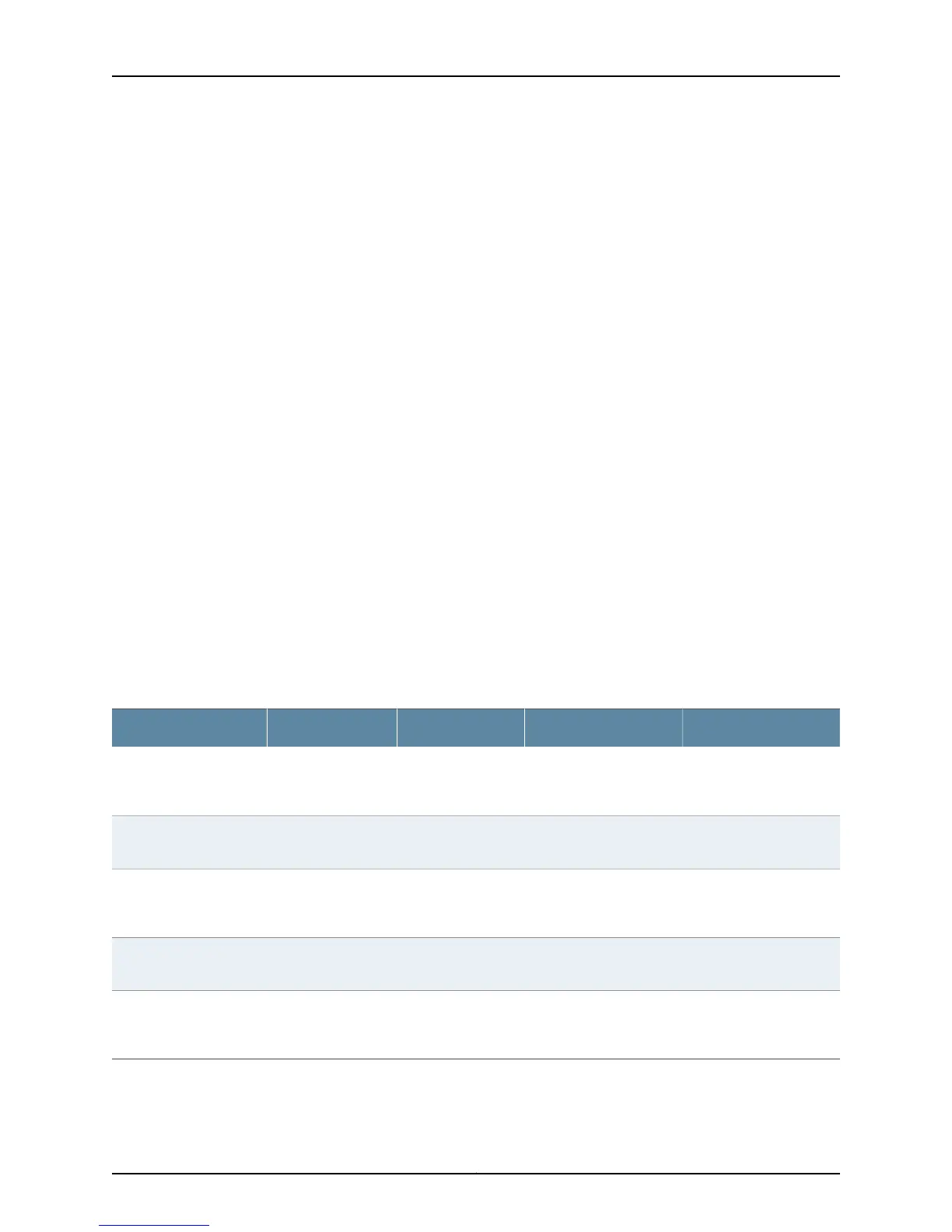can also configure a port to accept untagged packets from the user-configured VLAN.
For details on this concept (native VLAN), see Understanding Bridging and VLANs on EX
Series Switches
If you are connecting either a desktop phone, wireless access point or a security camera
to a Power over Ethernet (PoE) port, you can configure some parameters for the PoE
interface. PoE interfaces are enabled by default. For detailed information about PoE
settings, see Configuring PoE (CLI Procedure).
If you are connecting a device to other switches and to routers on the LAN, you need to
assign the interface to a logical port and configure the logical port as a trunk port. See
“Port Role Configuration with the J-Web Interface (with CLI References)” on page 41 for
more information about port configuration.
If you are connecting to a server that contains virtual machines and a VEPA for packet
aggregation from those virtual machines, configure the port as a tagged-access port.
See Understanding Bridging and VLANs on EX Series Switches for more information about
tagged access.
To configure a 1-Gigabit, 10-Gigabit, or 40-Gigabit Ethernet interface for trunk port mode:
[edit]
user@switch# set interfaces interface-name unit logical-unit-number family ethernet-switching
interface-mode trunk
Configuring the Link Settings
EX Series switches include a factory default configuration that enables interfaces with
the link settings provided in Table 10 on page 33.
Table 10: Factory Default Configuration Link Settings for EX Series Switches
Link SpeedLink ModeFlow ControlAutonegotiationEthernet Interface
Autonegotiation
(10 Mbps, 100 Mbps, or 1
Gbps)
Autonegotiation
(full duplex or half
duplex)
EnabledEnabled1 gigabit
10 GbpsFull duplexEnabledEnabled10 gigabit
(using a DAC cable)
10 GbpsFull duplexEnabledDisabled10 gigabit
(using a fiber-optic
cable)
40 GbpsFull duplexEnabledEnabled40 gigabit
(using a DAC cable)
40 GbpsFull duplexEnabledDisabled40 gigabit
(using a fiber-optic
cable)
33Copyright © 2015, Juniper Networks, Inc.
Chapter 2: Configuration Tasks
