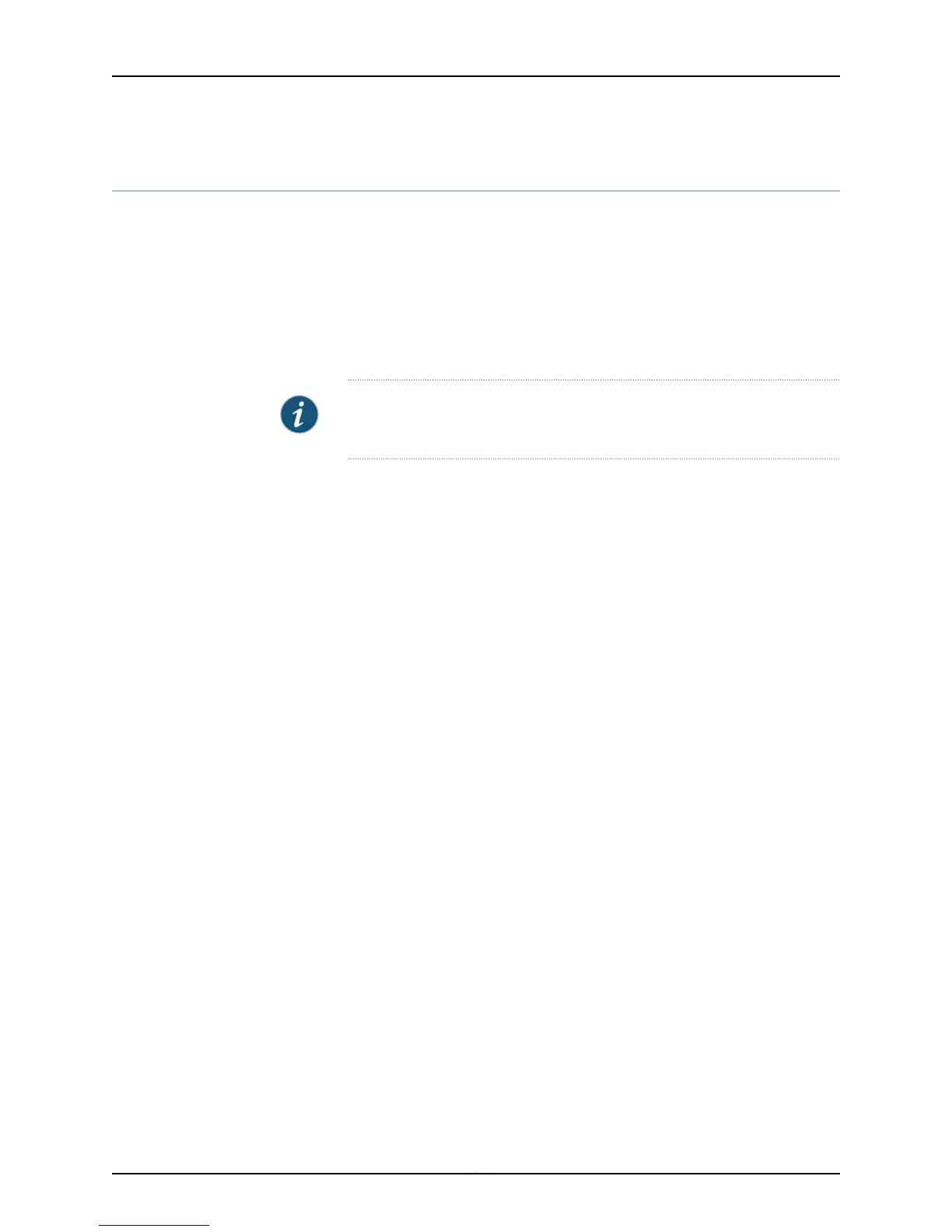show interfaces ge-
Syntax show interfaces ge-fpc/pic/port
<brief | detail | extensive | terse>
<media>
<statistics>
Release Information Command introduced in Junos OS Release 9.0 for EX Series switches.
Description Display status information about the specified Gigabit Ethernet interface.
NOTE: You must have a transceiver plugged into an SFP or SFP+ port before
information about the interface can be displayed.
Options ge-fpc/pic/port—Display standard information about the specified Gigabit Ethernet
interface.
brief | detail | extensive | terse—(Optional) Display the specified level of output.
media—(Optional) Display media-specific information about network interfaces.
statistics—(Optional) Display static interface statistics.
Required Privilege
Level
view
Related
Documentation
Monitoring Interface Status and Traffic on page 233•
• Troubleshooting Network Interfaces on EX3200 Switches
• Troubleshooting Network Interfaces on EX4200 Switches
• Troubleshooting an Aggregated Ethernet Interface on page 329
• Junos OS Ethernet Interfaces Configuration Guide
List of Sample Output show interfaces ge-0/0/0 on page 283
show interfaces ge-0/0/0 brief on page 283
show interfaces ge-0/0/0 brief (with EEE Enabled on the EEE-capable Base-T copper
Ethernet interfaces) on page 284
show interfaces ge-0/0/0 detail on page 284
show interfaces ge-0/0/4 extensive on page 285
Output Fields Table 48 on page 277 lists the output fields for the show interfaces ge- command. Output
fields are listed in the approximate order in which they appear.
Copyright © 2015, Juniper Networks, Inc.276
Network Interfaces for EX4300 Switches
