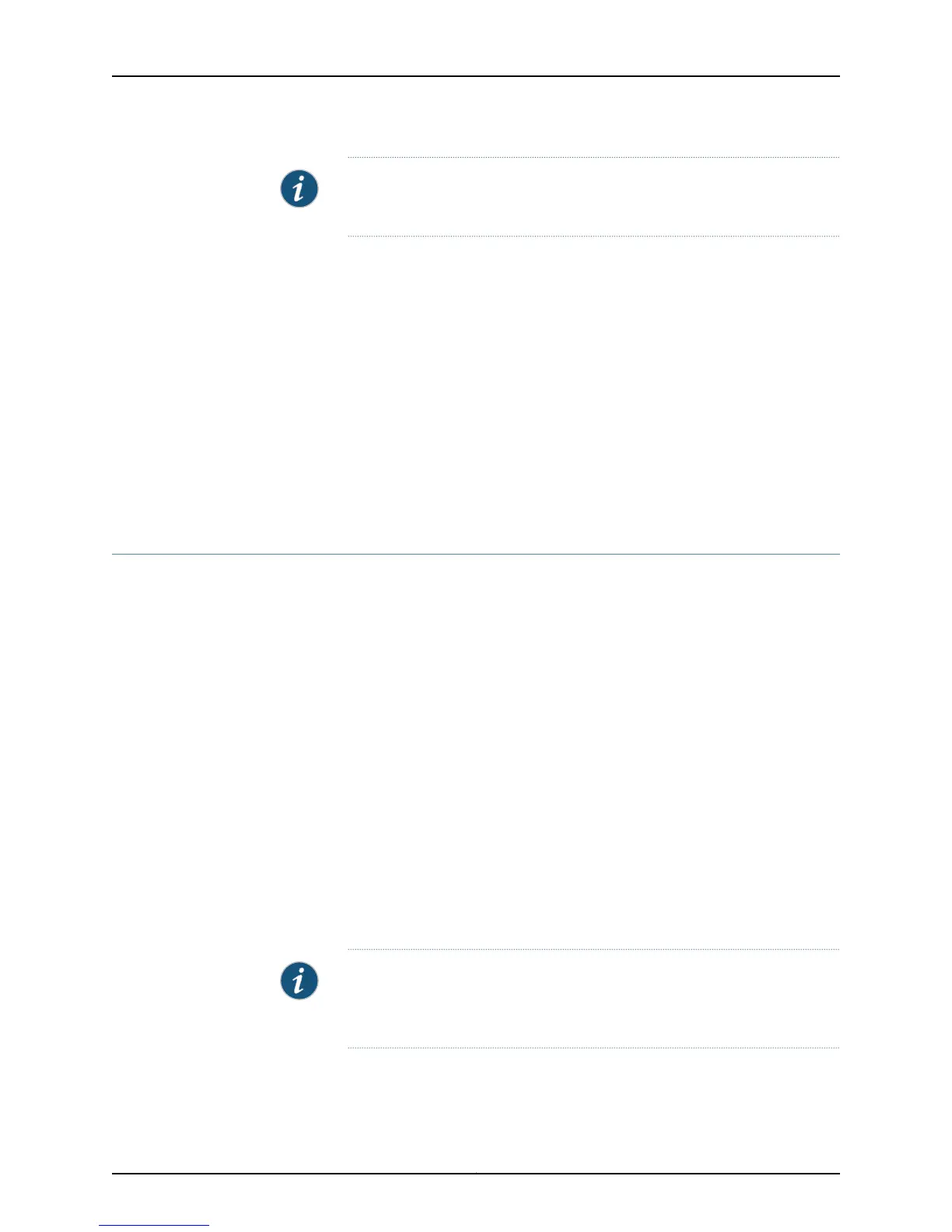NOTE: The LACP process exists in the system only if you configure the system
in either active or passive LACP mode.
Related
Documentation
Configuring Aggregated Ethernet Links (CLI Procedure) on page 82•
• Configuring LACP Link Protection of Aggregated Ethernet Interfaces (CLI Procedure)
on page 87
• Configuring Aggregated Ethernet Interfaces (J-Web Procedure) on page 83
• Example: Configuring Aggregated Ethernet High-Speed Uplinks with LACP Between an
EX4200 Virtual Chassis Access Switch and an EX4200 Virtual Chassis Distribution Switch
• Example: Configuring Aggregated Ethernet High-Speed Uplinks Between an EX4200
Virtual Chassis Access Switch and an EX4200 Virtual Chassis Distribution Switch
• Verifying the Status of a LAG Interface on page 234
• Understanding Aggregated Ethernet Interfaces and LACP on page 8
Configuring LACP Link Protection of Aggregated Ethernet Interfaces (CLI Procedure)
You can configure LACP link protection and system priority at the global level on the
switch or for a specific aggregated Ethernet interface. When using LACP link protection,
you can configure only two member links for an aggregated Ethernet interface: one active
and one standby. LACP link protection ensures that only one link—the link with the higher
priority—is used for traffic. The other link is forced to stay in a waiting state.
By default LACP link protection reverts to a higher-priority (lower-numbered) link when
the higher-priority link becomes operational or when a higher-priority link is added to the
aggregated Ethernet bundle. However, you can suppress link calculation by adding the
non-revertive statement to the link protection configuration. In nonrevertive mode, when
a link is active in sending and receiving LACP packets, adding a higher-priority link to the
bundle does not change the status of the currently active link. It remains active.
If LACP link configuration is specified to be nonrevertive at the global [edit chassis]
hierarchy level, you can specify the revertive statement in the LACP link protection
configuration at the aggregated Ethernet interface level to override the nonrevertive
setting for the interface. In revertive mode, adding a higher-priority link to the aggregated
Ethernet bundle results in LACP recalculating the priority and switching the status from
the currently active link to the newly added, higher-priority link.
NOTE: When LACP link protection is enabled on both local and remote sides
of the link, both sides must use the same mode (either revertive or
nonrevertive).
Configuring LACP link configuration at the aggregated Ethernet level results in only the
configured interfaces using the defined configuration. LACP interface configuration also
enables you to override global (chassis) LACP settings.
87Copyright © 2015, Juniper Networks, Inc.
Chapter 2: Configuration Tasks
