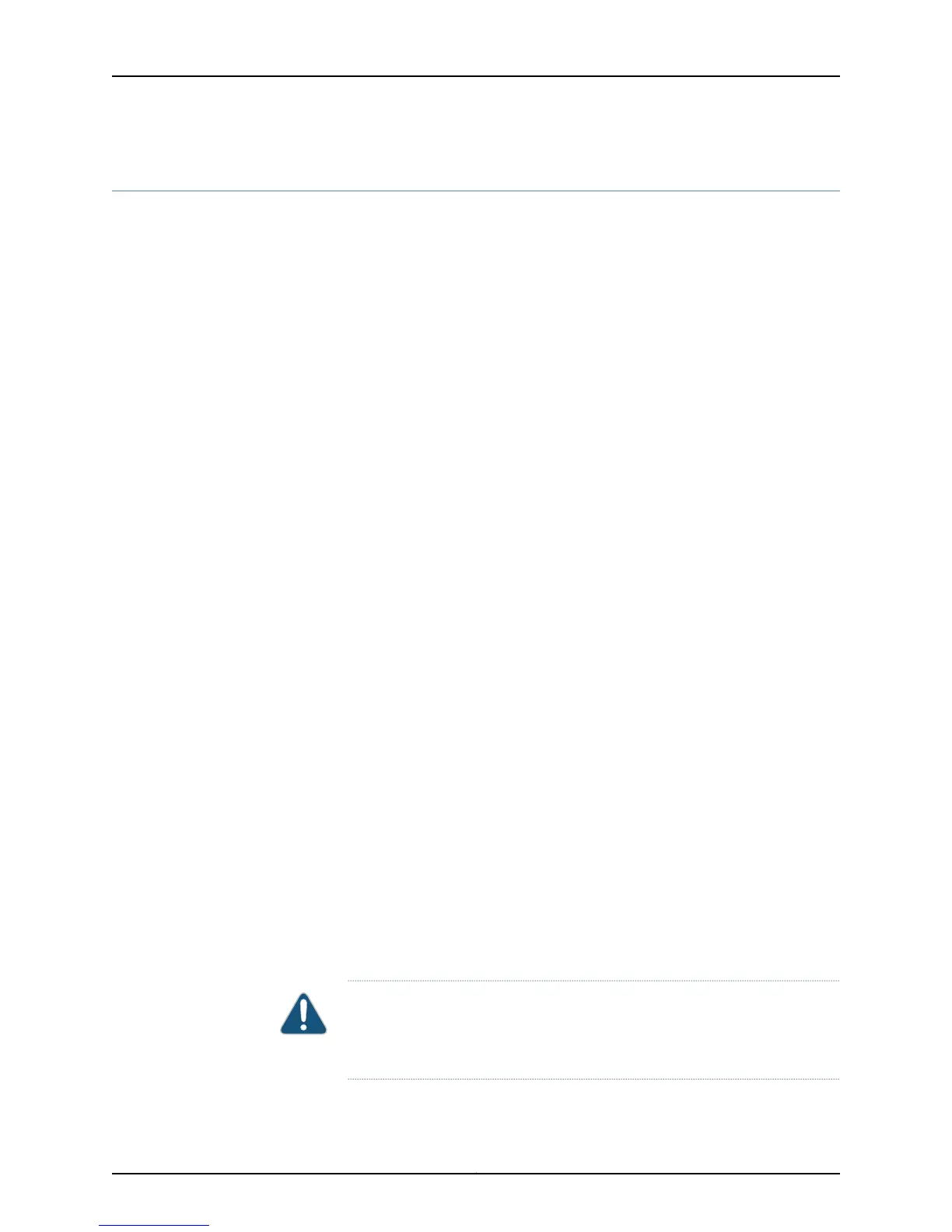mtu
Syntax mtu bytes;
Hierarchy Level [edit interfaces interface-name],
[edit interfaces interface-name unit logical-unit-number family family],
[edit interfaces interface-range name],
[edit logical-systems logical-system-name interfaces interface-name unit logical-unit-number
family family],
[edit logical-systems logical-system-name protocols l2circuit local-switching interface
interface-name backup-neighbor address],
[edit logical-systems logical-system-name protocols l2circuit neighbor address interface
interface-name],
[edit logical-systems logical-system-name protocols l2circuit neighbor address interface
interface-name backup-neighbor address],
[edit logical-systems logical-system-name routing-instances routing-instance-name protocols
l2vpn interface interface-name],
[edit logical-systems logical-system-name routing-instances routing-instance-name protocols
vpls],
[edit protocols l2circuit local-switching interface interface-name backup-neighbor address],
[edit protocols l2circuit neighbor address interface interface-name]
[edit protocols l2circuit neighbor address interface interface-name backup-neighbor address],
[edit routing-instances routing-instance-name protocols l2vpn interface interface-name],
[edit routing-instances routing-instance-name protocols vpls]
Release Information Statement introduced before Junos OS Release 7.4.
Statement introduced in Junos OS Release 9.0 for EX Series switches.
Support for Layer 2 VPNs and VPLS introduced in Junos OS Release 10.4.
Statement introduced in Junos OS Release 12.1X48 for PTX Series Packet Transport
Routers.
Statement introduced in Junos OS Release 12.2 for ACX Series Universal Access Routers.
Support at the[set interfaces interface-name unit logical-unit-number family ccc] hierarchy
level introduced in Junos OS Release 12.3R3 for MX Series routers.
Description Specify the maximum transmission unit (MTU) size for the media or protocol. The default
MTU size depends on the device type. Changing the media MTU or protocol MTU causes
an interface to be deleted and added again.
To route jumbo data packets on an integrated routing and bridging (IRB) interface or
routed VLAN interface (RVI) on EX Series switches, you must configure the jumbo MTU
size on the member physical interfaces of the VLAN that you have associated with the
IRB interface or RVI, as well as on the IRB interface or RVI itself (the interface named irb
or vlan, respectively).
CAUTION: For EX Series switches, setting or deleting the jumbo MTU size on
an IRB interface or RVI while the switch is transmitting packets might cause
packets to be dropped.
Copyright © 2015, Juniper Networks, Inc.210
Network Interfaces for EX4300 Switches
