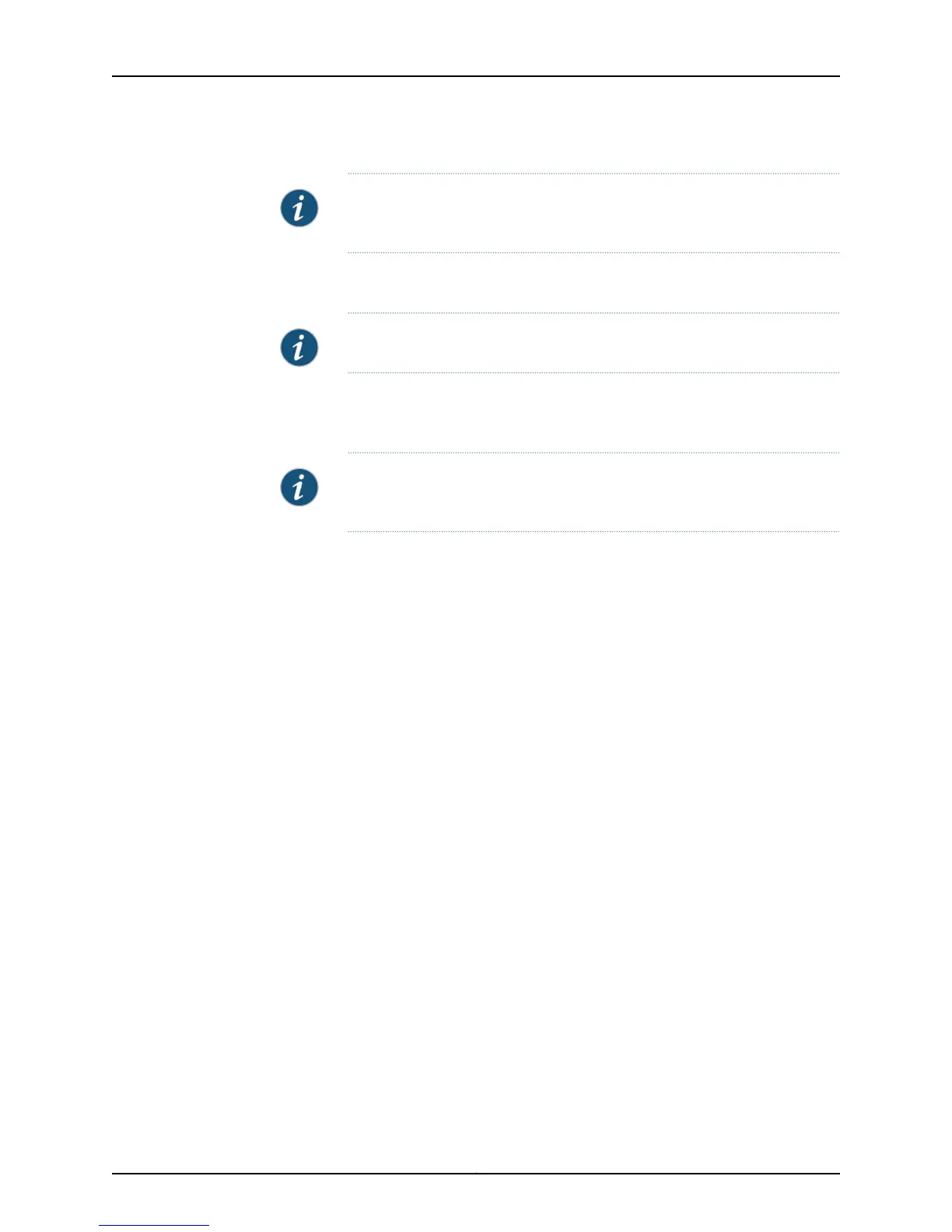NOTE: Since VLAN members are limited, specifying all could cause the
number of VLAN members to exceed the limit at some point.
names—Name of one or more VLANs. VLAN IDs are applied automatically in this case.
NOTE: all cannot be a VLAN name.
vlan-ids—Numeric identifier of one or more VLANs. For a series of tagged VLANs, specify
a range; for example, 10–20 or 10–20 23 27–30.
NOTE: Each configured VLAN must have a specified VLAN ID to successfully
commit the configuration; otherwise, the configuration commit fails.
Required Privilege
Level
interface—To view this statement in the configuration.
interface-control—To add this statement to the configuration.
Related
Documentation
• show ethernet-switching interfaces
• show ethernet-switching interface
• show vlans
• Example: Setting Up Basic Bridging and a VLAN for an EX Series Switch
• Example: Setting Up Basic Bridging and a VLAN for an EX Series Switch
• Example: Connecting an Access Switch to a Distribution Switch
• Example: Connecting Access Switches to a Distribution Switch
• Configuring Gigabit Ethernet Interfaces (CLI Procedure)
• Configuring Gigabit Ethernet Interfaces (CLI Procedure) on page 32
• Configuring Gigabit Ethernet Interfaces (J-Web Procedure) on page 35
• Configuring VLANs for EX Series Switches (CLI Procedure)
• Configuring VLANs for EX Series Switches (CLI Procedure)
• Creating a Series of Tagged VLANs (CLI Procedure)
• Understanding Bridging and VLANs on EX Series Switches
• Junos OS Ethernet Interfaces Configuration Guide
209Copyright © 2015, Juniper Networks, Inc.
Chapter 3: Configuration Statements