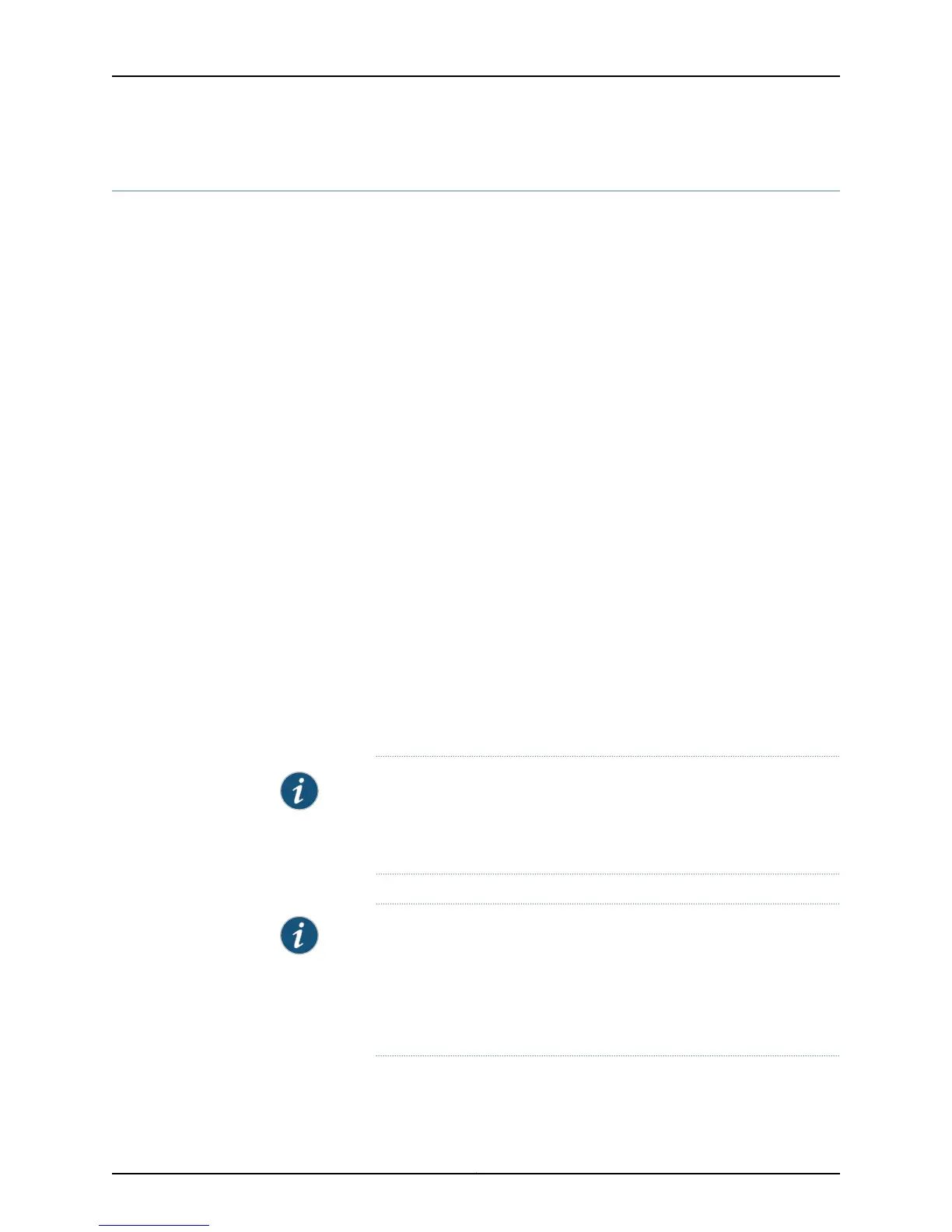link-mode
Syntax link-mode mode;
Hierarchy Level [edit interfaces interface-name],
[edit interfaces interface-name ether-options],
[edit interfaces ge-pim/0/0 switch-options switch-port port-number]
Release Information Statement introduced before Junos OS Release 7.4.
Statement introduced in Junos OS Release 9.0 for EX Series switches.
Statement introduced in Junos OS Release 12.2 for ACX Series Universal Access Routers.
Description Set the device’s link connection characteristic.
Options mode—Link characteristics:
• automatic—Link mode is auto-negotiated. This is the default for EX Series switches.
The link operates at the highest possible speed, depending on the capabilities of the
remote end.
• full-duplex—Connection is full duplex.
• half-duplex—Connection is half duplex.
Default: Fast Ethernet interfaces, except the J Series ePIM Fast Ethernet interfaces, can
operate in either full-duplex or half-duplex mode. The router’s management Ethernet
interface, fxp0 or em0, the built-in Fast Ethernet interfaces on the FIC (M7i router),
and the Gigabit Ethernet ports on J Series Services Routers with uPIMs installed and
configured for access switching mode autonegotiate whether to operate in full-duplex
or half-duplex mode. Unless otherwise noted here, all other interfaces operate only
in full-duplex mode.
NOTE: On J Series ePIM Fast Ethernet interfaces, if you specify half-duplex
(or if full-duplex mode is not autonegotiated), the following message is
written to the system log: "Half-duplex mode not supported on this PIC,
forcing full-duplex mode."
NOTE:
On EX4300 switches, the interfaces operate in full-duplex mode only.•
• On EX Series switches, if no-auto-negotiation is specified in [edit interfaces
interface-name ether-options], you can select only full-duplex or
half-duplex. If auto-negotiation is specified, you can select any mode.
Copyright © 2015, Juniper Networks, Inc.200
Network Interfaces for EX4300 Switches
