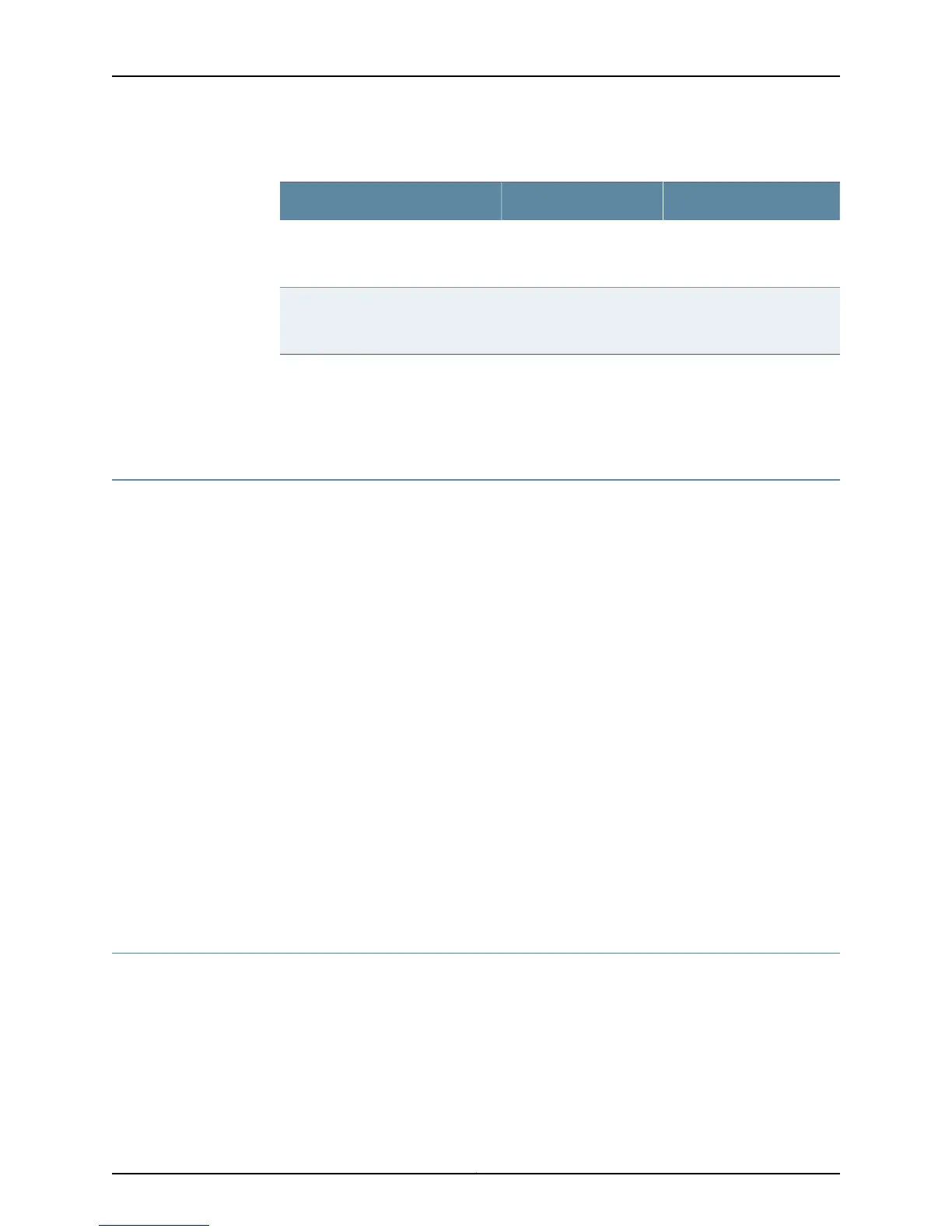Table 9: Layer 2 Header Hashing Fields (continued)
QFX5100EX4300Field
✓
(configurable)
✓
(configurable)
EtherType
Χ
(configurable)
Χ
(configurable)
VLAN ID
Related
Documentation
Configuring the Fields in the Algorithm Used To Hash LAG Bundle and ECMP Traffic
(CLI Procedure) on page 94
•
Understanding How Energy Efficient Ethernet Reduces Power Consumption on
Interfaces
Energy Efficient Ethernet (EEE), an Institute of Electrical and Electronics Engineers (IEEE)
802.3az standard, reduces the power consumption of physical layer devices (PHYs)
during periods of low link utilization. EEE saves energy by putting part of the transmission
circuit into low power mode when the link is idle.
An Ethernet link consumes power even when a ink is idle. EEE provides a method to utilize
power in such a way that Ethernet links use power only during data transmission. EEE
specifies a signaling protocol, Low Power Idle (LPI) for achieving the power saving during
the idle time of Ethernet links. EEE allows PHYs to exchange LPI indications to signal the
transition to low power mode when there is no traffic. LPI indicates when a link can go
idle and when the link needs to resume after a predefined delay without impacting data
transmission.
The following copper PHYs are standardized by IEEE 802.3az:
•
100BASE-T
•
1000BASE-T
•
10GBASE-T
Related
Documentation
Configuring Energy Efficient Ethernet on Interfaces (CLI Procedure) on page 93•
Understanding Local Link Bias
Local link bias conserves bandwidth on Virtual Chassis ports (VCPs) by using local links
to forward unicast traffic exiting a Virtual Chassis or Virtual Chassis Fabric (VCF) that
has a Link Aggregation group (LAG) bundle composed of member links on different
member switches in the same Virtual Chassis or VCF. A local link is a member link in the
LAG bundle that is on the member switch that received the traffic. Because traffic is
received and forwarded on the same member switch when local link bias is enabled, no
VCP bandwidth is consumed by traffic traversing the VCPs to exit the Virtual Chassis or
Copyright © 2015, Juniper Networks, Inc.16
Network Interfaces for EX4300 Switches
