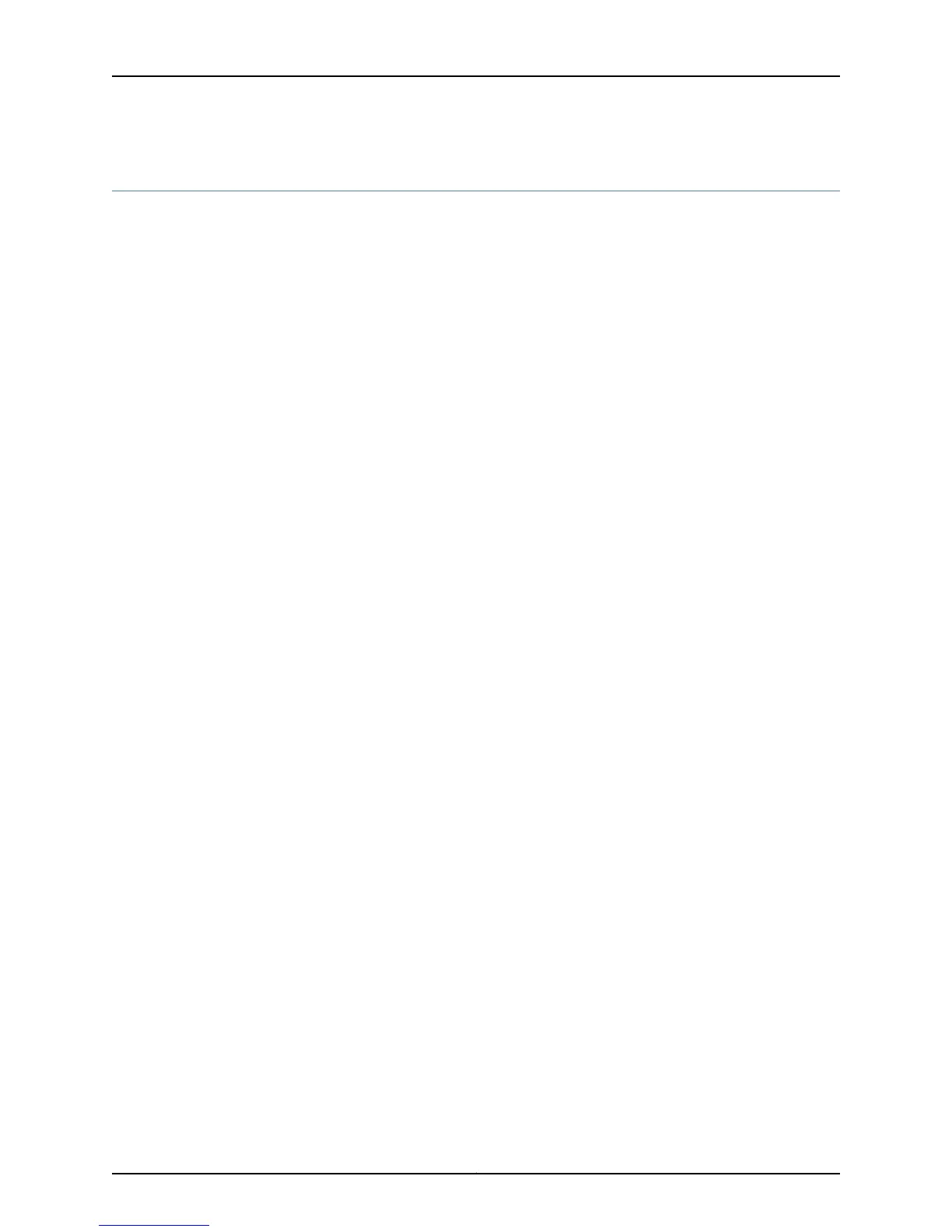unit
Syntax unit logical-unit-number {
accounting-profile name;
bandwidth rate;
description text;
disable;
family family-name {...}
proxy-arp (restricted | unrestricted);
(traps | no-traps);
vlan-id (VLAN Tagging and Layer 3 Subinterfaces) vlan-id-number;
}
Hierarchy Level [edit interfaces interface-name],
[edit interfaces interface-range name]
Release Information Statement introduced in Junos OS Release 9.0 for EX Series switches.
Description Configure a logical interface on the physical device. You must configure a logical interface
to be able to use the physical device.
Options logical-unit-number—Number of the logical unit.
Range: 0 through 16,384
The remaining statements are explained separately.
Required Privilege
Level
interface—To view this statement in the configuration.
interface-control—To add this statement to the configuration.
Related
Documentation
• Configuring Gigabit Ethernet Interfaces (CLI Procedure)
• Configuring Gigabit Ethernet Interfaces (CLI Procedure) on page 32
• Configuring Aggregated Ethernet Links (CLI Procedure) on page 82
• EX Series Switches Interfaces Overview on page 3
• Junos OS Ethernet Interfaces Configuration Guide
Copyright © 2015, Juniper Networks, Inc.226
Network Interfaces for EX4300 Switches