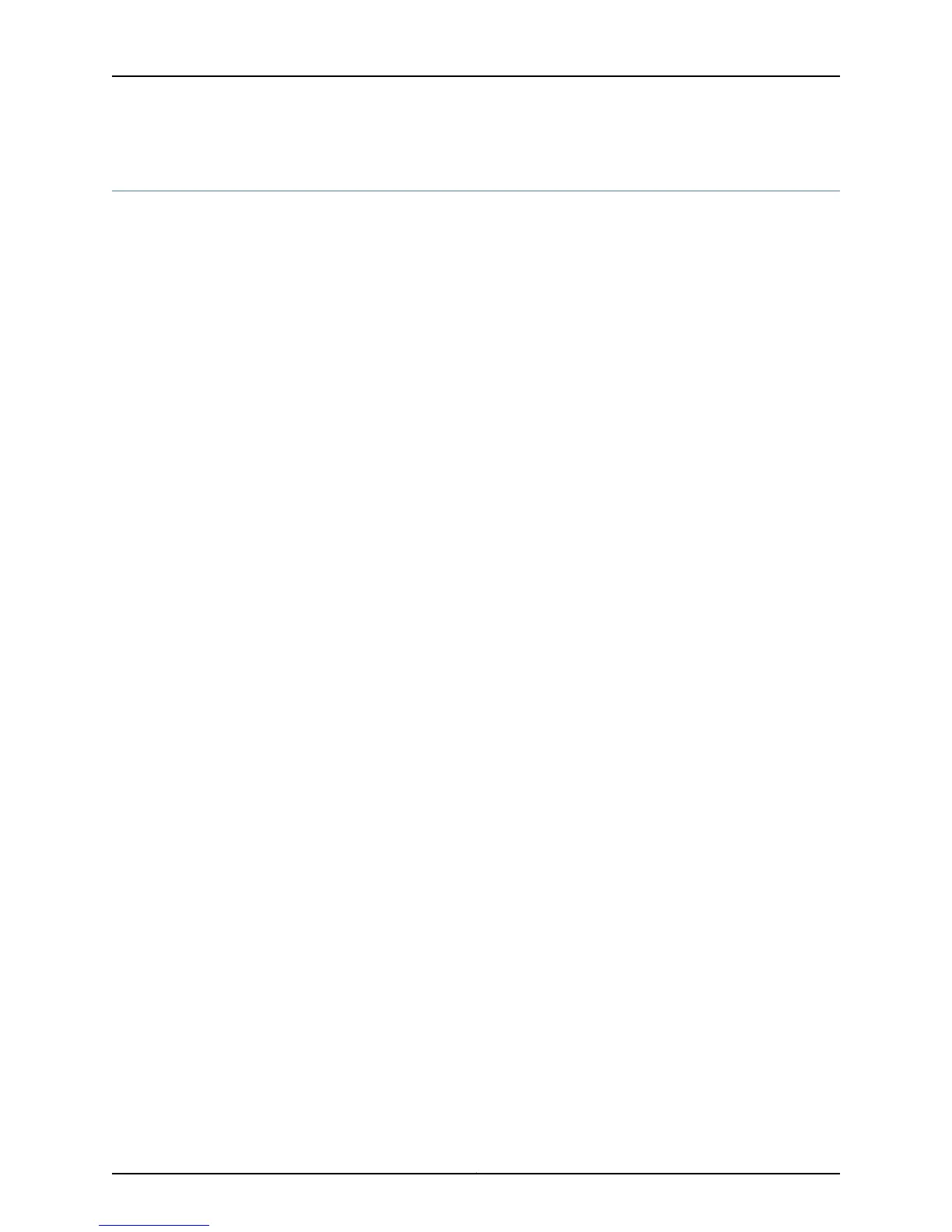traceoptions (Individual Interfaces)
Syntax traceoptions {
file filename <files name> <size size> <world-readable | no-world-readable>;
flag flag;
match;
}
Hierarchy Level [edit interfaces interface-name]
Release Information Statement introduced before Junos OS Release 7.4.
Statement introduced in Junos OS Release 9.0 for EX Series switches.
Statement introduced in Junos OS Release 12.2 for ACX Series Universal Access Routers.
Description Define tracing operations for individual interfaces.
To specify more than one tracing operation, include multiple flag statements.
The interfaces traceoptions statement does not support a trace file. The logging is done
by the kernel, so the tracing information is placed in the system syslog file in the directory
/var/log.
Default If you do not include this statement, no interface-specific tracing operations are performed.
Options file name—Name of the file to receive the output of the tracing operation. Enclose the
name within quotation marks. All files are placed in the directory /var/log. By default,
interface process tracing output is placed in the file files number—(Optional)
Maximum number of trace files. When a trace file named trace-file reaches its
maximum size, it is renamed trace-file.0, then trace-file.1, and so on, until the
maximum number of trace files is reached. Then the oldest trace file is
overwritten.dcd.
match—(Optional) Regular expression for lines to be traced.
no-world-readable—(Optional) Prevent any user from reading the log file.
world-readable—(Optional) Allow any user to read the log file.
size size—(Optional) Maximum size of each trace file, in kilobytes (KB), megabytes (MB),
or gigabytes (GB). When a trace file named trace-file reaches this size, it is renamed
trace-file.0. When the trace-file again reaches its maximum size, trace-file.0 is
renamed trace-file.1 and trace-file is renamed trace-file.0. This renaming scheme
continues until the maximum number of trace files is reached. Then, the oldest trace
file is overwritten.
flag—Tracing operation to perform. To specify more than one tracing operation, include
multiple flag statements. The following are the interface-specific tracing options.
• all—All interface tracing operations
• event—Interface events
221Copyright © 2015, Juniper Networks, Inc.
Chapter 3: Configuration Statements