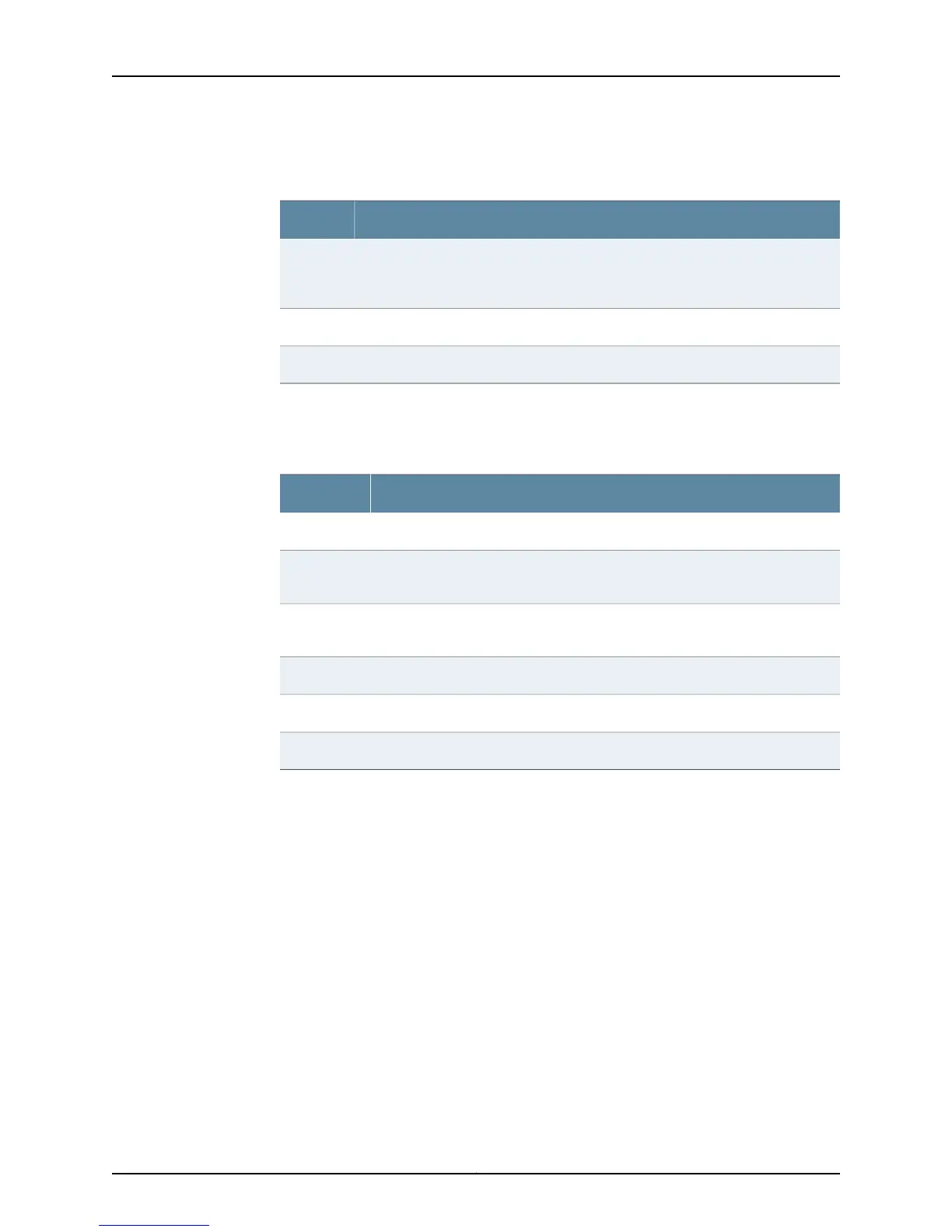Table 41: Output Control Keys for the monitor interface
Command (continued)
ActionKey
Displays information about the next interface. The monitor interface command
displays the physical or logical interfaces in the same order as the show interfaces
terse command.
n
Quits the command and returns to the command prompt.q or Esc
Thaws the display, resuming the update of the statistics and delta counters.t
To control the output of the monitor interface traffic command while it is running, use
the keys listed in Table 42 on page 245. The keys are not case-sensitive.
Table 42: Output Control Keys for the monitor interface traffic Command
ActionKey
Displays the statistics in units of bytes and bytes per second (Bps).b
Clears (return to 0) the delta counters in the Current Delta column. The statistics
counters are not cleared.
c
Displays the Current Delta column (instead of the rate column) in Bps or packets
per second (pps).
d
Displays the statistics in units of packets and packets per second (pps).p
Quits the command and returns to the command prompt.q or Esc
Displays the rate column (instead of the Current Delta column) in Bps and pps.r
Required Privilege
Level
trace
List of Sample Output monitor interface (Physical) on page 247
monitor interface (OTN Interface) on page 248
monitor interface (Logical) on page 249
monitor interface (QFX3500 Switch) on page 249
monitor interface traffic on page 250
monitor interface traffic (QFX3500 Switch) on page 250
monitor interface traffic detail (QFX3500 Switch) on page 251
Output Fields Table 43 on page 246 describes the output fields for the monitor interface command.
Output fields are listed in the approximate order in which they appear.
245Copyright © 2015, Juniper Networks, Inc.
Chapter 5: Operational Commands
