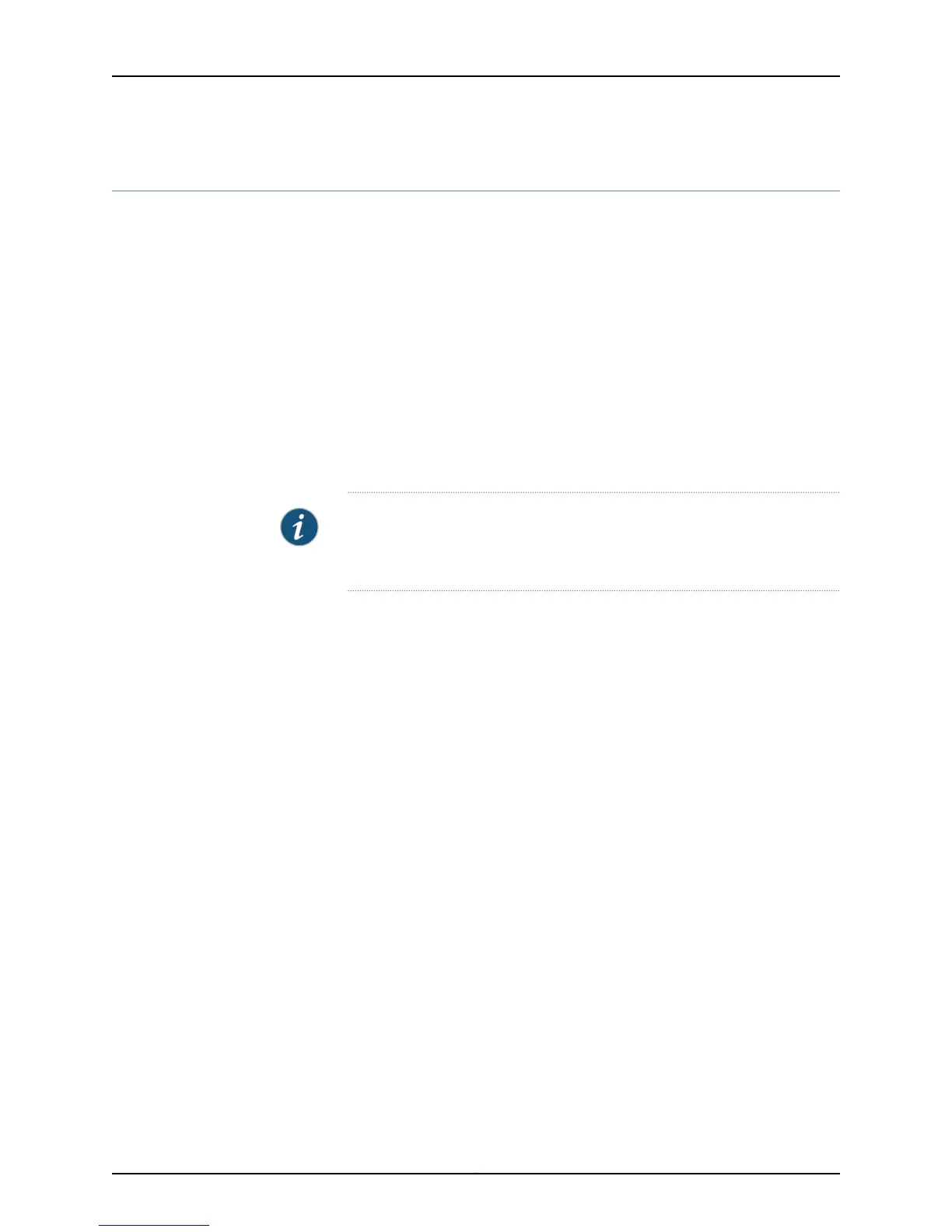loopback (Aggregated Ethernet, Fast Ethernet, and Gigabit Ethernet)
Syntax (loopback | no-loopback);
Hierarchy Level [edit interfaces interface-name aggregated-ether-options],
[edit interfaces interface-name ether-options],
[edit interfaces interface-name fastether-options],
[edit interfaces interface-name gigether-options],
[edit interfaces interface-range name ether-options]
Release Information Statement introduced before Junos OS Release 7.4.
Statement introduced in Junos OS Release 9.0 for EX Series switches.
Statement introduced in Junos OS Release 12.2 for ACX Series Universal Access Routers.
Description For aggregated Ethernet, Fast Ethernet, Gigabit Ethernet, and 10-Gigabit Ethernet
interfaces, enable or disable loopback mode.
NOTE: By default, local aggregated Ethernet, Fast Ethernet, Tri-Rate Ethernet
copper, Gigabit Ethernet, and 10-Gigabit Ethernet interfaces connect to a
remote system.
Required Privilege
Level
interface—To view this statement in the configuration.
interface-control—To add this statement to the configuration.
Related
Documentation
• Configuring Ethernet Loopback Capability on page 77
205Copyright © 2015, Juniper Networks, Inc.
Chapter 3: Configuration Statements
