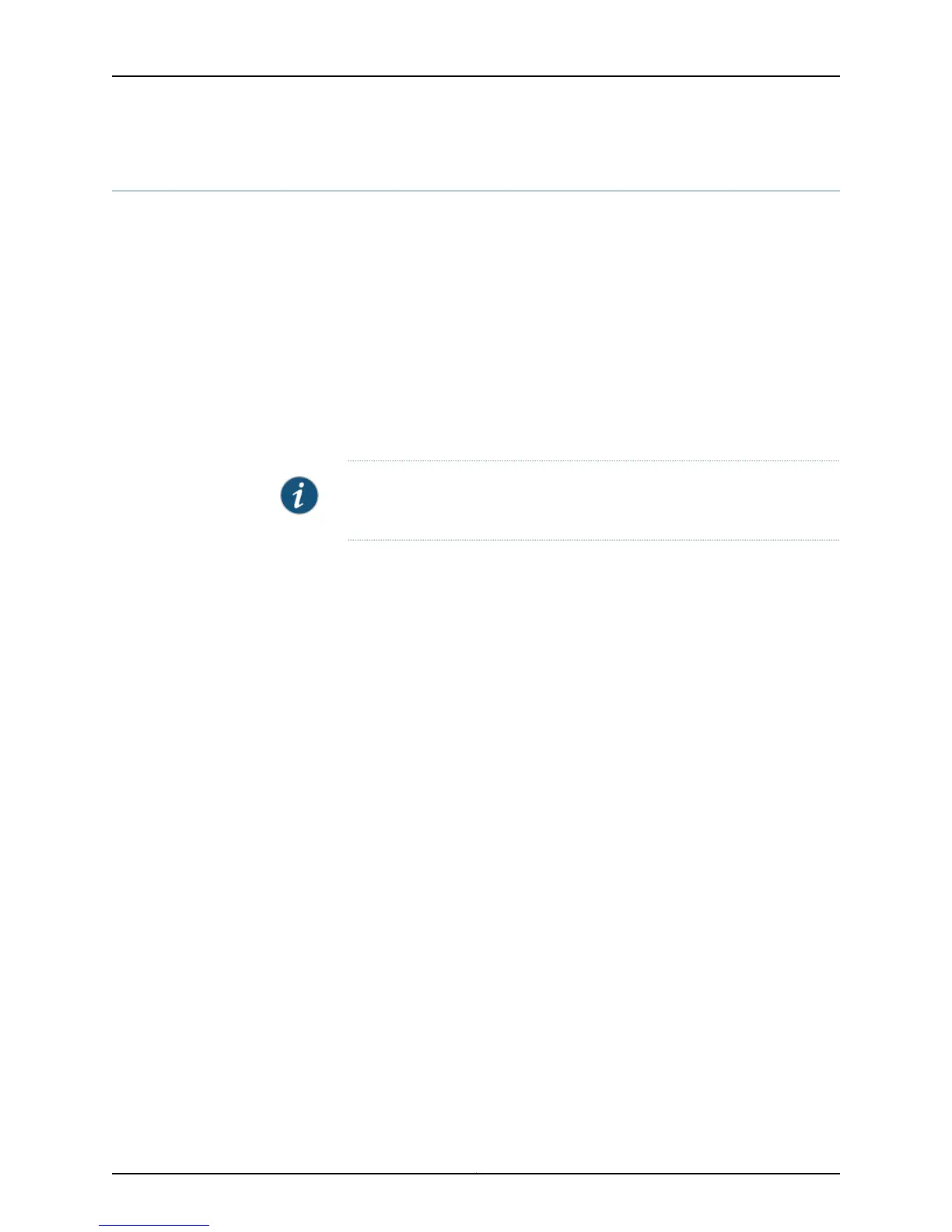proxy-arp
Syntax proxy-arp (restricted | unrestricted);
Hierarchy Level [edit interfaces interface-name unit logical-unit-number],
[edit logical-systems logical-system-name interfaces interface-name unit logical-unit-number]
Release Information Statement introduced before Junos OS Release 7.4.
Statement introduced in Junos OS Release 9.6 for EX Series switches.
restricted added in Junos OS Release 10.0 for EX Series switches.
Statement introduced in Junos OS Release 12.2 for the QFX Series.
Description For Ethernet interfaces only, configure the router or switch to respond to any ARP request,
as long as the router or switch has an active route to the ARP request’s target address.
NOTE: You must configure the IP address and the inet family for the interface
when you enable proxy ARP.
Default Proxy ARP is not enabled. The router or switch responds to an ARP request only if the
destination IP address is its own.
Options • none—The router or switch responds to any ARP request for a local or remote address
if the router or switch has a route to the target IP address.
• restricted—(Optional) The router or switch responds to ARP requests in which the
physical networks of the source and target are different and does not respond if the
source and target IP addresses are in the same subnet. The router or switch must also
have a route to the target IP address.
• unrestricted—(Optional) The router or switch responds to any ARP request for a local
or remote address if the router or switch has a route to the target IP address.
Default: unrestricted
Required Privilege
Level
interface—To view this statement in the configuration.
interface-control—To add this statement to the configuration.
Related
Documentation
• Configuring Restricted and Unrestricted Proxy ARP on page 80
• Configuring Proxy ARP (CLI Procedure)
• Configuring Proxy ARP (CLI Procedure)
• Example: Configuring Proxy ARP on an EX Series Switch
• Configuring Gratuitous ARP on page 78
Copyright © 2015, Juniper Networks, Inc.218
Network Interfaces for EX4300 Switches