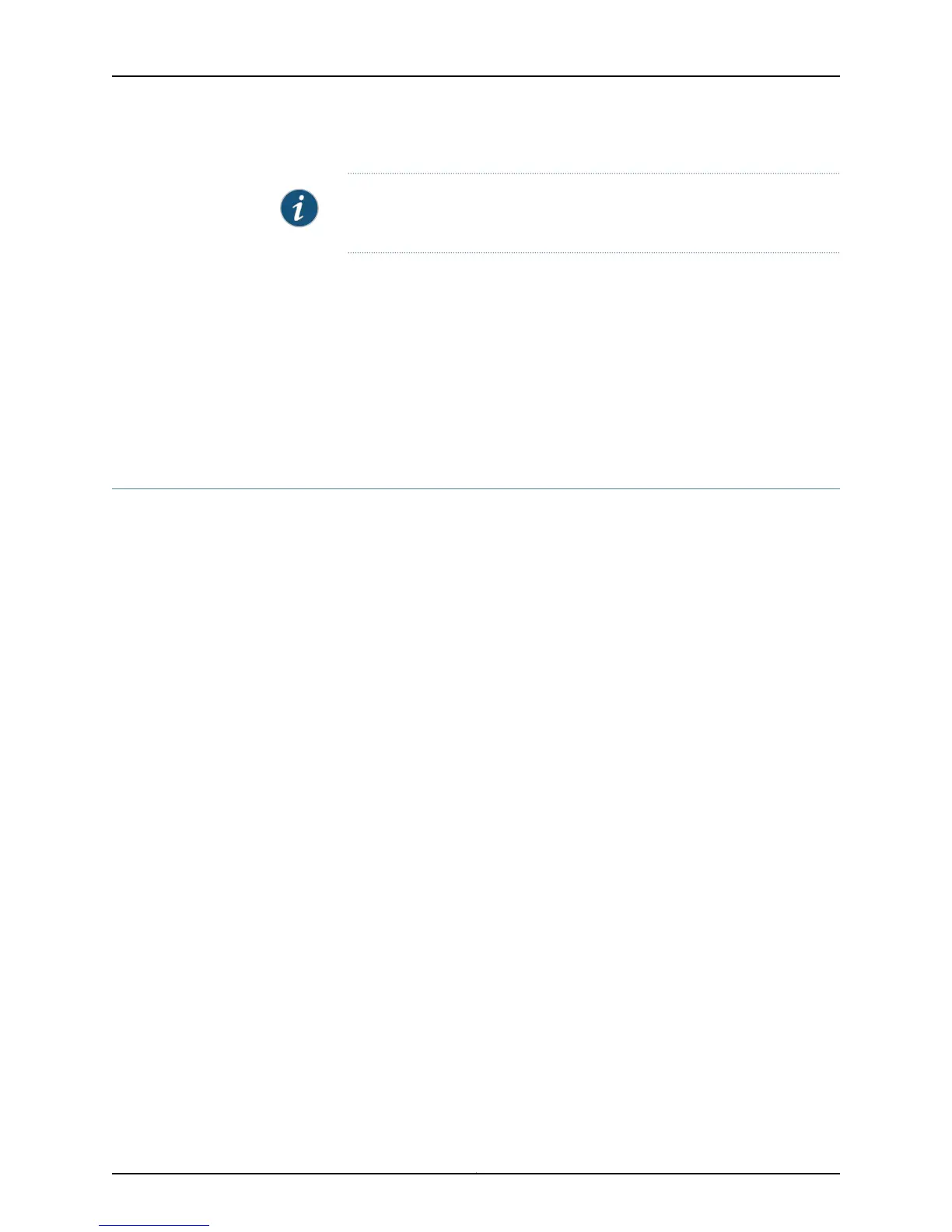NOTE: The Power Used field is displayed in the output only for EX6210
switches.
On an EX4300 switch, if you compare the values in the Non-PoE power being consumed
field before and after enabling EEE, you will notice that power is saved when EEE is
enabled.
Related
Documentation
Configuring Energy Efficient Ethernet on Interfaces (CLI Procedure) on page 93•
• Understanding How Energy Efficient Ethernet Reduces Power Consumption on
Interfaces on page 16
Verifying That LACP Is Configured Correctly and Bundle Members Are Exchanging
LACP Protocol Packets
Verify that LACP has been set up correctly and that the bundle members are transmitting
LACP protocol packets.
1.
Verifying the LACP Setup on page 237
2.
Verifying That LACP Packets Are Being Exchanged on page 237
Verifying the LACP Setup
Purpose Verify that the LACP has been set up correctly.
Action To verify that LACP has been enabled as active on one end:
user@switch> show lacp interfaces xe-0/1/0
Aggregated interface: ae0
LACP state: Role Exp Def Dist Col Syn Aggr Timeout Activity
xe-0/1/0 Actor No Yes No No No Yes Fast Active
xe-0/1/0 Partner No Yes No No No Yes Fast Passive
LACP protocol: Receive State Transmit State Mux State
xe-0/1/0 Defaulted Fast periodic Detached
Meaning This ouput shows that LACP has been configured with one side as active and the other
as passive. When LACP is enabled, at least one side must be set as active for the bundled
link to be up.
Verifying That LACP Packets Are Being Exchanged
Purpose Verify that LACP packets are being exchanged between interfaces.
237Copyright © 2015, Juniper Networks, Inc.
Chapter 4: Routine Monitoring
