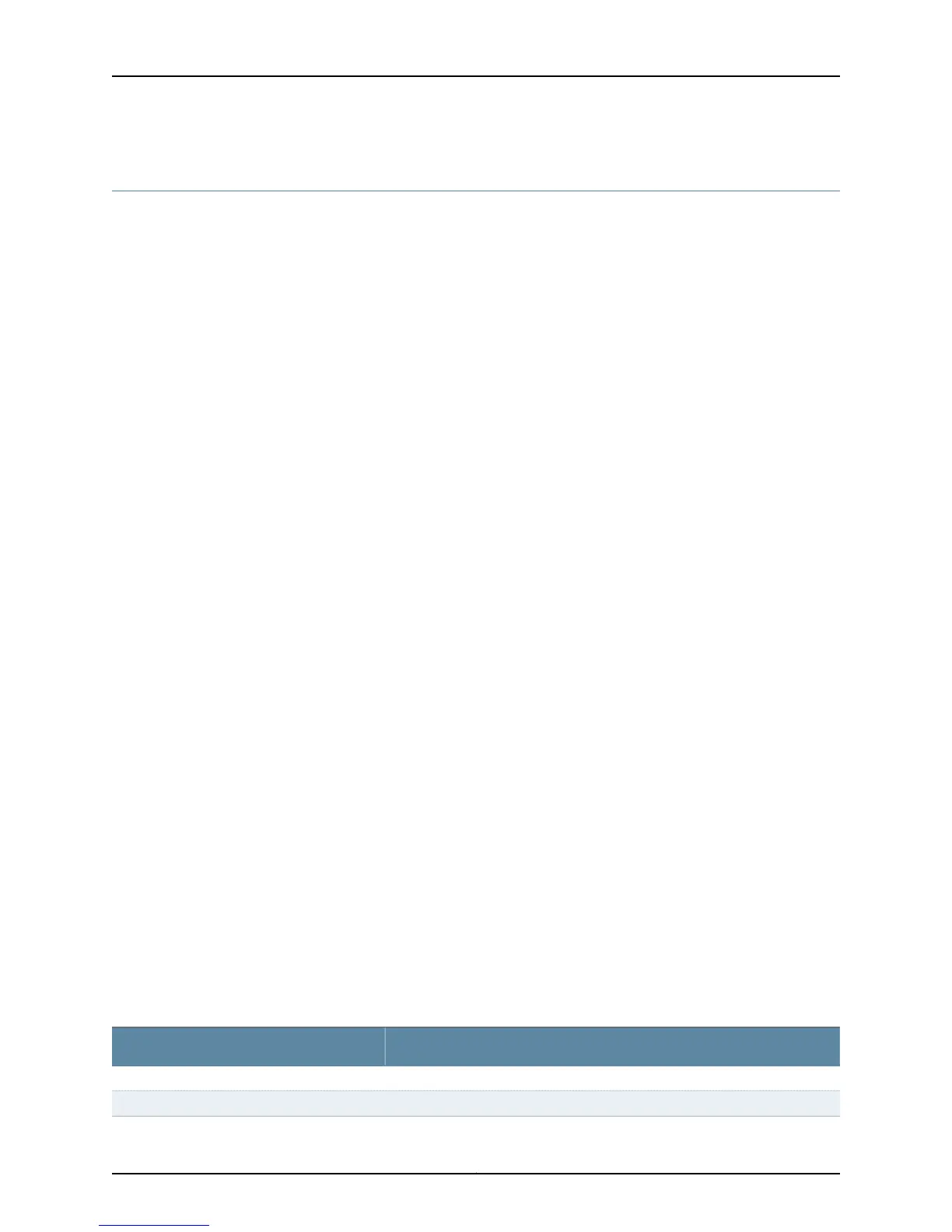show interfaces queue
Syntax show interfaces queue
<both-ingress-egress>
<egress>
<forwarding-class forwarding-class>
<ingress>
<interface-name>
Release Information Command introduced in Junos OS Release 9.0 for EX Series switches.
Description Display class-of-service (CoS) queue information for physical interfaces.
Options none—Show detailed CoS queue statistics for all physical interfaces.
both-ingress-egress—(Optional) Show both ingress and egress queue statistics. (Ingress
statistics are not available for all interfaces.)
egress—(Optional) Show egress queue statistics only.
forwarding-class forwarding-class—(Optional) Show queue statistics only for the specified
forwarding class.
ingress—(Optional) Show ingress queue statistics only. (Ingress statistics are not available
for all interfaces.)
interface-name—(Optional) Show queue statistics for the specified interface.
Required Privilege
Level
view
Related
Documentation
Monitoring Interface Status and Traffic on page 233•
• Monitoring Interfaces That Have CoS Components
• Defining CoS Schedulers and Scheduler Maps (CLI Procedure)
• Configuring CoS Traffic Classification for Ingress Queuing on Oversubscribed Ports on
EX8200 Line Cards (CLI Procedure)
List of Sample Output show interfaces queue ge-0/0/0 (EX2200 Switch) on page 303
show interfaces queue xe-6/0/39 (Line Card with Oversubscribed Ports in an EX8200
Switch) on page 304
Output Fields Table 51 on page 301 lists the output fields for the show interfaces queue command. Output
fields are listed in the approximate order in which they appear.
Table 51: show interfaces queue Output Fields
Field DescriptionField Name
Physical Interface and Forwarding Class Information
Name of the physical interface.Physical interface
301Copyright © 2015, Juniper Networks, Inc.
Chapter 5: Operational Commands
